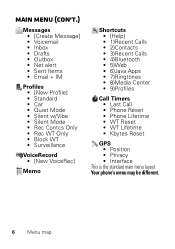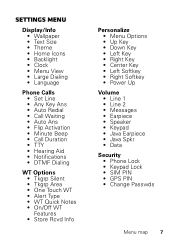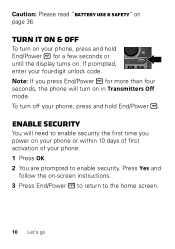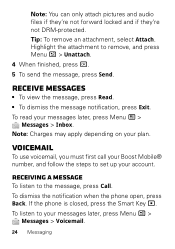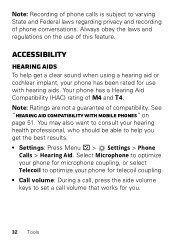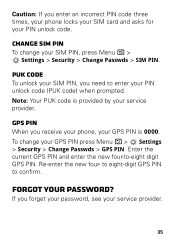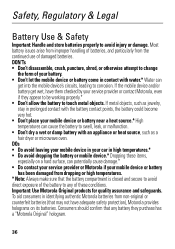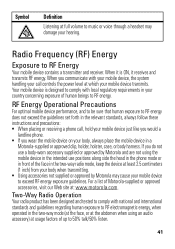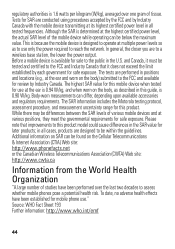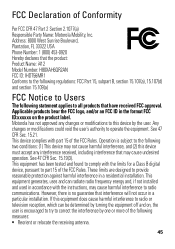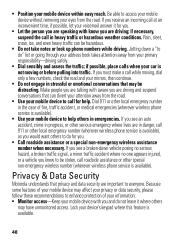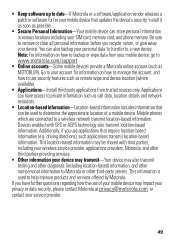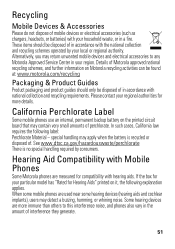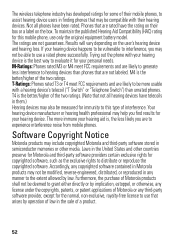Motorola i412 Support Question
Find answers below for this question about Motorola i412.Need a Motorola i412 manual? We have 3 online manuals for this item!
Question posted by odogz1978 on December 13th, 2012
How Can I Do A Master Reset If I Forgot My Security Password
The person who posted this question about this Motorola product did not include a detailed explanation. Please use the "Request More Information" button to the right if more details would help you to answer this question.
Current Answers
Related Motorola i412 Manual Pages
Similar Questions
How To Reset Motorola Wx430 Boost Mobile Phone I Forgot My Password
(Posted by rdmolaf 10 years ago)
Unblocking My Pin On Motorola I412 Phone
How can U unblock my i412 motorola boost mobile phone since it is now blocked from entering the inco...
How can U unblock my i412 motorola boost mobile phone since it is now blocked from entering the inco...
(Posted by mv061681 12 years ago)
I Took A Picture With The I412 And Forgot To Save It And Cant Find How To Get It
I took a very important pic with the i412 and didnot save it, is there a way to find it or get it ba...
I took a very important pic with the i412 and didnot save it, is there a way to find it or get it ba...
(Posted by boricuacheguy 12 years ago)