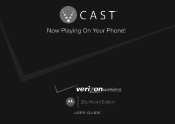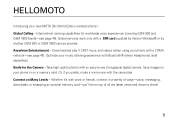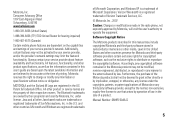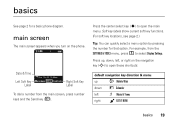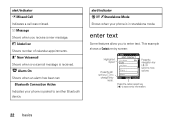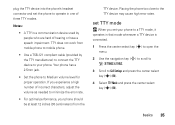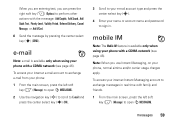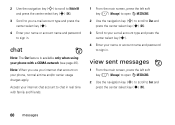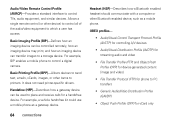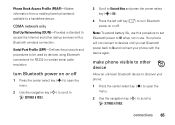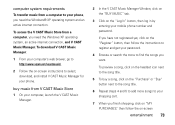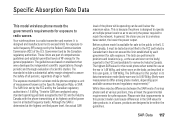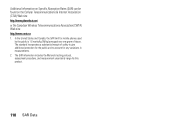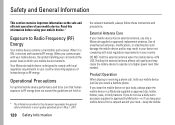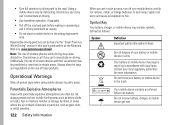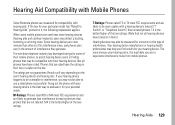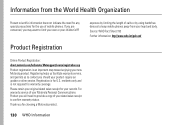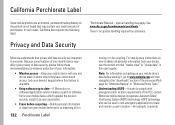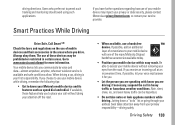Motorola Z6c Support Question
Find answers below for this question about Motorola Z6c.Need a Motorola Z6c manual? We have 1 online manual for this item!
Question posted by coles4 on June 7th, 2012
Motorola Z6c Screen Lint
Hello, My Motorola Z6c gets what I think is lint under the screen. It started soon after I got it but has slowly got more and more to where the screen is being blocked by all the lint. It is hard to see the screen in daylight but if it is dark, the display shines through it. I've tried blowing compressed air around the edge but the lint does not budge so there doesn't seem to be a gap there. Ever heard of this before?
Thanks,
Kirk
Current Answers
Related Motorola Z6c Manual Pages
Similar Questions
Does Motorola Hold The Copy Right For The Mobile Phone
I would just like to know if Motorola holds the copyright or patant for the mobile phone. Since the...
I would just like to know if Motorola holds the copyright or patant for the mobile phone. Since the...
(Posted by acotton5 11 years ago)
I've Ordered Two Of These Phones And No One Can Get The Speed Dial To Work.
I've ordered tow of these phones and not one can get the speed dial to work. I can set the speed dia...
I've ordered tow of these phones and not one can get the speed dial to work. I can set the speed dia...
(Posted by Mickione 11 years ago)