Motorola W766 Support Question
Find answers below for this question about Motorola W766.Need a Motorola W766 manual? We have 3 online manuals for this item!
Question posted by fdhardison on August 25th, 2011
Phone Will Not Vibrate
When the phone is set to vibrate, it does not vibrate for incoming calls. What could be the problem?
Current Answers
There are currently no answers that have been posted for this question.
Be the first to post an answer! Remember that you can earn up to 1,100 points for every answer you submit. The better the quality of your answer, the better chance it has to be accepted.
Be the first to post an answer! Remember that you can earn up to 1,100 points for every answer you submit. The better the quality of your answer, the better chance it has to be accepted.
Related Motorola W766 Manual Pages
Legal Guide - Verizon - Page 22


... or look up phone numbers while driving. Be able to place your call while moving or before pulling into traffic. If possible, add an additional layer of mobile devices and their ...incoming call in certain areas-for you.
• Let the person you choose to use a handsfree device. if necessary, suspend the call at an inconvenient time, if possible, let your Motorola mobile...
User Guide - Verizon - Page 4


... lower left , or right.
Smart/Speakerphone Key
External Display See incoming calls & status information.
Directional Key N Scroll up, down, left display.
Camera Key b Press to activate
camcorder.
Camera Lens
Music Buttons: Skip back/Rewind
Play/Pause
Skip ahead/
E
Fast Forward
2.5mm Headset Jack
Vibrate/Mute Button Bluetooth® Button
2
B Clear Key
Voice Commands...
User Guide - Verizon - Page 8
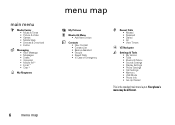
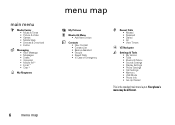
...• In Case of Emergency
Recent Calls • Missed • Received • Dialed • All • View Timers
VZ Navigator
Settings & Tools • My Verizon • Tools • Bluetooth Menu • Sounds Settings • Display Settings • Phone Settings • Call Settings • Memory • USB Mode • Phone Info • Set-Up Wizard
This is the standard main...
User Guide - Verizon - Page 9


... Font Size • Clock Format • Speed Dial Display • Show Shortcuts
• Phone Settings
• Airplane Mode • Set Shortcuts • Language • Location • Security • System Select • NAM Select • Contact List Search • Text Input
• Call Settings
• Answer Options • Auto Retry • TTY Mode • One Touch...
User Guide - Verizon - Page 17


... (on the use your phone's handsfree speaker to make calls without holding the phone to :
• turn off an incoming call .
É
New message.
l
An alarm is set. s
Missed call alert • change sound settings
Press the Volume Keys up or down to cycle the MASTER VOLUME through High, Medium High, Medium, Medium Low, Low, Vibrate Only, Alarm Only...
User Guide - Verizon - Page 18


... M Key (MENU) to
open the menu.
2 Use the Directional Key (N) to scroll to Settings & Tools and press the M Key (OK).
3 Scroll to Phone Settings and press the M Key (OK). 4 Press M Key (OK) to turn off your phone's Volume Keys up or down during an active call , press the Power/End Key ( / ). You will show SPEAKER...
User Guide - Verizon - Page 19


... Key (MENU) to
open the menu.
2 Use the Directional Key (N) to scroll to Settings & Tools and press the M Key (OK).
3 Scroll to Phone Settings and press the M Key (OK). 4 Scroll to Security and press the M Key (... area, then press down on the main screen:
Indicate airplane mode
is originally set to On, your phone displays indicators and a message on the Directional
Key (N) to move the cursor ...
User Guide - Verizon - Page 20


... code, and press the
M Key (OK). A locked phone still rings or vibrates for incoming calls or messages. manual lock 1 From the main screen, press the M Key (MENU) to
open the menu.
2 Use the Directional Key (N) to scroll to Settings & Tools and press the M Key (OK).
3 Scroll to Phone Settings and press the M Key (OK). 4 Scroll to Security...
User Guide - Verizon - Page 25


... receive TTY characters. TTY + Talk (VCO) Receive TTY characters but receive by speaking into microphone.
When your phone displays the international TTY mode, the international TTY symbol, and the mode setting during an active TTY call. basics 23
TTY Off
All TTY modes are turned off.
return to voice mode
To return to...
User Guide - Verizon - Page 28


... screen, press the Volume Keys (see page 2) up or down to Sounds Settings and press the M Key (OK). 4 Select Call Sounds and press the M Key (OK).
26 personalize
All Sounds Off-Phone does not alert you to indicate an incoming call.
personalize
sounds
You can 't change detail settings for incoming calls and other events. To set to incoming calls and events.
User Guide - Verizon - Page 31


... operating in your phone to speak aloud when you selected Alerts, select System Alerts, Call Alert, or
Popups, and press the M Key (OK). You can use different ways to answer an incoming call.
1 From the main screen, press the M Key (MENU) to
open the menu.
2 Use the Directional Key (N) to scroll to Settings & Tools and...
User Guide - Verizon - Page 34


... refuse at all. Your phone prompts you call the emergency phone number (such as 911).
1 From the main screen, press the M Key (MENU) to
open the menu.
2 Use the Directional Key (N) to scroll to Settings & Tools and press the M Key (OK).
3 Scroll to Phone Settings and press the M Key (OK). 4 Scroll to Location and press the...
User Guide - Verizon - Page 36


... in step 5, select Analog for a dial clock, Large Analog for a dial clock displayed in large numbers, Digital 12 for a 12-hour clock, Large clock format
Set how your phone shows the current time:
1 From the main screen, press the M Key (MENU) to
open the menu.
2 Use the Directional Key (N) to scroll to...
User Guide - Verizon - Page 38


... M Key (MENU) to
open the menu.
2 Use the Directional Key (N) to scroll to Settings & Tools and press the M Key (OK).
3 Scroll to Phone Settings and press the M Key (OK). 4 Scroll to Set Shortcuts and press the M Key (OK). 5 Scroll to Set Directional Keys and press the M Key (OK).
6 Select Up Directional Key, Left Directional Key...
User Guide - Verizon - Page 45


... menu. 2 Use the Directional Key (N) to scroll to Settings &
Tools and press the M Key (OK). 3 Scroll to Phone Settings and press the M Key (OK). 4 Scroll to Security... and press the M Key (OK).
5 When prompted, enter the lock code (see page 17)
and press the M Key (OK). 6 Scroll to reset and press the Left Soft Key (Reset). more calling...
User Guide - Verizon - Page 46


... (OK), then select
Incoming Calls or Outgoing Calls. or
Select Dial-Up Modem and press the M Key (OK), then
select Allow or Block.
9 Press the Power/End Key ( / ) to return to DTMF Tones and press the M Key (OK). 5 Select Normal or Long and press the M Key (OK).
DTMF tones
Your phone can send Dual...
User Guide - Verizon - Page 81


..."Call Bill Smith mobile" or "Call 8475551212."
tools 79 Go To Access the menu or perform the action you specify from your phone...phone performs the corresponding action. For example, when prompted to say a command, say aloud: Status-coverage, signal strength, battery charge Voicemail-new voicemail messages Messages-new text or multimedia messages Missed Calls-unanswered incoming calls...
User Guide - Verizon - Page 96


...
M Key (MENU) to open the menu. 2 Use the Directional Key (N) to scroll to Settings &
Tools and press the M Key (OK). 3 Scroll to Phone Settings and press the M Key (OK). 4 Scroll to System Select and press the M Key (OK). 5 Scroll to Set Mode and press the M Key (OK).
6 Scroll to
a high-power USB port on...
User Guide - Verizon - Page 97


... press the M Key (OK).
3 Scroll to Network Lost Tone and press the M Key (OK). 6 Select On and press the M Key (OK). call is connected:
roaming alerts
Set phone to beep whenever the phone begins roaming:
1 From the main screen, press the M Key (MENU) to
open the menu.
2 Use the Directional Key (N) to scroll to...
User Guide - Verizon - Page 111


... Motorola mobile device and its features such as possible.
• Erase before erasing it as soon as speed dial and redial. If you receive an incoming call without ...your product guide.
For instructions on backing up phone numbers while driving. Be able to access your mobile device without taking your mobile device data before recycling-Delete personal information or data...
Similar Questions
How To Make Motorola Barrage Ring And Vibrate Incoming Calls
(Posted by vesaha 10 years ago)
How To Get Motorola W766 Text Messages To Not Vibrate At All?
When my phone is set to loud my text messages don't vibrate but when I have my phone set to vibrate ...
When my phone is set to loud my text messages don't vibrate but when I have my phone set to vibrate ...
(Posted by mosierkiralyn 12 years ago)

