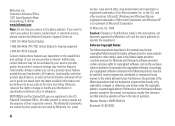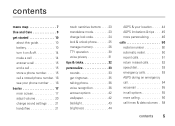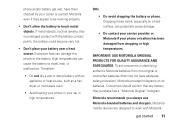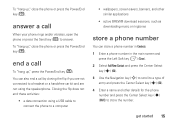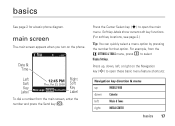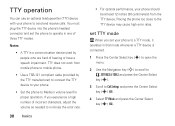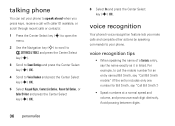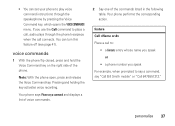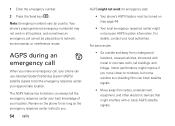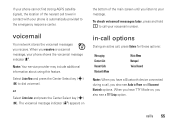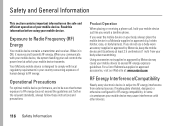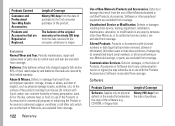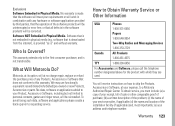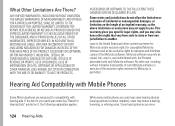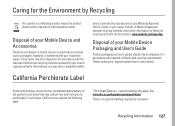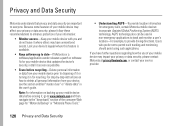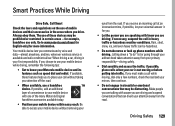Motorola W755 Support Question
Find answers below for this question about Motorola W755 - MOTO Cell Phone.Need a Motorola W755 manual? We have 1 online manual for this item!
Question posted by fjkldatzi on February 27th, 2014
Where Is The Serial Number On A Motorola W755
The person who posted this question about this Motorola product did not include a detailed explanation. Please use the "Request More Information" button to the right if more details would help you to answer this question.
Current Answers
Related Motorola W755 Manual Pages
Similar Questions
I Forgot My Sicurity Number To My Cell Phone Motorola I856.i Need Some Help.plea
(Posted by sunshine332qw1970s 10 years ago)
How To Turn Off Speaker Phone On A Motorola Moto W755 In Black Slate
(Posted by eltreve 10 years ago)
How To Transfer Contacts From W755 Motorola Phone With Memory Card
(Posted by labgerlad 10 years ago)
How Can I Block A Number On My Cell Phone Motorola Wx345
(Posted by tarkakin 10 years ago)
Problem With My Bluetooth
I have a motorola w755 cell phone. I have had this style since it came out several years ago. I have...
I have a motorola w755 cell phone. I have had this style since it came out several years ago. I have...
(Posted by jade2175 10 years ago)