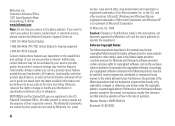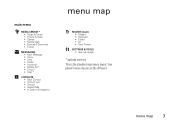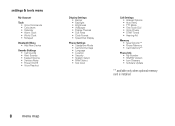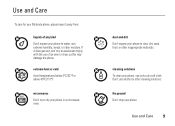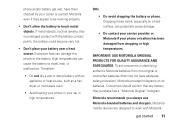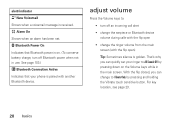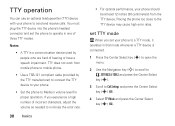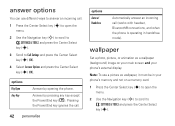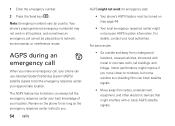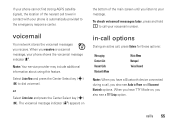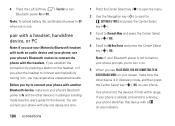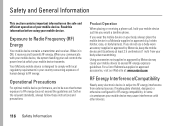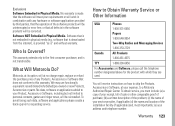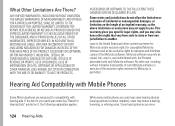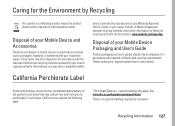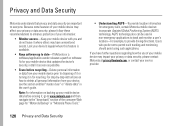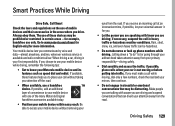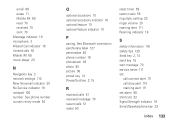Motorola W755 Support Question
Find answers below for this question about Motorola W755 - MOTO Cell Phone.Need a Motorola W755 manual? We have 1 online manual for this item!
Question posted by screahm on September 13th, 2014
What Bluetooth Works With Motorola W755
The person who posted this question about this Motorola product did not include a detailed explanation. Please use the "Request More Information" button to the right if more details would help you to answer this question.
Current Answers
Related Motorola W755 Manual Pages
Similar Questions
How Do I Reset My Motorola W755 Bluetooth Pin
(Posted by forgkels 9 years ago)
How To Turn Off Speaker Phone On A Motorola Moto W755 In Black Slate
(Posted by eltreve 10 years ago)
How To Activate The Bluetooth On An Electrify Cell Phone
(Posted by digmzomb 10 years ago)
Problem With My Bluetooth
I have a motorola w755 cell phone. I have had this style since it came out several years ago. I have...
I have a motorola w755 cell phone. I have had this style since it came out several years ago. I have...
(Posted by jade2175 10 years ago)
On My Cell Phone Someone Put 784 Minutes On V170 I Did Not Ask For These
Minut
someone added 784 minutes on my V170 cell phone I did not recquest these #'s.Cannot use the cell pn...
someone added 784 minutes on my V170 cell phone I did not recquest these #'s.Cannot use the cell pn...
(Posted by madhalfpint 13 years ago)