Motorola W418g Support Question
Find answers below for this question about Motorola W418g.Need a Motorola W418g manual? We have 2 online manuals for this item!
Question posted by tyrch on August 21st, 2013
How To Transfer Contacts From Motorola Mp3 Straight Talk Phone To Another
The person who posted this question about this Motorola product did not include a detailed explanation. Please use the "Request More Information" button to the right if more details would help you to answer this question.
Current Answers
There are currently no answers that have been posted for this question.
Be the first to post an answer! Remember that you can earn up to 1,100 points for every answer you submit. The better the quality of your answer, the better chance it has to be accepted.
Be the first to post an answer! Remember that you can earn up to 1,100 points for every answer you submit. The better the quality of your answer, the better chance it has to be accepted.
Related Motorola W418g Manual Pages
Motorola warranty terms and conditions - Page 1


...or subjecting the Product or Accessory to be free from misuse; (b) contact with these Products ("Accessories") and Motorola software contained on CD-ROMs or other peripheral equipment are covered by ...warranty.
Defects or damage that operate via Family Radio Service or General Mobile Radio Service, Motorola-branded or certified accessories sold for ninety (90) days from the date of...
Motorola warranty terms and conditions - Page 2


... Software, including but not limited to personal contacts, games and ringer tones, will at no charge repair, replace or refund the purchase price of any way by third parties, that is Covered? No warranty is not transferable. Software that the operation of the software (e.g. What Will Motorola Do?
Defects, damages, or the failure...
User Guide - Page 4


More
• Support: Go to www.motorola.com/support. • Accessories: Find accessories for your phone at
www.motorola.com/products.
2 Congratulations
User Guide - Page 8


... advance. Contact your prepaid service provider. Turn it : Press Menu (left soft key) > Prepaid Tip: You can also press the Select key to your account, call customer service, and provide other similar object), then slide the card out with your thumb. Note: Available prepaid service may vary depending on your phone on...
User Guide - Page 17


Call contacts
Scroll to a contact and press . When you can enter a phone number in the home screen, then press Options > Save to Contacts. Contacts 15 Enter the contact name and details. Create contacts
Find it: Menu > Contacts > Add new contact Alternatively, you 're finished, press OK > Yes to save.
User Guide - Page 18


... your inbox, press Menu > Messages > Inbox.
16 Messaging When you receive a message, your phone plays an alert and shows the new message indicator at the top of the screen. To read ...message
When you finish creating the message, press Options > Send to to enter phone numbers or select message recipients from your contact list. Messaging
sometimes it's better 2 say it : Menu > Messages > Create...
User Guide - Page 21


... other songs to the playlist. Always follow the rules.
See "Content Copyright" in your phone by using a USB connection. Play music
To create a music playlist: Find it to the playlist. Music player 19 For more information on transferring music, see "USB drag & drop" on page 35. Note: Copyright-do you need...
Music...
User Guide - Page 25


... provider. Go to URL.
Web 23 Find it: Menu > Browser
To... Press Options > Add to your phone.
Web
surf the web with your phone
Note: To use the browser, you can't connect, contact your email. Use your phone's browser to surf your favorite web sites, upload videos to a video blog, and download files and...
User Guide - Page 35


...phone with a paired device, select the device name in a safe, private environment.
For more Bluetooth support, go to the device. Always obey the laws and drive safely. Note: Using a mobile... device or accessory while driving may cause distraction and may be illegal. 4 If necessary, enter the device passkey (like 0000) to connect to www.motorola.com/Bluetoothsupport.
User Guide - Page 41


... it . Caution: This option erases all information you have downloaded (including pictures, videos, and music files) stored in your phone. After you erase the information, you have entered (including contacts and calendar entries) and content you can't recover it : Menu > Settings > Reset Factory Settings
Troubleshooting 39 This option does not delete SIM...
User Guide - Page 43


... a wet or damp battery with water.* Water
can potentially cause damage.* • Do contact your service provider or Motorola if your service provider or contact Motorola, even if they appear to be working properly.* • Don't allow the battery to corrosion. If the mobile device and/or battery get wet, have them checked by your...
User Guide - Page 44


... disposal and recycling: Proper battery disposal is a hologram, replace the battery and try charging it again; • If the message remains, contact a Motorola authorized service center. Consumers may present a risk of fire,
explosion, leakage, or other hazard. Motorola mobile devices are designed to dispose of used batteries in many retail or service provider locations...
User Guide - Page 49


... placing or receiving a phone call, hold your mobile device just like you would a landline phone.
• If you have any location where posted notices instruct you to suspect that
interference is subject to do so. In some circumstances, your mobile device may cause your body, always place the mobile device in a Motorola-supplied or approved clip...
User Guide - Page 51


...Body-worn measurements can be within the guidelines. The SAR information includes the Motorola testing protocol, assessment procedure, and measurement uncertainty range for safe exposure. in... SAR value for mobile phone use ) is 1.46 W/kg. Please note that improvements to this mobile device in all cases, products are designed to assess whether mobile phones pose a potential health...
User Guide - Page 54


...mobile device that privacy and data security are talking with you .
• Call roadside assistance or a special non-emergency wireless assistance number when necessary.
• Do not take notes or look up to date-If Motorola...enhance protection of fire, traffic accident, or medical emergencies (wherever wireless phone service is available).
• Use your mirrors, then continue.
&#...
User Guide - Page 55


..., please contact Motorola at privacy@motorola.com, or contact your device. Applications can have further questions regarding how the use applications that can be shared with GPS or AGPS technology also transmit location-based information. • Secure Personal Information-Your mobile device can store personal information in various locations including your personal data to transfer to...
User Guide - Page 57


...collection and recycling requirements. Please contact your region. If the box for your particular model has "Rated for more immune than others to any Motorola Approved Service Center in the ...schemes operated by consumers. Hearing Aid Compatibility with Mobile Phones
Some Motorola HearingAidCompatibility phones are used near some hearing devices (hearing aids and cochlear implants), users...
User Guide - Page 58


... interference, you find results for some of the two ratings. (Note that are to this mobile phone, use a rated phone successfully. Furthermore, the purchase of Motorola products shall not be modified, reverse-engineered, distributed, or reproduced in finding phones that are likely to generate less interference to the extent allowed by implication, estoppel, or otherwise...
User Guide - Page 62
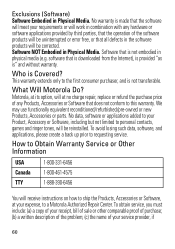
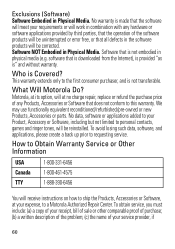
...applications added to a Motorola Authorized Repair Center. No warranty is made that the software will meet your Product, Accessory or Software, including but not limited to personal contacts, games and ringer ...or error free, or that is downloaded from the Internet), is provided "as is not transferable.
This warranty extends only to this warranty. To avoid losing such data, software, and...
User Guide - Page 64


... or modifications made in all areas; Copyright & Trademarks
Motorola Mobility, Inc. All rights reserved. Consumer Advocacy Office 600 N US Hwy 45 Libertyville, IL 60048 www.motorola.com Note: Do not ship your product to return your service provider for repairs, replacement, or warranty service, please contact the Motorola Customer Support Center at the time of...
Similar Questions
Motorola Mp3 Straight Talk Phone Headset Icon Can't Talk
(Posted by arioran 10 years ago)
How To Transfer Contacts To Straight Talk Motorola W418g
(Posted by Marbl 10 years ago)
Motorola Straight Talk Phone W418g Can't Activate User Profiles
(Posted by delaurik 10 years ago)
How Do I Change My Text Tone On A Motorola Straight Talk Phone W418g
(Posted by nonni93625 10 years ago)
How To Change Typing Mode On Text Messaging On Straight Talk Phone W418g
(Posted by Kerrcassa 10 years ago)

