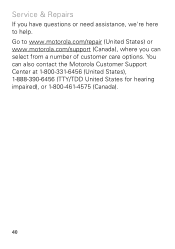Motorola W418g Support Question
Find answers below for this question about Motorola W418g.Need a Motorola W418g manual? We have 2 online manuals for this item!
Question posted by LIengph on April 3rd, 2014
How To Fix Incoming Calls Be Able To Hear Me Talk Motorola W418g
The person who posted this question about this Motorola product did not include a detailed explanation. Please use the "Request More Information" button to the right if more details would help you to answer this question.
Current Answers
Related Motorola W418g Manual Pages
Similar Questions
How Can I Make Calls And Hear Sounds On The Phone
i call yesterday and did not find imei number can you please try something else their is not a numbe...
i call yesterday and did not find imei number can you please try something else their is not a numbe...
(Posted by Anonymous-163240 6 years ago)
How Do You Block Incoming Calls On A Motorola W418g Phone
(Posted by lennyFurk 10 years ago)
How To 3 Way Call On The Motorola W418g ???
How do you make a 3 way call on the Motorola W418G phone
How do you make a 3 way call on the Motorola W418G phone
(Posted by alexisstyle 11 years ago)
Incoming Calls
On incoming calls, my phone won't ring. It just shows in the screen, "quiet" or "ignore".
On incoming calls, my phone won't ring. It just shows in the screen, "quiet" or "ignore".
(Posted by suebird27041 12 years ago)