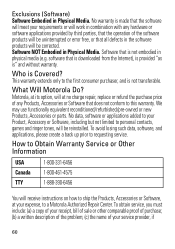Motorola W418g Support Question
Find answers below for this question about Motorola W418g.Need a Motorola W418g manual? We have 2 online manuals for this item!
Question posted by beliCra on August 19th, 2014
How Do I Download Straight Talk Ring Tones For W418g
Current Answers
Answer #1: Posted by MotoAgents on October 15th, 2014 5:16 PM
You may download ringtones for your phone at www.straighttalk.com or any other third party vendor. The phone is compatible with polyphonic and true tones only.
I hope this helps.
Regards,
Lester S.
Motorola Support
MotoAgents
Related Motorola W418g Manual Pages
Similar Questions
pics using usb