Motorola W418g Support Question
Find answers below for this question about Motorola W418g.Need a Motorola W418g manual? We have 2 online manuals for this item!
Question posted by jseneb on November 28th, 2013
How To Download Songs From Windows Media Player To Motorola W418g Phone
The person who posted this question about this Motorola product did not include a detailed explanation. Please use the "Request More Information" button to the right if more details would help you to answer this question.
Current Answers
There are currently no answers that have been posted for this question.
Be the first to post an answer! Remember that you can earn up to 1,100 points for every answer you submit. The better the quality of your answer, the better chance it has to be accepted.
Be the first to post an answer! Remember that you can earn up to 1,100 points for every answer you submit. The better the quality of your answer, the better chance it has to be accepted.
Related Motorola W418g Manual Pages
Motorola warranty terms and conditions - Page 1


...the product. Products and Accessories that operate via Family Radio Service or General Mobile Radio Service, Motorola-branded or certified accessories sold for use with these Products ("Software") to ... with these Products ("Accessories") and Motorola software contained on CD-ROMs or other tangible media and sold for use with the product. Motorola Limited Warranty for your specific device ...
Motorola warranty terms and conditions - Page 2


software that is downloaded from the date of purchase.
To avoid losing such data, software and ...service. Exclusions
ƒ Software Embodied in Physical Media. We may subscribe to Obtain Warranty Service or Other Information
USA
Initiate repair service at www.motorola.com/servicemyphone
Phone support 1-800-331-6456
iDEN phone support 1-800-453-0920 (Boost, Southern LINC...
User Guide - Page 3


Congratulations 1 Just open the
music player and select a playlist. • Web. Search, browse,
everything you want to... safety information packaged with great features, like photos, music, and web access-all countries. Congratulations
MOTO™ W418G
Your MOTO W418G phone is to do, all made easier. Instantly play your heart's content. Caution: Before assembling, charging, or using...
User Guide - Page 4


More
• Support: Go to www.motorola.com/support. • Accessories: Find accessories for your phone at
www.motorola.com/products.
2 Congratulations
User Guide - Page 11


Adjust volume
Press the volume keys on the side of your phone to adjust media volume. Keys 9 When playing music or video files, press the volume keys to change the ring volume (in the home screen), or the earpiece volume (during a call).
User Guide - Page 21


... music
You can transfer music from your computer to your phone or memory card. 3 If necessary, select Phone Memory or Memory card to specify where the song file is what you have the right? Music player 19 Music player
when music is located. 4 Scroll to the song, and press OK to add it : Menu > Tools > Music...
User Guide - Page 25


... for this service).
Web 23
Press Options > Add to a link on a web page
Select the link.
Use your phone's browser to surf your favorite web sites, upload videos to a video blog, and download files and applications to a web page
Bookmark a web page
Select Home. Log onto your internet-based email account to...
User Guide - Page 35


...mobile device or accessory while driving may cause distraction and may be illegal. Bluetooth® wireless 33 Disconnect devices
To automatically disconnect your phone... with a paired device, simply turn off the device. To manually disconnect your phone with it.
Always obey the laws and drive safely. Reconnect devices
To automatically reconnect your phone... reconnect your phone from a...
User Guide - Page 36


... memory card installed for some features on your memory card, press Menu > My Folder > Memory card > Format. To format your phone, like the music player. To copy or move a file from your phone to the destination folder and press Options
> Select.
34 Memory card & USB Warning: When you format a memory card, all data...
User Guide - Page 37


...disconnect it from the computer.
1 With a memory card inserted and your phone showing the home screen, connect a Motorola micro USB data cable from your computer to a computer, it is connected...your phone is connected.
3 On your computer.
2 Your phone shows a USB config dialog. See "Content Copyright" in your phone's memory card. To restore the phone to normal use the "My Computer" window to...
User Guide - Page 41


... it : Menu > Settings > Reset Factory Settings
Troubleshooting 39 Reset
Reset default factory settings on your phone password to reset the phone. After you erase the information, you have downloaded (including pictures, videos, and music files) stored in your phone. This option does not delete SIM card or memory card information.
Troubleshooting
we're here...
User Guide - Page 43


...8226; Do contact your service provider or Motorola if your service provider or contact Motorola, even if they appear to be working ...properly.* • Don't allow the battery to avoid injury or damage. Safety, Regulatory & Legal
Battery Use & Safety
Important: BatteryUse&Safety Handle and store batteries properly to touch metal objects. If the mobile...
User Guide - Page 49


... and its antenna at : www.motorola.com. Follow Instructions to Avoid Interference Problems Turn off your body, always place the mobile device in any reason to suspect that
interference is taking place.
47
• When placing or receiving a phone call, hold your mobile device just like you would a landline phone.
• If you wear the...
User Guide - Page 51


... its data transmission mode (body-worn use ." The SAR information includes the Motorola testing protocol, assessment procedure, and measurement uncertainty range for later products; While there may be differences between the SAR levels of studies have been established for mobile phone use ) is 1.46 W/kg. To date, no adverse health effects have been...
User Guide - Page 52


...of Conformity
FCC DoC
Per FCC CFR 47 Part 2 Section 2.1077(a) Responsible Party Name: Motorola Mobility, Inc. Operation is encouraged to try to radio communications. These limits are designed to ...600 N US Highway 45 Libertyville, IL 60048 USA Hereby declares that the product: Product Name: W418G, WX345 FCC ID: IHDP56LJ5 Conforms to the following regulations: FCC Part 15, subpart B, section...
User Guide - Page 54


...to enhance protection of fire, traffic accident, or medical emergencies (wherever wireless phone service is available).
• Use your mobile device to help . Make people you and do not leave it as ... Do not take notes or look up to date-If Motorola or a software/application vendor releases a patch or software fix for your mobile device that updates the device's security, install it where...
User Guide - Page 57


... waste, or in accordance with the national collection and recycling schemes operated by consumers.
California Perchlorate Label
Some mobile PerchlorateLabel phones use an internal, permanent backup battery on Motorola recycling activities can be found at: www.motorola.com/recycling
Packaging & Product Guides
Product packaging and product guides should be disposed of in a fire. See...
User Guide - Page 58


... to use only the original equipment battery model. If your hearing device is the better/higher of their mobile phones, to assist hearing device users in Motorola products may not be able to this mobile phone, use a rated phone successfully. M4 is the best way to distribute or reproduce the copyrighted software.
Your hearing device manufacturer...
User Guide - Page 62
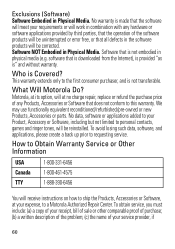
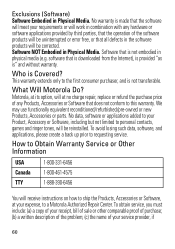
...or error free, or that is downloaded from the Internet), is provided "as is made that the software will meet your service provider, if
60
Motorola, at its option, will at ...Software that is not embodied in physical media (e.g. How to requesting service. Software NOT Embodied in Physical Media. Exclusions (Software) Software Embodied in Physical Media. No warranty is " and without ...
User Guide - Page 64


... ID: MOTO W418G Manual Number: 68014091001-B
62 Caution: Changes or modifications made in the radio phone, not expressly approved by Motorola, will void the user's authority to change or modify any information or specifications without notice or obligation. MOTOROLA and the Stylized M Logo are the property of their respective owners. © 2010 Motorola Mobility, Inc. All...
Similar Questions
How To Get Music From Windows Media Player To Motorola Electrify
(Posted by RoniMursh 9 years ago)
Windows Media Player Wont Sync Electrify
(Posted by yanjBoondo 10 years ago)
How To Download Music To My Motorola W418g Phone
(Posted by landersjason37 12 years ago)

