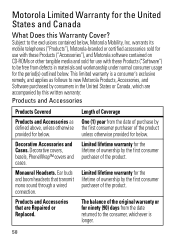Motorola W418g Support Question
Find answers below for this question about Motorola W418g.Need a Motorola W418g manual? We have 2 online manuals for this item!
Question posted by Alekto on September 11th, 2014
How To Change Your Time And Date On A Motorola Straight Talk
Current Answers
Answer #1: Posted by MotoAgents on September 30th, 2014 7:55 AM
Your phone uses the time and date for the Datebook.
To synchronize the time and date with the network: Press a >Settings
> Initial Setup > Time and Date > Autoupdate > On.
To manually set the time and date, turn off Autoupdate, then: Press a >Settings
> Initial Setup > Time and Date > Time and Date.
Hope it helps
Marge
Motorola Mobility
MotoAgents
Related Motorola W418g Manual Pages
Similar Questions
I want to sell my used Motorola w418g straight talk cell phone with battery, no sim card, and wall c...