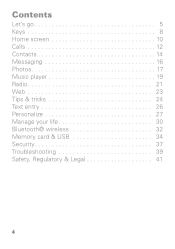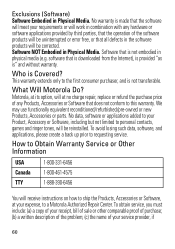Motorola W418g Support Question
Find answers below for this question about Motorola W418g.Need a Motorola W418g manual? We have 2 online manuals for this item!
Question posted by Mookona on August 31st, 2014
How Do I Change The Text Message Tone On A Straight Motorola W418g
Current Answers
Answer #1: Posted by MotoAgents on October 7th, 2014 9:22 AM
To change the text ringtone yo need to:
1.Press the key below the word "Menu."
2.Using your navigation keys, go to "Settings," then press the key in the center of your navigation keys.
3.Go to "User Profiles" and press the key in the center of your navigation keys.
4.Go to the profile for which you want to change the ring tone and press the key below the word "Options."
5.Go to "Customize" and press the key in the center of your navigation keys.
6."Tone Settings" will be highlighted. Press the key in the center of your navigation keys.
7."Incoming Call" will be highlighted. Press the key in the center of your navigation keys.
8.Go to the melody you would like to use as your ring tone and press the key below the word "OK."
9.To exit, press the red PWR/END key. I hope it helps!
Best Regards!
Marge
Motorola Support
MotoAgents