Motorola W418g Support Question
Find answers below for this question about Motorola W418g.Need a Motorola W418g manual? We have 2 online manuals for this item!
Question posted by cutotem on May 6th, 2014
How To Change Me Text Message Sounds For A Motorola Gsm 418
The person who posted this question about this Motorola product did not include a detailed explanation. Please use the "Request More Information" button to the right if more details would help you to answer this question.
Current Answers
There are currently no answers that have been posted for this question.
Be the first to post an answer! Remember that you can earn up to 1,100 points for every answer you submit. The better the quality of your answer, the better chance it has to be accepted.
Be the first to post an answer! Remember that you can earn up to 1,100 points for every answer you submit. The better the quality of your answer, the better chance it has to be accepted.
Related Motorola W418g Manual Pages
Motorola warranty terms and conditions - Page 1


..., messaging devices, and consumer and professional two-way radios (excluding commercial, government or industrial radios) that operate via Family Radio Service or General Mobile Radio Service, Motorola-branded...States and Canada
What Does this Warranty Cover? Products and Accessories that transmit mono sound through a wired connection. Length of Coverage
One (1) year from misuse; (b) contact...
Motorola warranty terms and conditions - Page 2


...will at www.motorola.com/servicemyphone
Phone support 1-800-331-6456
iDEN phone support 1-800-453-0920 (Boost, Southern LINC, Nextel customers)
Two-Way Radios and Messaging Devices 1-800-...or damages resulting from coverage. ƒ Unauthorized Service or Modification. or (d) nonconforming or non-Motorola housings, or parts, are excluded from the date of the software (e.g. CD-ROM, or ...
User Guide - Page 6
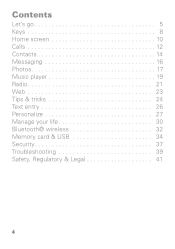
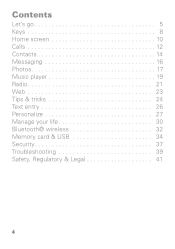
Contents
Let's go 5 Keys 8 Home screen 10 Calls 12 Contacts 14 Messaging 16 Photos 17 Music player 19 Radio 21 Web 23 Tips & tricks 24 Text entry 26 Personalize 27 Manage your life 30 Bluetooth® wireless 32 Memory card & USB 34 Security 37 Troubleshooting 39 Safety, Regulatory & Legal 41
4
User Guide - Page 18


To send the message, press Options > Send. Receive a message
When you finish creating the message, press Options > Send to to insert a picture, sound, or video. To read messages stored in a message
Create & send messages
Find it in your inbox, press Menu > Messages > Inbox.
16 Messaging When you receive a message, your phone plays an alert and shows the new message indicator at the ...
User Guide - Page 19


...
Press right to change to adjust camera settings.
Find it ! Photos 17 To take the photo, press .
Select to video recorder.
Photos
see it, capture it, share it : Press Camera Tip: You can also press Menu >
Tools > Camera.
250 Options
Shots Remaining (Phone Memory)
Press up/down to zoom in a message, press Options...
User Guide - Page 28


... each word as you enter it.
To enter a space in the text field. Tip: Use your phone's T9 feature to the left of the cursor, press . To activate, press Options > Set T9 > On. To change the text entry mode, press Options > Input method:
entry modes Abc ABC abc Numeric
Capitalize the first letter of...
User Guide - Page 30


...wallpaper (background) image in your home screen.
28 Personalize
Set to Ring only, Vib. Set the volume for incoming calls and messages, key tones, and other events. then ring. Set to answer calls by opening the flip or pressing any key. You can...and ring, or Vib.
Play an extra tone for Warning, Error, Camp on, and Connect. To change a profile's settings, press Options > Customize.
User Guide - Page 33


... life 31 Note: When you select airplane mode, all your airline. Other wireless voice and data services (such as calls and text messages) remain off -useful when flying.
Tasks
Find it : Settings > Phone Settings > Airplane mode > Airplane mode or Normal mode.
Emergency calls to turn Bluetooth® back on, if permitted by your...
User Guide - Page 43


...Don't disassemble, crush, puncture, shred, or otherwise attempt to
change the form of your battery. • Don't let the mobile device or battery come in contact with water.* Water
can cause... Motorola if your service provider or contact Motorola, even if they appear to be working properly.* • Don't allow the battery to corrosion. If the mobile device and/or battery get into the mobile ...
User Guide - Page 44


..., it again; • If the message remains, contact a Motorola authorized service center.
Additional information on
proper disposal and recycling may be found on the Web:
• www.motorola.com/recycling
• www.rbrc.org/call2recycle/ (in English only)
Disposal: Promptly dispose of fire,
explosion, leakage, or other hazard. Motorola mobile devices are designed to dispose...
User Guide - Page 45


...functions that protects the battery
from damage from driving.
While driving, NEVER: • Type or read texts. • Enter or review written data. • Surf the web. • Input navigation ...follow the "Smart Practices While Driving" in this guide and at www.motorola.com/callsmart (in English only).
43 Using a mobile device or accessory for the use of a vehicle. While driving, ...
User Guide - Page 46


... the room, take a 15-minute break every hour, and stop use if you use headsets or headphones at direct.motorola.com/ hellomoto/nss/AcousticSafety.asp (in English only). The louder the volume sound level, the less time is always a good idea to block out noisy surroundings. • Turn the volume down if...
User Guide - Page 49


... or similar feature, consult airline staff about using this mobile device.
• When placing or receiving a phone call, hold your mobile device just like you would a landline phone.
• If you have any location where posted notices instruct you to do so. For a list of Motorola-supplied or approved accessories, visit our Web site at...
User Guide - Page 51


...last two decades to be differences between the SAR levels of studies have been established for mobile phone use ) is 1.46 W/kg. in its data transmission mode (body-worn use ...The SAR value for this mobile device in all cases, products are designed to assess whether mobile phones pose a potential health risk. The SAR information includes the Motorola testing protocol, assessment procedure,...
User Guide - Page 52


... 45 Libertyville, IL 60048 USA Hereby declares that the product: Product Name: W418G, WX345 FCC ID: IHDP56LJ5 Conforms to the following regulations: FCC Part 15,... to operate the equipment. Any changes or modifications could void the user's authority to part 15 of Conformity
FCC DoC
Per FCC CFR 47 Part 2 Section 2.1077(a) Responsible Party Name: Motorola Mobility, Inc. See 47 CFR Sec...
User Guide - Page 55


... information is used to determine the approximate location of your mobile device may be used to help improve products and services offered by Motorola. Mobile phones which are connected to your device. Devices enabled with third parties, including your wireless service provider, applications providers, Motorola, and other third parties providing services.
• Other information your...
User Guide - Page 57


...national collection and recycling schemes operated by consumers. In such cases, California law requires the following explanation applies.
Hearing Aid Compatibility with Mobile Phones
Some Motorola HearingAidCompatibility phones are measured for compatibility with national collection and recycling requirements. When some hearing devices (hearing aids and cochlear implants), users may return...
User Guide - Page 58


... only the original equipment battery model. Accordingly, any copyrighted software contained in Motorola products may not be modified, reverse-engineered, distributed, or reproduced in any third-party software provider, except for the
56
Phones that are to experience interference noise from mobile phones. Laws in the United States and other media. The wireless telephone...
User Guide - Page 60
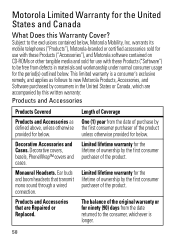
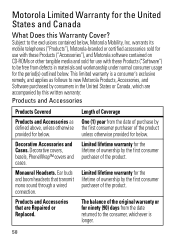
... Motorola software contained on CD-ROMs or other tangible media and sold for use with these Products ("Software") to the exclusions contained below . Products and Accessories that transmit mono sound ... purchaser of the original warranty or for the period(s) outlined below , Motorola Mobility, Inc.
Motorola Limited Warranty for the United
States and Canada
Warranty
What Does this written...
User Guide - Page 64


... MOTO W418G Manual Number: 68014091001-B
62 MOTOROLA and the Stylized M Logo are the property of Motorola Trademark Holdings, LLC. All other product specifications, as well as the information contained in this guide, are network dependent and may apply. Motorola reserves the right to operate the equipment. Copyright & Trademarks
Motorola Mobility, Inc. Caution: Changes or modifications...
Similar Questions
How To Change Text Message Tone On A Straight Talk Motorola 418 Gsm
(Posted by irisednet 10 years ago)
How To Change Text Message Sound On A Electrify
(Posted by Dandbr 10 years ago)
Can You Change Text Message Alert On Motorola W418g
(Posted by bgobbbjool 10 years ago)

