Motorola W408g Support Question
Find answers below for this question about Motorola W408g.Need a Motorola W408g manual? We have 3 online manuals for this item!
Question posted by m53jpa on August 18th, 2011
How To Turn On Fm Radio
cant find the fm radio on cell phone
Current Answers
There are currently no answers that have been posted for this question.
Be the first to post an answer! Remember that you can earn up to 1,100 points for every answer you submit. The better the quality of your answer, the better chance it has to be accepted.
Be the first to post an answer! Remember that you can earn up to 1,100 points for every answer you submit. The better the quality of your answer, the better chance it has to be accepted.
Related Motorola W408g Manual Pages
Motorola warranty terms and conditions - Page 1


... balance of the original warranty or for below.
Consumer and Professional Two-Way Radio Accessories. Only batteries whose fully charged capacity falls below . Limited lifetime warranty for...the product.
Monaural Headsets. Products and Accessories that operate via Family Radio Service or General Mobile Radio Service, Motorola-branded or certified accessories sold for use with these ...
Motorola warranty terms and conditions - Page 2


... that does not conform to personal contacts, games and ringer tones, will at www.motorola.com/servicemyphone
Phone support 1-800-331-6456
iDEN phone support 1-800-453-0920 (Boost, Southern LINC, Nextel customers)
Two-Way Radios and Messaging Devices 1-800-353-2729
Canada
All Products 1-800-461-4575 Initiate repair service here (English...
Getting Started Guide - English - Page 3


... in a multimedia message. We've crammed all . congratulations
The MOTO™ W408g does it out. more information
On the Web: www.motorola.com/support
Caution:...of your phone into this while you're still connected -take photos and video clips, and share them with your phone for the...back of minutes, we'll show you just how easy your phone is to the newest, hottest tracks, and with a stereo ...
Getting Started Guide - English - Page 6
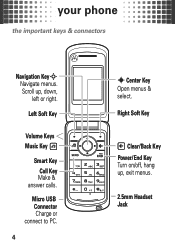
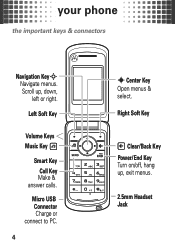
your phone
the yourphone important keys & connectors
Navigation KeyS Navigate menus.
Scroll up , exit menus.
2.5mm Headset Jack
Left Soft Key
Volume Keys Music Key
Smart Key Call Key Make &
answer calls. Right Soft Key
Clear/Back Key Power/End Key Turn on/off, hang up , down, left or right. Micro USB Connector Charge or connect to PC.
4
s Center Key Open menus & select.
Getting Started Guide - English - Page 8
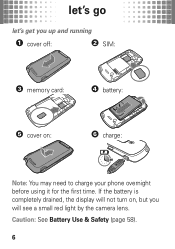
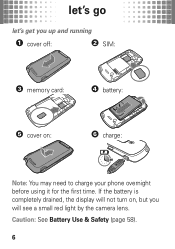
let's go
let's let'sgo get you will see a small red light by the camera lens. If the battery is completely drained, the display will not turn on, but you up and running
1 cover off:
2 SIM:
3 memory card:
4 battery:
5 cover on:
6 charge:
4H
Note: You may need to charge your phone overnight before using it for the first time. Caution: See Battery Use & Safety (page 58).
6
Getting Started Guide - English - Page 9
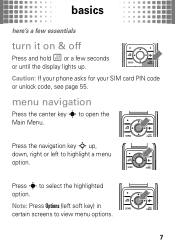
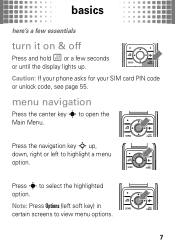
... Press the navigation key S up . Note: Press Options (left to select the highlighted
option. basics
here's basics a few essentials
turn it on & off
Press and hold Ë or a few seconds
or until the display lights up ,
down, right or left...
menu navigation
Press the center key s to view menu options.
7 Caution: If your phone asks for your SIM card PIN code or unlock code, see page 55.
Getting Started Guide - English - Page 12
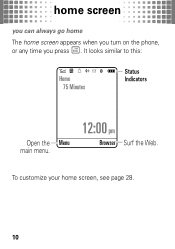
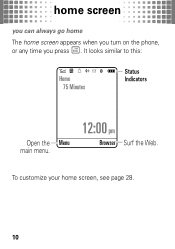
To customize your home screen, see page 28.
10 It looks similar to this:
% [h
Home 75 Minutes
Status Indicators
Open the Menu main menu.
12:00 pm
Browser Surf the Web. home screen
you homescreen can always go home
The home screen appears when you turn on the phone,
or any time you press Ë.
Getting Started Guide - English - Page 40


... Disk" (memory card) and rename to "W408G Mobile".
3 Select "Properties", check the "Create folder
hierarchy on device" box, and click "OK".
4 Drag your music files over to the "Sync List" and
press "Start Sync". music
Windows® Media Player
To transfer music files to your phone:
1 On your Windows PC, open Windows Media...
Getting Started Guide - English - Page 43


... use it to a playlist. Add song to pause and resume music. FM radio
Press the smart key and select Music > FM Radio. Send song in a 2.5mm headset to surf the airwaves..
41
Set Auto repeat and Shuffle on the side of the phone to open the music player menu:
options Play in Background Add to...
Getting Started Guide - English - Page 45
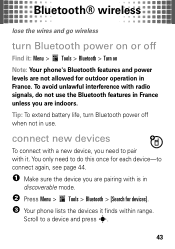
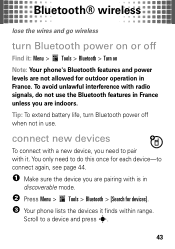
... power off
Find it: Menu > Tools > Bluetooth > Turn on
Note: Your phone's Bluetooth features and power levels are not allowed for outdoor operation in France unless you are pairing with it finds within range.
To avoid unlawful interference with radio signals, do this once for each device-to a device and press s.
43
Tip...
Getting Started Guide - English - Page 46


Always obey the laws and drive safely. Note: Using a mobile device or accessory while driving may cause distraction and may be illegal. reconnect devices
To automatically reconnect your phone with a paired device: • Press Menu > Tools > Bluetooth > device name. • During a call or while listening to a song, press Options
> Use Bluetooth > device name...
Getting Started Guide - English - Page 62


... the FCC and by the Canadian regulatory authorities is a radio transmitter and receiver. This is because the mobile device is designed and manufactured to not exceed limits for ...tested frequencies.
Specific Absorption Rate (IEEE)
SAR (IEEE)
Your model wireless phone meets the governmental requirements for charging your phone's battery: • When charging your battery, keep it near room ...
Getting Started Guide - English - Page 65


...to comply with other devices. If you would a landline phone.
In some circumstances, your mobile device may cause your mobile device to RF energy interference from your body when transmitting.... mobile device performance, and to be sure that human exposure to Radio Frequency (RF) Energy
Your mobile device contains a transmitter and receiver. Read this information before using your mobile ...
Getting Started Guide - English - Page 66
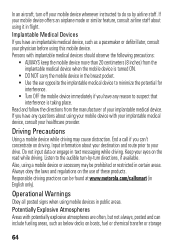
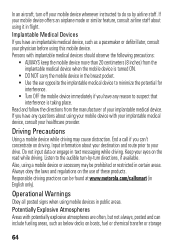
...follow the directions from the implantable medical device when the mobile device is turned ON.
• DO NOT carry the mobile device in English only). Do not input data or engage...you can be prohibited or restricted in flight. Also, using mobile devices in text messaging while driving. In an aircraft, turn directions, if available. Keep your healthcare provider. Responsible driving ...
Getting Started Guide - English - Page 67
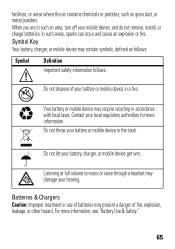
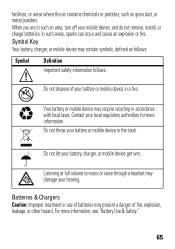
... or other hazard. Do not throw your battery or mobile device in a fire.
032376o
Your battery or mobile device may contain symbols, defined as grain dust, or metal powders.
Do not let your mobile device, and do not remove, install, or charge ...to music or voice through a headset may present a danger of your battery or mobile device in such an area, turn off your battery, charger, or...
Getting Started Guide - English - Page 70


...equipment does cause harmful interference to radio or television reception, which the
receiver is no guarantee that to which can be determined by turning the equipment off and on, ... to radio communications. However, there is connected. • Consult the dealer or an experienced radio/TV technician for your Motorola phone, please keep it does get wet, don't try to dry your phone to ...
Getting Started Guide - English - Page 75


..., you are likely to experience interference noise from mobile phones.
73 Hearing Aid Compatibility with Mobile Phones
Some Motorola HearingAidCompatibility phones are measured for your hearing device. If the ...is the better/higher of the two ratings. Some hearing devices are used near some mobile phones are more usable with a hearing device's telecoil ("T Switch" or "Telephone Switch")...
Getting Started Guide - English - Page 76


... your own or your children's RF exposure by limiting the length of calls or by using handsfree devices to keep mobile phones away from the World Health Organization
Present WHOInformation scientific information does not indicate the need to provide a copy of this...Motorola Personal Communications Product you to subscribe to confirm warranty status. For warranty service of mobile phones.
Getting Started Guide - English - Page 78


... or other third-party servers. Be sure to a wireless network transmit location-based information. Go to www.motorola.com/support
• Online accounts-Some mobile devices provide a Motorola online account (such as MOTOBLUR). Mobile phones which are connected to remove or clear all personal information before you recycle, return, or give away your...
Getting Started Guide - English - Page 81


... Motorola Customer Support Center at:
1-800-331-6456 (United States)
1-888-390-6456 (TTY/TDD United States for hearing impaired)
1-800-461-4575 (Canada)
Certain mobile phone features are trademarks or registered trademarks of Apple Computer, Inc. Motorola reserves the right to be activated by their respective owners.
79 All other product...
Similar Questions
Does Motorola Hold The Copy Right For The Mobile Phone
I would just like to know if Motorola holds the copyright or patant for the mobile phone. Since the...
I would just like to know if Motorola holds the copyright or patant for the mobile phone. Since the...
(Posted by acotton5 11 years ago)

