Motorola W408g Support Question
Find answers below for this question about Motorola W408g.Need a Motorola W408g manual? We have 3 online manuals for this item!
Question posted by mister20a1 on July 12th, 2012
Reseting Call Forwarding
please help me reset the call forwarding on my net10 motorola w408 gsm cell phone
Current Answers
There are currently no answers that have been posted for this question.
Be the first to post an answer! Remember that you can earn up to 1,100 points for every answer you submit. The better the quality of your answer, the better chance it has to be accepted.
Be the first to post an answer! Remember that you can earn up to 1,100 points for every answer you submit. The better the quality of your answer, the better chance it has to be accepted.
Related Motorola W408g Manual Pages
Getting Started Guide - English - Page 3


... 58).
1 All this handy guide, and in a multimedia message. more information
On the Web: www.motorola.com/support
Caution: Before using your friends in a matter of minutes, we'll show you 're still...please read the important Legal and Safety information at the back of your phone into this while you just how easy your phone is to the newest, hottest tracks, and with a stereo wired headset ...
Getting Started Guide - English - Page 16


... number, press Menu > Contacts > Options > Phonebook Settings > Speed Dial. calls
Note: Using a mobile device or accessory while driving may cause distraction and may be illegal.
speed dial
To use speed dial entries... the speed dial key number. Then, press Assign Contact, Create New Contact or Remove Number.
14 Your phone will dial the number. Always obey the laws and drive safely.
Getting Started Guide - English - Page 25
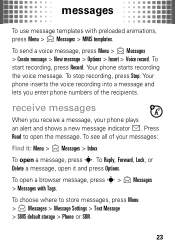
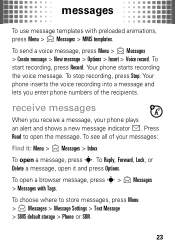
... to store messages, press Menu > Messages > Message Settings > Text Message > SMS default storage > Phone or SIM.
23 To stop recording, press Stop. To send a voice message, press Menu > Messages...Insert > Voice record. receive messages
When you enter phone numbers of your phone plays
an alert and shows a new message indicator É. To Reply, Forward, Lock, or
Delete a message, open it : ...
Getting Started Guide - English - Page 40


Under
Devices, select "Removable Disk" (memory card) and rename to "W408G Mobile".
3 Select "Properties", check the "Create folder
hierarchy on device" box, and click "OK".
4 Drag your ...List" and
press "Start Sync". music
Windows® Media Player
To transfer music files to your phone:
1 On your Windows PC, open Windows Media Player
10 or later.
2 On the "Sync" tab, select "More Options".
Getting Started Guide - English - Page 42


...: When listening to control the music player:
controls scroll through song list play/pause fast forward next/previous song rewind turn off
Before music playback, press
S up or down. Press Ë. You can open a list of the phone. Use these keys to music on the move, use the convenient controls on the...
Getting Started Guide - English - Page 44
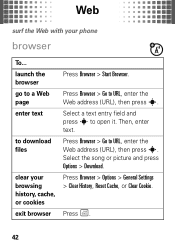
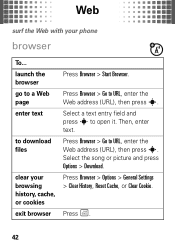
... open it. Select a text entry field and
press s to URL, enter the
Web address (URL), then press s. Press Browser > Go to download files
clear your phone
browser
To... Select the song or picture and press Options > Download.
Press Browser > Options > General Settings > Clear History...
Getting Started Guide - English - Page 46


... that came with a paired device, simply turn the device on.
reconnect devices
To automatically reconnect your phone with a paired device: • Press Menu > Tools > Bluetooth > device name. • ...press Options
> Use Bluetooth > device name to switch to the device. Note: Using a mobile device or accessory while driving may cause distraction and may be illegal. When the device is connected...
Getting Started Guide - English - Page 57
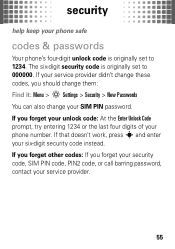
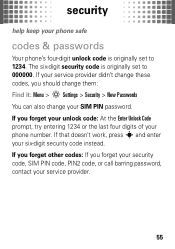
...unlock code: At the Enter Unlock Code prompt, try entering 1234 or the last four digits of your
phone number. If you forget your security code, SIM PIN code, PIN2 code, or call barring password, ... New Passwords You can also change your six-digit security code instead. security
help security keep your phone safe
codes & passwords
Your phone's four-digit unlock code is originally set to 000000.
Getting Started Guide - English - Page 61


...the phone caused by
non-Motorola batteries and/or chargers.
Always make sure that it to dispose of used
batteries in accordance with Motorola batteries. Motorola ... of batteries. Important: Use Motorola Original products for safety, it ;
• If the message remains, contact a Motorola authorized service center. Motorola mobile devices are taken. Additional information...
Getting Started Guide - English - Page 62


...phone meets the governmental requirements for SAR are conducted using procedures accepted by the FCC and by Industry Canada with the mobile device transmitting at the highest certified power level, the actual SAR level of the mobile... for mobile devices employs a unit of the U.S. Battery Charging
Notes BatteryCharging for a long time may take more time to charge. • Motorola batteries ...
Getting Started Guide - English - Page 65


... or approved accessories, visit our Web site at: www.motorola.com. Your mobile device is ON, it is designed to RF energy interference from your body when transmitting. Product Operation When placing or receiving a phone call controls the power level at least 2.5 centimeters (1 inch) from external sources if inadequately shielded, designed, or otherwise...
Getting Started Guide - English - Page 70


...moisture. microwaves Don't try to accelerate drying with the instructions, may damage the phone.
Use & Care
ToUse& care Care for help. dust and dirt Don't expose your phone in a microwave oven.
and used in accordance with the use of any kind .... • Consult the dealer or an experienced radio/TV technician for your Motorola phone, please keep it does get wet, don't try to dry your...
Getting Started Guide - English - Page 71


... the first consumer purchaser of ownership by this Warranty Cover?
warrants its mobile telephones ("Products"), Motorola-branded or certified accessories sold for use only a dry soft cloth.
... warranty for below . shock and vibration Don't drop your phone, use with these Products ("Accessories"), and Motorola software contained on CD-ROMs or other cleaning solutions.
Don't...
Getting Started Guide - English - Page 75


... compatible with hearing aids. If the box for your hearing device. Hearing Aid Compatibility with Mobile Phones
Some Motorola HearingAidCompatibility phones are measured for compatibility with their box or a label on the user's hearing device and hearing loss. M-Ratings: Phones rated M3 or M4 meet FCC requirements and are likely to be measured for immunity...
Getting Started Guide - English - Page 76


... America and Canada. Source: WHO Fact Sheet 193 Further information: http://www.who.int/peh-emf
Product Registration
Online Registration Product Registration: www.motorola.com/us to keep mobile phones away from the World Health Organization
Present WHOInformation scientific information does not indicate the need to updates on new products or special promotions...
Getting Started Guide - English - Page 77


... collection and recycling schemes operated by consumers.
Alternatively, you may return unwanted mobile devices and electrical accessories to everyone. Please contact your information:
75
California Perchlorate Label
Some mobile PerchlorateLabel phones use an internal, permanent backup battery on a Motorola product means the product should be disposed of your region.
These items...
Getting Started Guide - English - Page 78


... to remove or clear all personal information before you use of a mobile device. Mobile phones which are connected to a new device. Additionally, if you recycle, return, or give away your device. This information is available.
• Keep software up to date-If Motorola or a software/application vendor releases a patch or software fix for information...
Getting Started Guide - English - Page 79


...layer of these features help you to do" ...laws and regulations on the use of the many Motorola Original handsfree accessories available today.
• Position your mobile device within easy reach. The use your voicemail... www.motorola.com/callsmart (in certain areas-for more information. If available, these devices may be hazardous.
• Do not take notes or look up phone numbers...
Getting Started Guide - English - Page 80
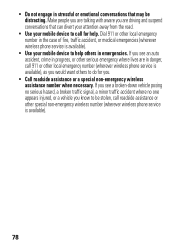
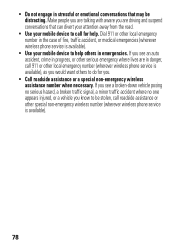
... stressful or emotional conversations that can divert your attention away from the road.
• Use your mobile device to help . • Do not engage in emergencies. Dial 911 or other special non-emergency wireless number (wherever wireless phone service is available), as you .
• Call roadside assistance or a special non-emergency wireless assistance...
Getting Started Guide - English - Page 81


... UIQ Technology and all other Java-based marks are trademarks of Sun Microsystems, Inc. Motorola, Inc.
Java and all UIQ Technology-based marks and logos are trademarks or registered...6456 (TTY/TDD United States for hearing impaired)
1-800-461-4575 (Canada)
Certain mobile phone features are registered trademarks of printing. Macintosh, Quicktime and Quicktime logo are dependent on the...
Similar Questions
What Size Sim Card Does A W408g Motorola Net10 Phone Have
(Posted by einreaykut1 9 years ago)
How To Reset Motorola Theory Boost Mobile Phone
(Posted by danwoom 10 years ago)
Does Motorola Hold The Copy Right For The Mobile Phone
I would just like to know if Motorola holds the copyright or patant for the mobile phone. Since the...
I would just like to know if Motorola holds the copyright or patant for the mobile phone. Since the...
(Posted by acotton5 11 years ago)
I Have A New Motorola Phone - W408g - 'call Failed' And Incoming
My motorola w408g phone says "call failed" and incoming calls go directly to voice mail. WHat did I ...
My motorola w408g phone says "call failed" and incoming calls go directly to voice mail. WHat did I ...
(Posted by beetlebailey74 12 years ago)

