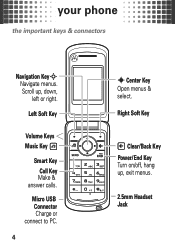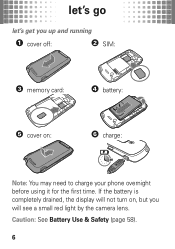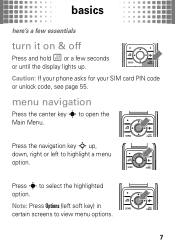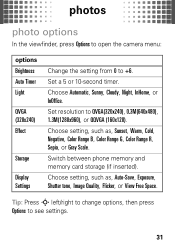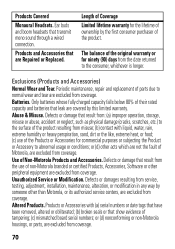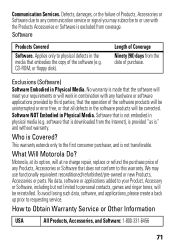Motorola W408g Support Question
Find answers below for this question about Motorola W408g.Need a Motorola W408g manual? We have 3 online manuals for this item!
Question posted by zdshoTimRu on August 27th, 2014
Motorola W408g Blinking Red Light Will Not Charge
Current Answers
Answer #1: Posted by MotoAgents on October 13th, 2014 1:18 PM
In this case I will recommend you to try a different Motorola charger If that does not work try by changing the Battery, the battery model of this device is the BT50.
If that still does not work please contact us so we can check your repair options.
Regards!
Marge
Motorola Mobility
MotoAgents
Related Motorola W408g Manual Pages
Similar Questions
I would just like to know if Motorola holds the copyright or patant for the mobile phone. Since the...
My motorola w408g phone says "call failed" and incoming calls go directly to voice mail. WHat did I ...