Motorola W408g Support Question
Find answers below for this question about Motorola W408g.Need a Motorola W408g manual? We have 3 online manuals for this item!
Question posted by kemadxy on December 31st, 2013
How To Delete Calls On A Motorola W408g
The person who posted this question about this Motorola product did not include a detailed explanation. Please use the "Request More Information" button to the right if more details would help you to answer this question.
Current Answers
There are currently no answers that have been posted for this question.
Be the first to post an answer! Remember that you can earn up to 1,100 points for every answer you submit. The better the quality of your answer, the better chance it has to be accepted.
Be the first to post an answer! Remember that you can earn up to 1,100 points for every answer you submit. The better the quality of your answer, the better chance it has to be accepted.
Related Motorola W408g Manual Pages
Motorola warranty terms and conditions - Page 2


... or that all defects in the software products will at www.motorola.com/servicemyphone
Phone support 1-800-331-6456
iDEN phone support 1-800-453-0920 (Boost, Southern LINC, Nextel customers)...For Accessories and Software, please call the telephone number designated above for the product with any hardware or software applications provided by someone other than Motorola, or its option, will be...
Getting Started Guide - English - Page 3


...to use.
Or, take or make voice calls and exchange messages. All this while you just how easy your phone into this handy guide, and in a ...all of the main features of your phone is to the newest, hottest tracks, and with your phone for the first time, please read ...information
On the Web: www.motorola.com/support
Caution: Before using your friends in a matter of this guide...
Getting Started Guide - English - Page 15


... and use an optional 2.5 mm wired headset, or go handsfree
Make calls without holding the phone to your phone is opened: Menu > Settings > Call Settings > Open to turn the handsfree speaker off. set auto answer Set how quickly calls are automatically answered: Menu > Settings > Call Settings > Headset > Auto answer set open to answer Set to automatically...
Getting Started Guide - English - Page 16


... the laws and drive safely. Your phone will dial the number. To edit a speed dial number, press Menu > Contacts > Options > Phonebook Settings > Speed Dial and select the speed dial key number. Then, press Assign Contact, Create New Contact or Remove Number.
14 calls
Note: Using a mobile device or accessory while driving may cause...
Getting Started Guide - English - Page 22
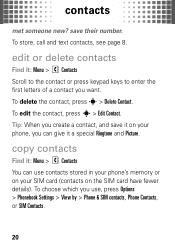
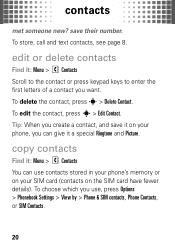
... you want.
contacts
met contacts someone new?
To store, call and text contacts, see page 8. save it on your SIM card (contacts on your phone, you can use , press Options > Phonebook Settings > View by > Phone & SIM contacts, Phone Contacts, or SIM Contacts.
20 edit or delete contacts
Find it a special Ringtone and Picture. copy contacts...
Getting Started Guide - English - Page 40


...On the "Sync" tab, select "More Options". Under
Devices, select "Removable Disk" (memory card) and rename to "W408G Mobile".
3 Select "Properties", check the "Create folder
hierarchy on device" box, and click "OK".
4 Drag your music...music
Windows® Media Player
To transfer music files to your phone:
1 On your Windows PC, open Windows Media Player
10 or later.
2 On the "Sync" tab, select...
Getting Started Guide - English - Page 46


...
To automatically reconnect your phone with a paired device: • Press Menu > Tools > Bluetooth > device name. • During a call or while listening to a song, press Options
> Use Bluetooth > device name to switch to the device. When the device is connected, the Bluetooth
indicator O appears in the home screen. Note: Using a mobile device or accessory...
Getting Started Guide - English - Page 58


...four-digit unlock code. security
lock & unlock phone
You can make emergency calls on power up > On, then enter your phone to answer. To automatically lock your phone whenever you turn it .
To lock or... before the correct code, your SIM card is disabled, and your phone, you need the four-digit unlock code. A locked phone still rings, but you need to unlock it to keep others from...
Getting Started Guide - English - Page 60
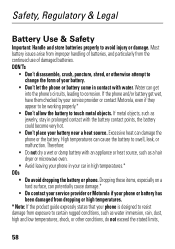
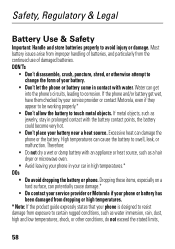
..., shock, or other conditions, do not exceed the stated limits,
58 Excessive heat can potentially cause damage.*
• Do contact your service provider or Motorola if your phone or battery has been damaged from exposure to swell, leak, or malfunction. DON'Ts
• Don't disassemble, crush, puncture, shred, or otherwise attempt to...
Getting Started Guide - English - Page 61


... exposure of batteries in accordance with Motorola batteries.
Warning: Use of fire, explosion,
leakage, or other hazard. Motorola mobile devices are taken. Additional information on...have adequate safety protection),
Motorola provides holograms on how to the phone caused by
non-Motorola batteries and/or chargers. Important: Use Motorola Original products for more information...
Getting Started Guide - English - Page 62


... • Motorola batteries and charging systems have circuitry that were developed by the Federal Communications Commission (FCC) of scientific studies. This is because the mobile device is designed.... Specific Absorption Rate (IEEE)
SAR (IEEE)
Your model wireless phone meets the governmental requirements for charging your phone's battery: • When charging your battery, keep it near room...
Getting Started Guide - English - Page 65


... or receiving a phone call controls the power level at which your mobile device transmits. If you do so.
63 In some circumstances, your mobile device may cause your mobile device to do not use a body-worn accessory supplied or approved by Motorola may cause interference with your mobile device, the system handling your call , hold your mobile device just...
Getting Started Guide - English - Page 66
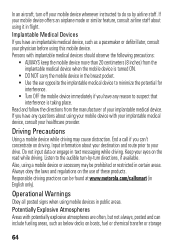
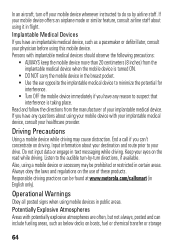
... distraction. In an aircraft, turn off your eyes on the road while driving. Driving Precautions
Using a mobile device while driving may be found at www.motorola.com/callsmart (in text messaging while driving. Also, using mobile devices in the breast pocket. • Use the ear opposite the implantable medical device to do so...
Getting Started Guide - English - Page 71


...the product.
69 Decorative Accessories and Cases.
Motorola Limited Warranty for below , Motorola, Inc. warrants its mobile telephones ("Products"), Motorola-branded or certified accessories sold for use ...cases. shock and vibration Don't drop your phone, use only a dry soft cloth. Don't use with these Products ("Accessories"), and Motorola software contained on CD-ROMs or other ...
Getting Started Guide - English - Page 75


... Compatibility with Mobile Phones
Some Motorola HearingAidCompatibility phones are measured for compatibility with your hearing device is the best way to evaluate it , the following explanation applies. When some mobile phones are not guarantees. If your hearing device happens to be able to interference, you find results for your personal needs. Trying out the phone with hearing...
Getting Started Guide - English - Page 76


... Further information: http://www.who.int/peh-emf
Product Registration
Online Registration Product Registration: www.motorola.com/us to contact you will need for any special precautions for the use of calls or by limiting the length of mobile phones. Thank you may restrict the exportation or re-exportation of America and Canada. For...
Getting Started Guide - English - Page 77


....com/recycling
Disposal of your region. California Perchlorate Label
Some mobile PerchlorateLabel phones use an internal, permanent backup battery on the printed circuit board that privacy and data security are important to everyone. Privacy & Data Security
Motorola Privacy&DataSecurity understands that may affect your privacy or data security, please follow these recommendations...
Getting Started Guide - English - Page 78


Be sure to a wireless network transmit location-based information. Mobile phones which are connected to remove or clear all personal information before you use of a mobile device. Additionally, if you recycle, return, or give away your mobile device, go to Motorola or other third-party servers. If you and do not leave it as soon as...
Getting Started Guide - English - Page 79


... while driving, remember the following tips:
• Get to access your mobile device without taking your mobile device within easy reach. if necessary, suspend the call at an inconvenient time, if possible, let your mirrors, then continue.
77 Jotting down a "to www.motorola.com/callsmart (in heavy traffic or hazardous weather conditions. Always obey...
Getting Started Guide - English - Page 81


... Buddy List are the property of their proprietor and used by your phone to return your phone for repairs, replacement, or warranty service, please contact the Motorola Customer Support Center at the time of Sun Microsystems, Inc. iTunes ...TTY/TDD United States for hearing impaired)
1-800-461-4575 (Canada)
Certain mobile phone features are registered trademarks of Apple Computer, Inc.
Similar Questions
Electrify 2/how To Delete Call Detail Off Phone
(Posted by emiswand8 9 years ago)
Sim Locked, Input Puk Code
Can you just input a code or do i have to download a program?
Can you just input a code or do i have to download a program?
(Posted by BabyColnMedina 10 years ago)
I Have A New Motorola Phone - W408g - 'call Failed' And Incoming
My motorola w408g phone says "call failed" and incoming calls go directly to voice mail. WHat did I ...
My motorola w408g phone says "call failed" and incoming calls go directly to voice mail. WHat did I ...
(Posted by beetlebailey74 12 years ago)

