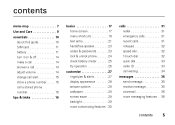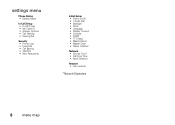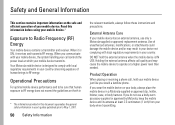Motorola W260g Support Question
Find answers below for this question about Motorola W260g.Need a Motorola W260g manual? We have 2 online manuals for this item!
Question posted by jafrinks on September 17th, 2013
Phone Has Quit
Suddenly all outgoing calls "fail" and texts "unable to send" Phone will recieve calls and texts but won't send. Plenty of airtime and service time remain.
Current Answers
Related Motorola W260g Manual Pages
Similar Questions
I Can't Hear Incoming Callers, Dialing Of Outgoing Calls,voicemail.
My phone rings but I can't hear incoming caller, I can call out but don't hear anything, can't hear ...
My phone rings but I can't hear incoming caller, I can call out but don't hear anything, can't hear ...
(Posted by Darmanin98 11 years ago)
No Screen,no Outgoing Calls,no Incoming/outgoing Hearing
(Posted by allyvb 12 years ago)
How Do I Make My Phone Number Private On Outgoing Calls
I would like my phone number to be identified as a private number on outgoing calls.
I would like my phone number to be identified as a private number on outgoing calls.
(Posted by lindagippert 12 years ago)
What Would Make The Phone Go Out Of Network Its Like Theres No Service
(Posted by nickkiknerr 12 years ago)