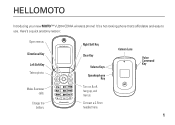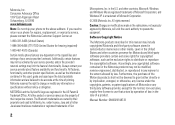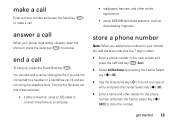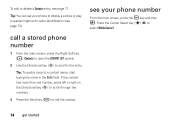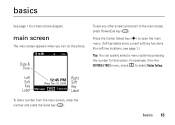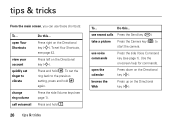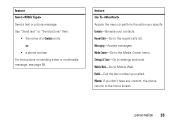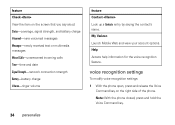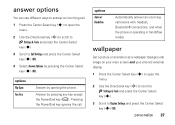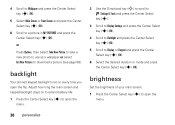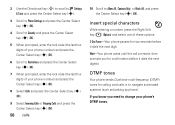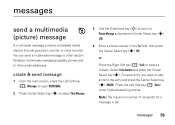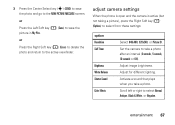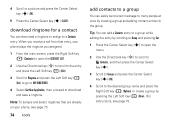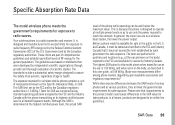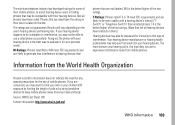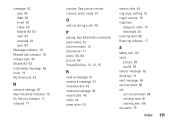Motorola VU204 Support Question
Find answers below for this question about Motorola VU204 - Cell Phone - Verizon Wireless.Need a Motorola VU204 manual? We have 1 online manual for this item!
Question posted by barner on January 5th, 2013
Vu204 Screen Broken But I Need To Send Pictures...how?
My Motorola VU204's screen is broken and I want to send my pictures in a picture message, but since the phone screen is broken, I can't see what I'm doing to send the picture. Any way someone could walk me through the process?
Current Answers
Related Motorola VU204 Manual Pages
Similar Questions
Verizon Phone Model Vu204 Will Not Recharge
(Posted by Hanhen 9 years ago)
What Version Motorola Phone Tools Supports My Motorola Vu204
(Posted by slevipoli 10 years ago)
Are Used Motorola W418g Straight Talk Cell Phones Locked Or Unusable?
I want to sell my used Motorola w418g straight talk cell phone with battery, no sim card, and wall c...
I want to sell my used Motorola w418g straight talk cell phone with battery, no sim card, and wall c...
(Posted by hansmumm1000 10 years ago)
I Need A Users Manual For Cell Phone W418g
How do I get a users manual for cell phone W418G?
How do I get a users manual for cell phone W418G?
(Posted by throgers 11 years ago)
Battery Cell Phone Vu/204 Model Phone
why is my new replacement factory battery does not last no where nere as long as the battery did whe...
why is my new replacement factory battery does not last no where nere as long as the battery did whe...
(Posted by tlleviner 13 years ago)