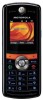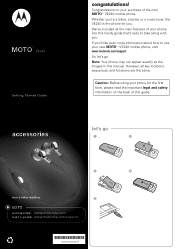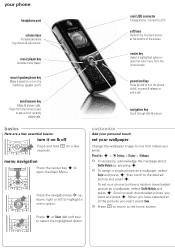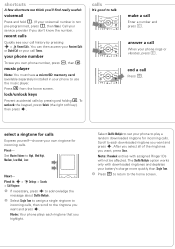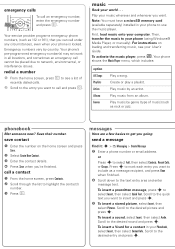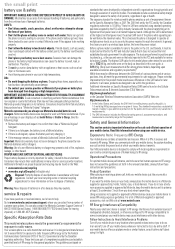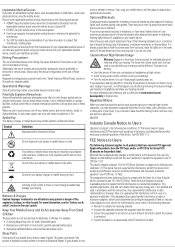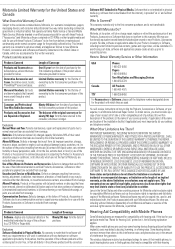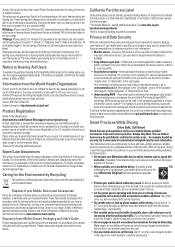Motorola VE240 Support Question
Find answers below for this question about Motorola VE240 - Moto.Need a Motorola VE240 manual? We have 1 online manual for this item!
Question posted by asmjc on March 14th, 2012
Unlock Phone
I used this phone a long time ago and forgot the code so I need to know how to unlock thsi phone.
Current Answers
Related Motorola VE240 Manual Pages
Similar Questions
Motorola Ve240 Metro Pcs Forgot Lock Code Cant Get Into The Phone
(Posted by sbilCnevar 9 years ago)
Can I Use My Ve240 Phone That Has Internet Can I Use It On My Computer
(Posted by wwwmary9 11 years ago)