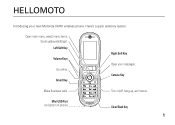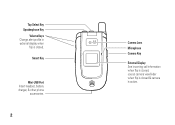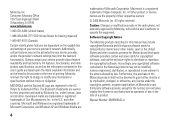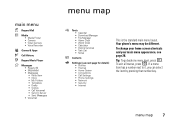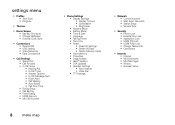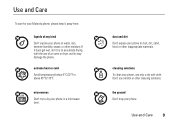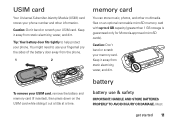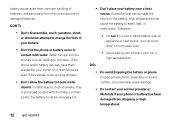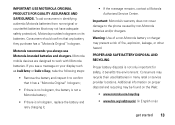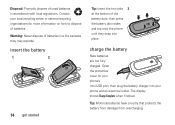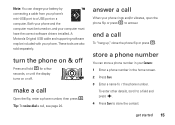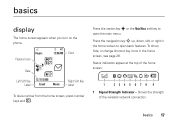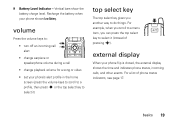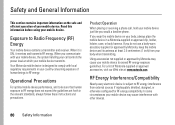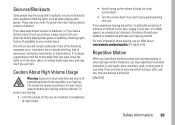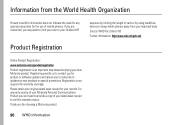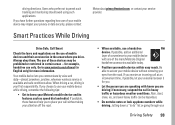Motorola VA76r Support Question
Find answers below for this question about Motorola VA76r - Tundra Cell Phone 100 MB.Need a Motorola VA76r manual? We have 1 online manual for this item!
Question posted by heromdrumt on July 21st, 2014
Who To Change The Body Of A Oem Motorola Tundra Va76r
The person who posted this question about this Motorola product did not include a detailed explanation. Please use the "Request More Information" button to the right if more details would help you to answer this question.
Current Answers
Related Motorola VA76r Manual Pages
Similar Questions
How To Change Sim Card In Motorla W409g Cell Phone
(Posted by lstocegull 10 years ago)
How To Put A Motorola Tundra Va76r Into Service Mode .
(Posted by chrihvi 10 years ago)
Motorola Tundra Va76r How To Change Voicemail Message
(Posted by kengse 10 years ago)
How Do I Install Opera Mini Or Bolt To My Motorola Wx416 Cell Phone?
I recently received advice to try using opera mini or bolt as a browser on my motorola WX416. I have...
I recently received advice to try using opera mini or bolt as a browser on my motorola WX416. I have...
(Posted by jajlagrone 11 years ago)
How Can I Retrieve My Email Password On My Motorola Va76r -tundra Cell Phone ? L
(Posted by lsimmons323 11 years ago)