Motorola V860 Support Question
Find answers below for this question about Motorola V860.Need a Motorola V860 manual? We have 1 online manual for this item!
Question posted by madaDYMIA on February 12th, 2014
How To Transfer Contacts From Computer To Motorola Barrage
The person who posted this question about this Motorola product did not include a detailed explanation. Please use the "Request More Information" button to the right if more details would help you to answer this question.
Current Answers
There are currently no answers that have been posted for this question.
Be the first to post an answer! Remember that you can earn up to 1,100 points for every answer you submit. The better the quality of your answer, the better chance it has to be accepted.
Be the first to post an answer! Remember that you can earn up to 1,100 points for every answer you submit. The better the quality of your answer, the better chance it has to be accepted.
Related Motorola V860 Manual Pages
Getting Started Guide (Verizon) - Page 8
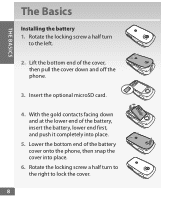
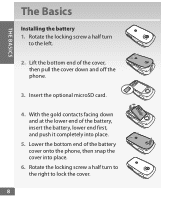
...
Installing the battery 1. Rotate the locking screw a half turn to the right to the left.
2. L ift the bottom end of the battery cover onto the phone, then snap the cover into place.
5. W ith the gold contacts facing down and off the phone.
3. Insert the optional microSD card.
4.
Getting Started Guide (Verizon) - Page 15


...be available in some areas. A
screen
may not be cancelled. P ress ( ) Lock Phone Now.
you create a password by following the setup tutorial.
ey
5. Then enter your lock...of the Directional Key
Select Key ( ).
15 Mobile to Mobile minutes
do not apply to and selCeacmt eSraetKteiyngs & Tools. Press ( )
Phone SettingsS,eannd dKetyhen press ( ) Security. Airtime and...
Getting Started Guide (Verizon) - Page 17
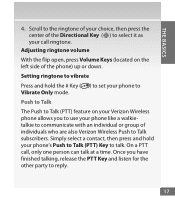
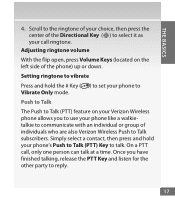
... ringtone.
Adjusting ringtone volume
With the flip open, press Volume Keys (located on your Verizon Wireless phone allows you have finished talking, release the PTT Key and listen for the other party to talk.
Simply select a contact, then press and hold the # Key ( ) to Talk subscribers. Push to Talk
The Push to...
Getting Started Guide (Verizon) - Page 20


..., you will hear the Floor Available tone and the Connected screen will hear the called party chooses to ignore the alert, or if the phone is unavailable to contact.
20 If the called party speaking. This
allows the caClleeadr Kpeyarty to repClLRy. 9. Press the PowPoewre/r/EEnnddKeKy ey ( ) to end the call , an...
Getting Started Guide (Verizon) - Page 22
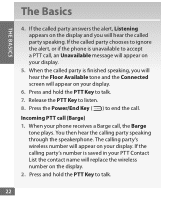
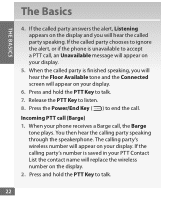
... message will appear on your display.
5. W hen the called party is saved in your phone receives a Barge call, the Barge
tone plays. The calling party's wireless number will replace... Basics
4. If the called party speaking. Incoming PTT cCaelnlte(rBSaelregcteKe)y 1. W hen your PTT Contact List the contact name will appear on the display. 2. Press and hold the PTT Key to end the ...
Getting Started Guide (Verizon) - Page 23
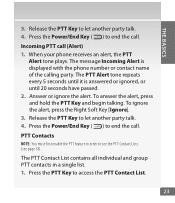
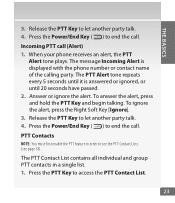
... anCoLR ther party talk. 4. Press the PowPoewre/r/EEnnddKeKy ey ( ) to end the call . Incoming PTT cCaelnlte(rASleelerctt )Key 1. W hen your phone receives an alert, the PTT
Alert tone plays. PTT Contacts Center Select Key
NOTE: You must first enable the PTT feature in a single list. 1. Press the PTT Key to see the...
Getting Started Guide (Verizon) - Page 24


KPeryess and release the PTT Key to Talk subscribers and only from the National Enhanced Services Rate and Coverage Area.
Adding a PTT Contact Clear Key
CLR
To store a phone numbePorwinerP/ETnTd CKeoyntacts:
1. Press the center of thCenDteirreScetleioctnKaelyKey ( ) [Menu]. Push to Talk: Push to Talk calls may only be made with a monthly access fee...
Getting Started Guide (Verizon) - Page 25
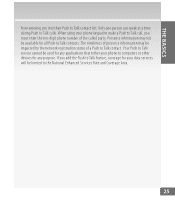
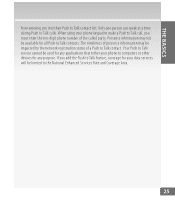
... for any purpose. The timeliness of a Push to Talk contact. If you add the Push to Talk feature, coverage for your phone keypad to make a Push to Talk calls. When using ...data services will be used for any applications that tether your phone to Talk contacts. Your Push to Talk service cannot be limited to Talk contact list. THE BASICS
from entering you into their Push to...
Getting Started Guide (Verizon) - Page 28


...Annual Upgrade. ASSISTANCE
Assistance
verizonwireless.com/data • Demos and tutorials on My Services/ My Phone to check your upgrade status and see if you are eligible for the New Every Two ...You'll receive free Backup AssistantSM so you never have to worry about losing your wireless device contact list. Sign up for a 2-year agreement on a Calling Plan of your saved wireless device ...
Getting Started Guide (Verizon) - Page 34
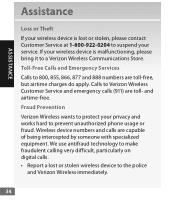
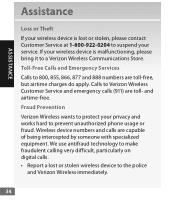
...someone with specialized equipment.
Wireless device numbers and calls are toll- Calls to prevent unauthorized phone usage or fraud. We use antifraud technology to make fraudulent calling very difficult, parti...;cularly on digital calls. • Report a lost or stolen, please contact Customer Service at 1-800-922-0204 to the police
and Verizon Wireless immediately.
34 ...
Getting Started Guide (Verizon) - Page 40


... to send.
Key or erase it
by
amera Key pressing the Right Soft Key.
E nter the phone number or email address of the recipient in the TPoow: feire/EldnduKseiyng the keypad and press
CLR
the... apply per your Calling Plan. Monthly plans are available.
Camera Key
Mobile Entertainment Send KeDyirectional Key
Clear KeCyamera Key
CLR
2.
At hime ctehnetecramofetrhPCaeolwneDteenirrr...
Getting Started Guide (Verizon) - Page 41


...in the wireless device's gallery 1. F rom the home screen, press Left Soft Key [Message]. 2. P ress ( ) New Message. 3. S croll down to add a contact from your contact list. 5. MOBILE ENTERTAINMENT
Create picture Caller IDs
1. F rom the home screen, press Right Soft Key [CDoirnecttaiocntasl ]K.ey
2. S eCalemcetradKeesyired contaDcitr,ectthioennalpKreeyss Left Soft Key
[ESdenitd].Key...
Getting Started Guide (Verizon) - Page 43
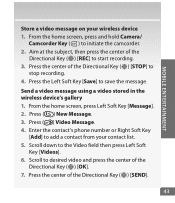
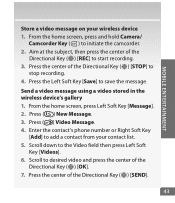
MOBILE ENTERTAINMENT
Directional Key
Camera Key
Directional Key
S1SC.teloeDCnC...Left Soft Key [Message].
2. Press ( ) New Message.
3D.irePcrtieosnsal(Key ) Video Message.
4C.amEenrateKreythe contact's pDhiroecntieonnaul Kmeyber or Right Soft Key
Sen[dAKdedy ] to
4.
le
aKSrceKryeoy[lVl didoewons]t.o
the
CLR
VSidenedoKfeiyeld
then
press
...
Getting Started Guide (Verizon) - Page 45


.... You will be sent as a free text message to your phone. 4. E nter your PC 1. C lick on the Upload Media tab.
45 MOBILE ENTERTAINMENT
Register for a FREE Online Album account using My Verizon registration... 1. G o to the Sign In section and click the Register link. 2. E nter your mobile number without spaces or dashes
and click the Continue button. 3. E nter your new account has ...
Getting Started Guide (Verizon) - Page 53
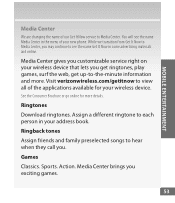
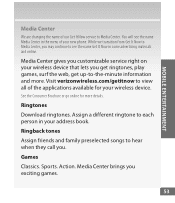
...more details. Games
Classics.
Action.
Media Center gives you customizable service right on your new phone. You will see the name Get It Now in the menu of your wireless device that... games.
53 Media Center brings you may continue to each person in your wireless device.
MOBILE ENTERTAINMENT
Media Center
We are changing the name of the applications available for more .
Assign ...
Getting Started Guide (Verizon) - Page 56
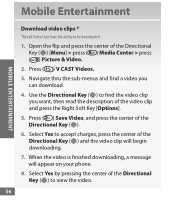
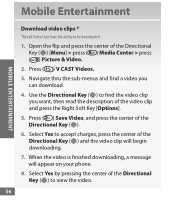
... Key
CeDntierrecSteileocnt KaelyKey ( ) and the video clip will apCLRpear on your phone. Key
4.SDeiUrnesdcetKioetnhyaelCKeDenyiterrecSteileocnt KaelyKey ( ) to view the video.
56 wer...Select Yes by pressing the center of the
CCelDenatirerrKeecSyteileocnt KaelyKey ( CLR ). end Key
7. MOBILE ENTERTAINMENT
2. video
clip
5.PSoePwnrdeerKs/seEyn(d Key) Save Video, and press the center...
Getting Started Guide (Verizon) - Page 58
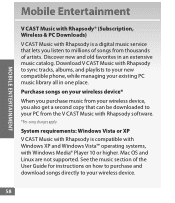
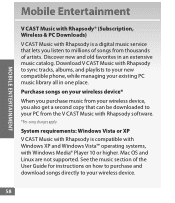
...CAST Music with Rhapsody to sync tracks, albums, and playlists to your new compatible phone, while managing your existing PC music library all in an extensive music catalog. ...Purchase songs on how to purchase and download songs directly to your wireless device.
58
MOBILE ENTERTAINMENT
Mobile Entertainment
V CAST Music with Rhapsody® (Subscription, Wireless & PC Downloads)
V CAST...
Getting Started Guide (Verizon) - Page 61


.../music. 2. P lug in the USB cable to your phone and connect it to transfer music files from your PC to your V CAST Music with Rhapsody wireless device
This option allows you must install V CAST Music with Rhapsody?
Sync your music from your PC. MOBILE ENTERTAINMENT
Play songs with your wireless device closed 1. T o activate...
Getting Started Guide (Verizon) - Page 62


..., press the Right Soft Key [OpClteiaor nKesy], and then seCLRlect Create Playlist.
4. Mobile Entertainment
MOBILE ENTERTAINMENT
3. F rom the main screen on yCoLR ur wireless device 1.PoFwroerm/EntdhKeehy ome screen, press the center of theCeDniterrecSteileocnt KaelyKey ( ).
62 Center SelectCKeryCeleaatreKpeylaylists on your phone, the Sync Music V CAST Mobile Phone display appears.
Getting Started Guide (Verizon) - Page 81


... .
81 Parents who wish to reduce their children's wireless device use by children was not based on mobile phones and RF are available online at http:// www.iegmp.org.uk and http://www.hpa.org.uk/ radiation/ (search "mobile"). MORE INFORMATION
the United Kingdom ["UK"] made such a recommen dation in December 2000.
Similar Questions
Transferring Contacts To Another Phone
How can the contacts list be transfered from the Motorola W418G to another phone?
How can the contacts list be transfered from the Motorola W418G to another phone?
(Posted by davemilleralcorn 9 years ago)
How Do I Transfer Contacts From One Phone To The Exact Same Phone
I HAVE A MOTOROLA 418G AND NEED TO TRANSFER CONTACTS TO NEW 418G.
I HAVE A MOTOROLA 418G AND NEED TO TRANSFER CONTACTS TO NEW 418G.
(Posted by TATINSLEY 11 years ago)

