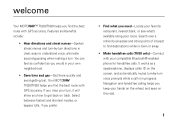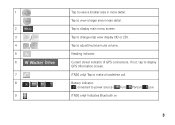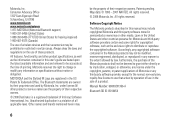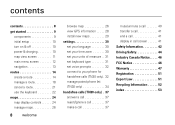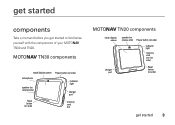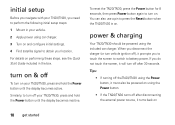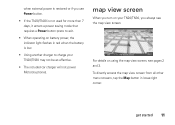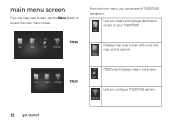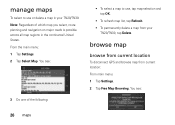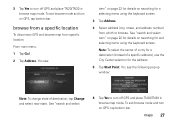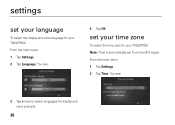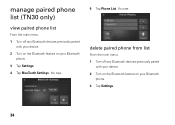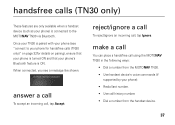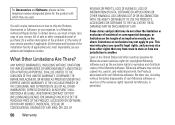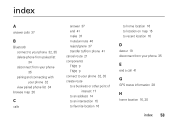Motorola TN30 Support Question
Find answers below for this question about Motorola TN30 - MOTONAV - Automotive GPS Receiver.Need a Motorola TN30 manual? We have 1 online manual for this item!
Question posted by ioct on January 15th, 2014
How To Delete Recent Address On Motorola Tn30
The person who posted this question about this Motorola product did not include a detailed explanation. Please use the "Request More Information" button to the right if more details would help you to answer this question.
Current Answers
Related Motorola TN30 Manual Pages
Similar Questions
How To Restore Motonav Tn30 Software
(Posted by mommglo 9 years ago)
How To Update Motonav Tn30
(Posted by dicbonu 10 years ago)
Motorola Tn30 Guide How To Delete Recent Location
how to delete recent location
how to delete recent location
(Posted by kennyken303 10 years ago)
Can You Tell Me The Right Web Site So That I Can Register My Tn30 Gps
(Posted by olecrow49 12 years ago)
How Cani Get Need The Quick Set Up Guide For The Tn30 Gps?
(Posted by bgee1968 12 years ago)