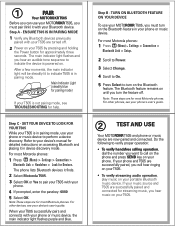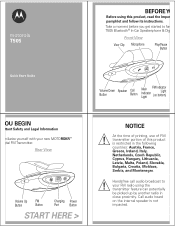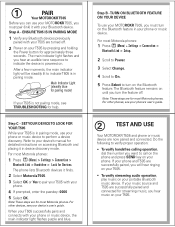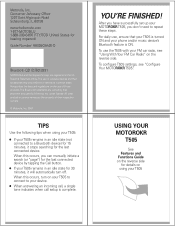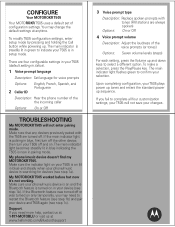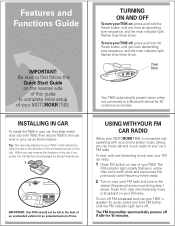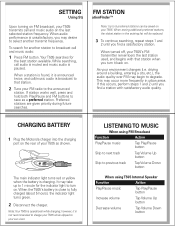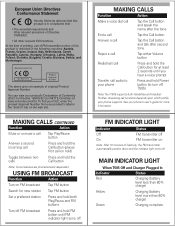Motorola T505 Support Question
Find answers below for this question about Motorola T505 - MOTOROKR - Speaker Phone.Need a Motorola T505 manual? We have 2 online manuals for this item!
Question posted by wyrfa on March 30th, 2014
How Do You Get Motorola T505 Out Of Pairing Mode
The person who posted this question about this Motorola product did not include a detailed explanation. Please use the "Request More Information" button to the right if more details would help you to answer this question.
Current Answers
Related Motorola T505 Manual Pages
Similar Questions
How Do You Pair A Ipod With A Motorola T505
(Posted by hawb4et 9 years ago)
Motorola T505 Pairing Instructions
how to sync T505 to LG L86C cell phone?
how to sync T505 to LG L86C cell phone?
(Posted by timandjane1 10 years ago)
Motorola T505 Will Not Pair With Iphone 4s
(Posted by serstanja 10 years ago)
Not Happy With Maximum Volume.is There Any Way To Increase Maximum Volume On
the t505 car speaker phone?
the t505 car speaker phone?
(Posted by jzendgraft 12 years ago)