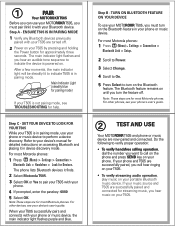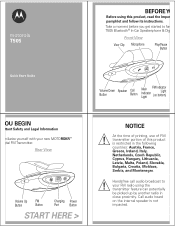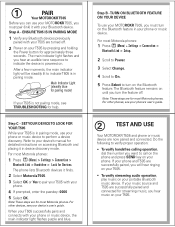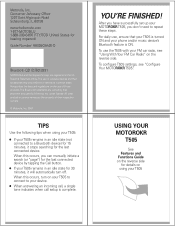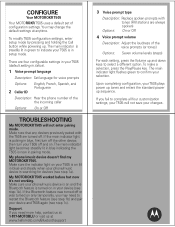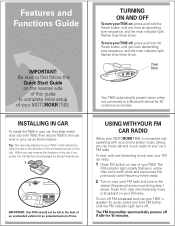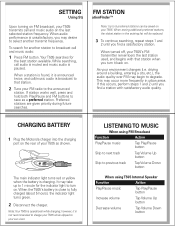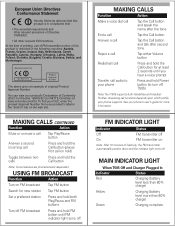Motorola T505 Support Question
Find answers below for this question about Motorola T505 - MOTOROKR - Speaker Phone.Need a Motorola T505 manual? We have 2 online manuals for this item!
Question posted by jlaMungom on March 21st, 2014
Is There A Firm Update For The Motorola T505
The person who posted this question about this Motorola product did not include a detailed explanation. Please use the "Request More Information" button to the right if more details would help you to answer this question.
Current Answers
Related Motorola T505 Manual Pages
Similar Questions
My T505 Speaker Suddenly Can't Recognize My Voice Commands. It Keeps Saying 'say
My T505 keeps saying "Say a command", and when I do it answers with irrelevant answers. Whenit occas...
My T505 keeps saying "Say a command", and when I do it answers with irrelevant answers. Whenit occas...
(Posted by singman7 8 years ago)
Is There A Firmware Update For Motorola T505
(Posted by untostev 10 years ago)
Motorola Syn1717a T505 Update
would you send me an upgrads site to my email please.. i would like to attach to MAC laptop and plug...
would you send me an upgrads site to my email please.. i would like to attach to MAC laptop and plug...
(Posted by jjtmamusha 10 years ago)
Motorola Car Speaker Syn1717a T505
i have lost my manual and don't remember how to sync my phone to the speaker
i have lost my manual and don't remember how to sync my phone to the speaker
(Posted by Anonymous-124255 10 years ago)
Not Happy With Maximum Volume.is There Any Way To Increase Maximum Volume On
the t505 car speaker phone?
the t505 car speaker phone?
(Posted by jzendgraft 12 years ago)