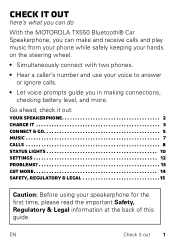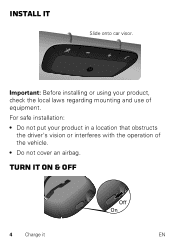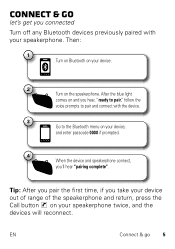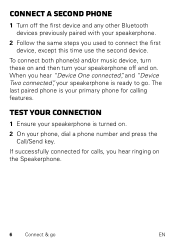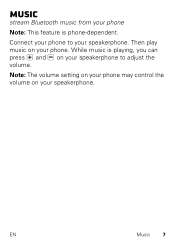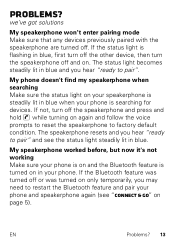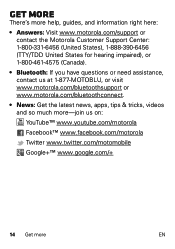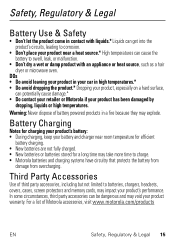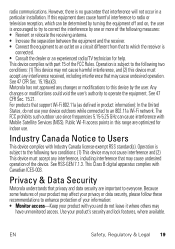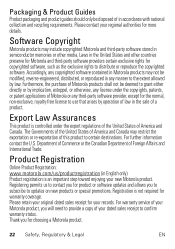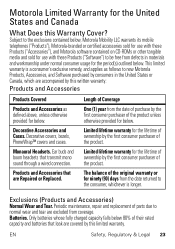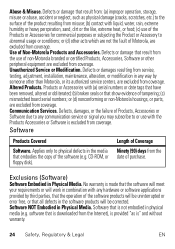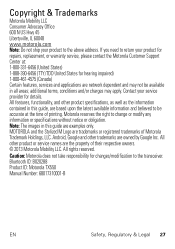Motorola Sonic Rider TX550 Support Question
Find answers below for this question about Motorola Sonic Rider TX550.Need a Motorola Sonic Rider TX550 manual? We have 1 online manual for this item!
Question posted by ilhog1 on April 24th, 2014
Range?
what is the range of the bluetooth when I step out of the car?
Current Answers
Related Motorola Sonic Rider TX550 Manual Pages
Similar Questions
How To Sync New Phone To Motorola Hands Free Syn3104b T215
(Posted by scojenng4 9 years ago)
Motorolla T225 Hands Free Device
I can not answer the calls coming in.But i can place calls out.Can you help?
I can not answer the calls coming in.But i can place calls out.Can you help?
(Posted by madkm2010 10 years ago)