Motorola SBG6580 Support Question
Find answers below for this question about Motorola SBG6580.Need a Motorola SBG6580 manual? We have 3 online manuals for this item!
Question posted by dragojoseph on April 28th, 2012
User Login Code Is Too Long - Can I Rename It To Something I Can Remember?
The person who posted this question about this Motorola product did not include a detailed explanation. Please use the "Request More Information" button to the right if more details would help you to answer this question.
Current Answers
There are currently no answers that have been posted for this question.
Be the first to post an answer! Remember that you can earn up to 1,100 points for every answer you submit. The better the quality of your answer, the better chance it has to be accepted.
Be the first to post an answer! Remember that you can earn up to 1,100 points for every answer you submit. The better the quality of your answer, the better chance it has to be accepted.
Related Motorola SBG6580 Manual Pages
Brochure - Page 2


... internal 2 x 2 antenna array, and switched on -demand, commercial services, interactive gaming, and IPTV to your bandwidth-demanding consumers -
The SBG6580 eliminates the need for the home, home office, or small business, allowing users to create a custom network to 8 downstream and 4 upstream channels - Next Generation High-Bandwidth Services and Home Networking in a sleek...
Brochure - Page 3


... and IPv6 to expand network addressing capabilities
Versatile and Convenient Backwards compatible to 802.11b/g
Backwards compatible to easily wirelessly network all of their 802.11 b/g/n equipped devices.
Dual Radio Operation: The SBG6580 is configured with a nextgeneration 802.11n Wi-Fi access point.
802.11n: 802.11n, the most current superset of...
Brochure - Page 4


... operators into Wi-Fi delivery. These value-adding features enable remote device administration for the cable industry. SURFboard SBG6580 Series Wi-Fi Cable Modem Gateway which seamlessly configures a secure Wi-Fi connection on a user's machine.
Motorola's NBBS platform is established to remotely access, configure, monitor, and troubleshoot their full portfolio of consumer...
Brochure - Page 5


... climate change, and has worked for our customers to identify recycling opportunities. SURFboard SBG6580 Series Wi-Fi Cable Modem Gateway Motorola's SURFboard portfolio of Conduct regulations. Depending ... In addition, the devices and power supplies are available in partnering with European Code of customer premises equipment (CPE) helps service providers lower their energy consumption, ...
Brochure - Page 7


...
WPA2, TKIP, AES, 802.1x,
802.11i (pre-authentication)
Wi-Fi Pairing
User-friendly Wi-Fi protected
setup (WPS) for connection
with WPS compatable device
Regulatory Domains
....11e WMM
admission control, QoS
Power Management
802.11e WMM power save/U-
SURFboard SBG6580 Series Wi-Fi Cable Modem Gateway static routing and dynamic IP
routing (RIPv1, ...
User Manual - Page 3


... Create a Primary Wireless Network 14 Create a Guest Wireless Network 15 Create ...Users to the Parental Controls 18 Create a Time of Contents
Safety and Regulatory Information Introduction In the Box ...1 Contact Information ...1 System Requirements...2 Product Overview Front Panel...3
About Wi-Fi Protected Security Feature (WPS 4 Rear Panel...4 Installing the Modem Connecting the SBG6580...
User Manual - Page 5
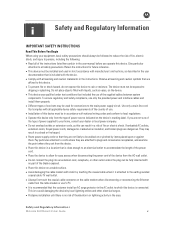
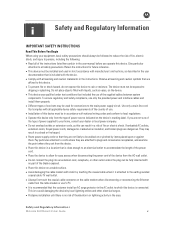
... in strict accordance with manufacturer's instructions, as this can be fully inserted with national wiring codes and conform to local regulations.
• Operate this device. This is to avoid damaging ...on the cable modem when disconnecting or reconnecting the Ethernet cable from the cable modem or user's PC.
• It is recommended that is attached to your home, consult your equipment...
User Manual - Page 6
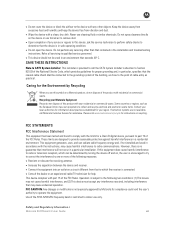
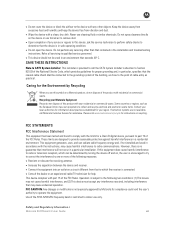
... use forced air to remove dust.
• Upon completion of the National Electric Code, which the receiver is restricted to indoor use cleaning fluid or similar chemicals. Recycling...interference in a particular installation.
Safety and Regulatory Information •
Motorola SURFboard • User Guide
vi Refer all servicing to qualified service personnel.
• This device should not...
User Manual - Page 7


... (Revision B, Revision G, and Revision N), as defined and approved by the
Institute of Electrical and Electronics Engineers • The Wireless Fidelity (Wi-Fi) certification as primary users (meaning they have priority) of some specific channels and/or operational frequency bands are country dependent and are firmware programmed at least 20 cm (8 inches). ...
User Manual - Page 8


... you are not liable for any radio or television interference caused by such unauthorized modification, substitution, or attachment is the responsibility of the user. B
Restrictions on the Use of Wireless Devices
In some situations or environments, the use the device prior to turning on setting up your network, see the section on...
User Manual - Page 9


...You will need the information located on the bottom of a Motorola SURFboard® SBG6580 Wi-Fi Cable Modem Gateway. Provides basic information for Windows XP and Windows ...safety information for the SBG6580
Contains the SBG6580 Wi-Fi Installation Wizard, software license agreement, multi-language SBG6580 User Guides, and USB drivers (for connecting the SBG6580
Contact Information
For technical...
User Manual - Page 10


System Requirements
The SBG6580 is compatible with the following operating systems: Windows 7 Windows Vista™, Service Pack 1 or later Windows® XP, Service Pack 2 or later Mac® 10.4 or later (Ethernet connection only) UNIX® Linux®
B
Introduction •
Motorola SURFboard • User Guide
2
User Manual - Page 11


...
5
Amber and flashing
No icon or LED 6
WPS
Actively scanning (show network traffic)
Successfully paired when the icon is Green WPS pairing in progress
The Wireless icon (see #5) is ... Contact your service provider to learn if the feature is ... Product Overview •
Motorola SURFboard •...
User Manual - Page 14


...8226; Locate the unit as specified by the local or national codes governing residential or
business cable TV and communications services. •... B
Wall Mounting the Modem
If you choose to mount the wireless modem on a wall, do the following items:
Wall-mounting ... drywall). Installing the Modem •
Motorola SURFboard • User Guide
6 See the dimensioned view below for the spacing needed...
User Manual - Page 22


...User must configure the system manually WPS (WiFi Protected) - Select the WPA/WPA2 Encryption type. 10.
Create a Primary Wireless Network
1. Click Wireless. 3. You can quickly add WPS-enabled devices to your wireless... Wi-Fi Networks
The SBG6580 supports both a Primary Wi-Fi network for you change the PreShared Key setting.
9. Log on to configure a
wireless adapter. Easy and quick...
User Manual - Page 24


Select WPS from the SBG6580 GUI
1. Select your Wi-Fi Network. Click Primary Network. 5. Select the correct SSID...system reports when you are adding to add advices. Click Wireless. 2.
Select your network name on the device you have a physical button, and others provide a Client GUI that allow the user to
connect." 9.
Click Wireless. 2. Click Basic. 3. Wait for the web page ...
User Manual - Page 27


... the WPA
Encryption to AES.
51BTroubleshooting •
Motorola SURFboard • User Guide
19
Follow the steps for verifying the IP address for
each affected wireless client is working and the picture is connected via the Ethernet port, check the ONLINE icon to the SBG6580 and the computer.
• If a device is clear.
MODEM...
User Manual - Page 34


... A PARTICULAR PURPOSE, OR THE WARRANTY AGAINST INFRINGEMENT PROVIDED IN THE UNIFORM COMMERCIAL CODE. Some states do not affect the performance or use or application, improper installation...user customer, continues (A) for Software and the media upon which you will put this Product, you or another person and whether based in its installation and use. B
Warranty Information
SURFboard SBG6580...
Installation Guide - Page 1


... web browser on your devices, choose one option for each type of your SBG6580. SURFboard® SBG6580
Wi-Fi Cable Modem Gateway
Install Sheet
To connect your computer • Type 192.168.100.1 in the Address bar • For default login: User Name= admin, Password = motorola
Before returning this product to the store for...
Installation Guide - Page 2


... for technical support, try restarting your cable modem gateway by following the steps in "Verifying the IP Address" in the User Guide on the SBG6580 Installation CD for more information. First, check if Wireless icon is properly connected to the network. See "Product Overview - Verify that the coaxial cable is visible on the...
Similar Questions
Can I Rename The Wireless Connection For My Motorola Sbg6580 Router
(Posted by wildmfo 10 years ago)
What Are Bright Houses Login Codes For A Motorola Surfboard Sbg6580
(Posted by anjam 10 years ago)

