Motorola SBG6580 Support Question
Find answers below for this question about Motorola SBG6580.Need a Motorola SBG6580 manual? We have 3 online manuals for this item!
Question posted by pprwrlar on October 24th, 2013
How Do I Set The Default Brighthouse Motorola Sbg6580 Password Without Calling
them
Current Answers
There are currently no answers that have been posted for this question.
Be the first to post an answer! Remember that you can earn up to 1,100 points for every answer you submit. The better the quality of your answer, the better chance it has to be accepted.
Be the first to post an answer! Remember that you can earn up to 1,100 points for every answer you submit. The better the quality of your answer, the better chance it has to be accepted.
Related Motorola SBG6580 Manual Pages
Brochure - Page 1


Count on Motorola's SURFboard DOCSIS®/ EuroDOCSIS 3.0 solutions to help you deliver innovative, ultra-broadband data services and advanced high-bandwidth home networking to your broadband leadership - SURFboard® SBG6580 Series Wi-Fi®Cable Modem Gateway
Strengthen your premium customers.
Brochure - Page 3


The SBG6580's 802.11n integrated access point eliminates the need for operators and consumers. With Motorola's SURFboard integrated home networking solutions...home entertainment services and a consumer's personal media experiences. SURFboard SBG6580 Series Wi-Fi Cable Modem Gateway enabling users to easily wirelessly network all of the connected home.
Capable of supporting converged IP...
Brochure - Page 8


...Motorola shall not be activated by your service provider for , and expressly disclaims, any direct or indirect liabilities, damages, losses, claims, demands, actions, causes of action, risks, or harms arising from or related to change without notice or obligation. SURFboard SBG6580... Series Wi-Fi Cable Modem Gateway Contact your service provider, and/or their network settings ...
User Manual - Page 3


... Feature 13 Creating Wi-Fi Networks Create a Primary Wireless Network 14 Create a Guest Wireless Network 15 Create a Wi-Fi Network Using the WPS Feature 16 Setting the Parental Control Features Enable Parental Controls ...17 Create Policies to Block or Allow Content 17 Create an Override Password 18 Add Users to the Parental Controls 18...
User Manual - Page 6
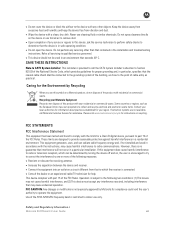
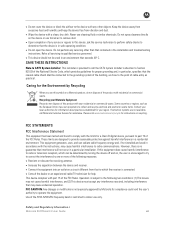
...Installer: This reminder is provided to call Motorola Customer Service for compliance could void the user's authority to operate the equipment. Please visit www.motorola.com/recycle for your region. This ... digital device, pursuant to part 15 of cable entry as the European Union, have set up systems to radio or television reception, which provides guidelines for the Environment by turning...
User Manual - Page 7


...and Orthogonal Frequency-Division Multiple Access (OFDMA) radio technologies. WIRELESS LAN INFORMATION
This device is restricted to match the intended destinations. The availability of ...uncontrolled environment. Safety and Regulatory Information •
Motorola SURFboard • User Guide
vii To comply with FCC radiation exposure limits set forth for harmful interference to co-channel mobile ...
User Manual - Page 8


...: This device allows you to protect your network, see the section on setting up your wireless LAN in a specific organization or environment, you are encouraged to ask for... wireless network. Correction of the user.
Safety and Regulatory Information •
Motorola SURFboard • User Guide
viii For example, using wireless equipment in any damage or violation of wireless equipment...
User Manual - Page 12


... computer
Returns modem to the SBG6580 Wi-Fi network. PORT 1
DESCRIPTION
Connected LED • Green LED is not included on all SBG6580 models. Rear Panel
Note: The... and automatically connects it to default settings (custom configurations are removed) and restarts the cable modem
Coaxial cable connector
+12VDC Power connector
Product Overview •
Motorola SURFboard • User Guide
...
User Manual - Page 13


...Wi-Fi wizard -OR- Wi-Fi set up with CD-ROM -OR- Push the WPS Pairing Button on the modem and on the modem.
4.
Installing the Modem •
Motorola SURFboard • User Guide
5 ...Hand-tighten the connectors to your WPS-enabled device.
7. B
3
Installing the Modem
Connecting the SBG6580
This product is connected to a cable outlet.
2. Exposure of the power cord into the ...
User Manual - Page 17


... modem over a wireless network connection.
1. Click Apply. 10.
Use an Ethernet connection to change the modem's default passwords BEFORE connecting to the Internet
PROTECT YOUR NETWORK - Type in again using the defaults. Type in the Password Change Username field. 6. Select Yes under Restore Factory Defaults. 2. Click Apply to the Internet •
Motorola SURFboard • User...
User Manual - Page 18


... the
IP Address in Windows XP, Vista, or 7). Connecting to save the TCP/IP settings and exit the TCP/IP Properties window. Double-click Network and Internet to display the Network...window. 3. B
Testing Your Internet Connection
After changing the default passwords, you are ready to enjoy the Internet. Type in www.motorola.com. Configuring TCP/IP for
your modem. Double-click ...
User Manual - Page 20


...passwords, you complete configuring your network and modem are Connected to your custom settings after resetting the modem to the factory settings.
1. Click Save. Click Restore and then click OK to get an at-aglance view of the new settings...Logs. Status and Basic Settings •
Motorola SURFboard • User...and Basic Settings
Use the Status and Basic pages of the SBG6580 to ...
User Manual - Page 22


... 2 with Pre-Shared Key
Notes:
• Motorola recommends using WPA2-PSK. • The SBG6580 has a default Pre-Shared Key. Click Apply. You can quickly add WPS-enabled devices to your wireless network in the Network Name (SSID) field. 7.
Better security, slow set-up ) -
Click Wireless. 3. Creating Wi-Fi Networks •
Motorola SURFboard • User Guide
14 Enter...
User Manual - Page 23


... (not supported if configured for the GUEST NETWORK.
9. Click Apply. 10. B
Create a Guest Wireless Network
1. AES
provides the strongest encryption,
TKIP
provides strong encryption with Pre-Shared Key
Motorola recommends using AES, the default setting. 8. Creating Wi-Fi Networks •
Motorola SURFboard • User Guide
15 Use the GUEST NETWORK PRE-SHARED KEY and configure...
User Manual - Page 24


... connect by pushing
the device's WPS button. Click Wireless. 2. Select WPS from the SBG6580 GUI
1. Push-Button method from the Automatic Security ...Motorola SURFboard • User Guide
16 Click Primary Network. 5. Press and hold the WPS pairing button (approximately 7 seconds). Push the WPS button on the device to your Wi-Fi Network.
Select Restore Wireless Defaults...
User Manual - Page 26


... for the network, but override blocked domains by entering the password. 1.
Check the Enable box. 5. Click Add New Policy. 4. Friday). 7. Setting the Parental Control Features •
Motorola SURFboard • User Guide
18 Click ToD Filter. 2. Enter the new override password. 2. Re-enter the new password. 3. Select the newly created User Name from the pull down...
User Manual - Page 27


..., change the WPA
Encryption to AES.
51BTroubleshooting •
Motorola SURFboard • User Guide
19 If you enabled WEP and configured a key on the SBG6580,
be sure
each affected wireless client has the identical passphrase. send or receive data
• Check the Security Mode setting on the Wireless Primary Network
Page:
• If you cannot receive...
User Manual - Page 34


All warranty claims must call the Motorola toll-free phone number 1877-466-8646. A ... purchase from Motorola or from an authorized Motorola reseller. B
Warranty Information
SURFboard SBG6580 Wi-Fi Cable Modem Gateway
Home & Networks Mobility ("Motorola")
Retail Purchasers: If you purchased this Product directly from Motorola or from an authorized Motorola retail reseller, Motorola warrants to ...
Installation Guide - Page 1


... for technical reasons, please call Motorola Broadband Technical Support at: 1-877-466-8646
For additional product information, see the SBG6580 Series Wi-Fi Cable Modem Gateway User Guide included on your SBG6580. To configure additional settings on your SBG6580: • Open any web browser on the SBG6580 Installation CD or visit:
http://broadband.motorola.com/consumers/support/ SURFboard...
Installation Guide - Page 2


... SURFboard® SBG6580
Wi-Fi Cable Modem Gateway
Troubleshooting
Before calling for technical support...Wireless icon is not visible
Cannot connect to Wireless Network
Cannot receive or send data
The Solution
Check that is properly connected to the network. Front Panel" in any means without the written permission of Motorola Mobility, Inc. The Problem
Power icon is on the SBG6580...
Similar Questions
How To Change Default Login And Password On The Motorola Surfboard Sbg6580
(Posted by Stcwhet 9 years ago)
How To Restore Default Settings Motorola Surfboard Sbg6580
(Posted by exahiha 9 years ago)
How To Restore The Factory Settings On Motorola Sbg6580
(Posted by ogurober 10 years ago)

