Motorola SB6121 Support Question
Find answers below for this question about Motorola SB6121.Need a Motorola SB6121 manual? We have 2 online manuals for this item!
Question posted by VINTILeMin on September 6th, 2013
How To Reset Sb6121
The person who posted this question about this Motorola product did not include a detailed explanation. Please use the "Request More Information" button to the right if more details would help you to answer this question.
Current Answers
There are currently no answers that have been posted for this question.
Be the first to post an answer! Remember that you can earn up to 1,100 points for every answer you submit. The better the quality of your answer, the better chance it has to be accepted.
Be the first to post an answer! Remember that you can earn up to 1,100 points for every answer you submit. The better the quality of your answer, the better chance it has to be accepted.
Related Motorola SB6121 Manual Pages
Installation Guide - Page 3


... Information Introduction In the Box ...1 Contact Information ...1 System Requirements...1 Product Overview Front Panel...3 Rear Panel...4 MAC Label ...5 Installing the Modem Connecting the SB6121...6
Using the Energy Conservation Switch 7 Wall Mounting the Modem ...7
Wall Mounting Template...8 Connecting to the Internet Checking for an Internet Connection 10 Configuring TCP/IP for Windows 7 10...
Installation Guide - Page 4
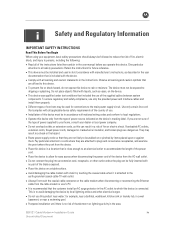
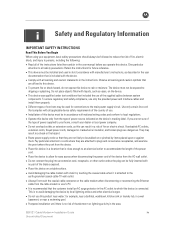
... the device.
• This device was qualified under test conditions that is connected. SB6121 Cable Modem • Installation Guide
iv
Uncontrolled Document The device must be used in a wet ...or laundry tub, in strict accordance with manufacturer's instructions, as vases, on the cable modem when disconnecting or reconnecting the Ethernet cable from the AC wall outlet.
• Do...
Installation Guide - Page 5


... for instructions on recycling. FCC STATEMENTS
FCC Interference Statement
This equipment has been tested and found to comply with part 15 of the FCC Rules.
SB6121 Cable Modem • Installation Guide
v
Uncontrolled Document Never use forced air to remove dust.
• For added protection, unplug the device from the wall outlet and...
Installation Guide - Page 6
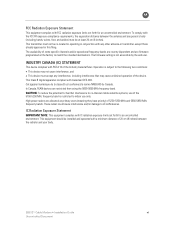
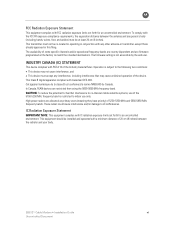
... person's body (including hands, wrists, feet, and ankles) must not be installed and operated with IC radiation exposure limits set forth for an uncontrolled environment. SB6121 Cable Modem • Installation Guide
vi
Uncontrolled Document This Class B digital apparatus complies with any interference, including interference that may not cause interference, and • This...
Installation Guide - Page 7


... of the included items may be different.
If you obtained the modem from your high-speed cable modem to the Internet and other online services. It also provides instructions for the SB6121. B
1
Introduction
The Motorola® SURFboard® SB6121 DOCSIS® 3.0 Cable Modem provides high-speed Internet access to directly connect one computer in the...
Installation Guide - Page 9
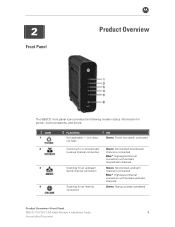
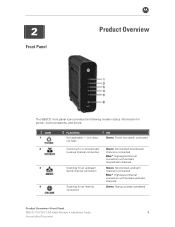
...Scanning for an upstream (send) channel connection
Scanning for power, communications, and errors:
ICON 1 2
3
4
FLASHING
Not applicable - 2
Front Panel
B Product Overview
The SB6121 front panel icons provide the following modem status information for an Internet connection
Green: Non-bonded downstream channel is connected Blue*: High-speed Internet connection with bonded downstream channels...
Installation Guide - Page 10
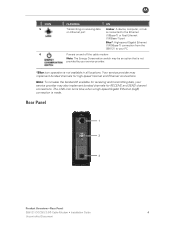
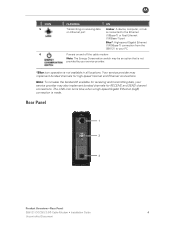
... connections.
Your service provider may also implement bonded channels for high-speed Internet and Ethernet connections. Rear Panel
1 2
3
Product Overview • Rear Panel
SB6121 DOCSIS 3.0® Cable Modem • Installation Guide
4
Uncontrolled Document The LINK icon turns blue when a high-speed Gigabit Ethernet (GigE) connection is not available in all locations. Note...
Installation Guide - Page 11
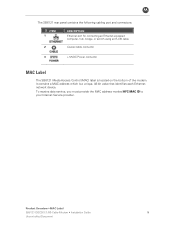
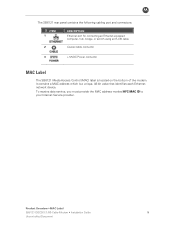
... an RJ-45 cable
2
Coaxial cable connector
3
+12VDC Power connector
B
MAC Label
The SB6121 Media Access Control (MAC) label is a unique, 48-bit value that identifies each Ethernet network device. Product Overview • MAC Label
SB6121 DOCSIS 3.0® Cable Modem • Installation Guide
5
Uncontrolled Document To receive data service, you must provide the...
Installation Guide - Page 12
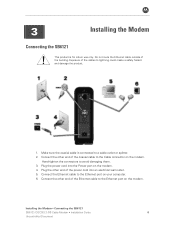
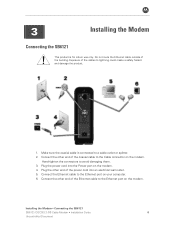
... port on your computer. 6. Connect the Ethernet cable to the Cable connector on the modem. 4. Hand-tighten the connectors to lightning could create a safety hazard and damage the product.
1.
Installing the Modem • Connecting the SB6121
SB6121 DOCSIS 3.0® Cable Modem • Installation Guide
6
Uncontrolled Document Do not route the Ethernet cable outside of the...
Installation Guide - Page 13


... on/off button used to shut off power to the SB6121 when high-speed data services are mounting the modem horizontally or vertically.
• Make sure you choose to mount the cable modem on drywall). Installing the Modem • Wall Mounting the Modem
SB6121 DOCSIS 3.0® Cable Modem • Installation Guide
7
Uncontrolled Document
B
Using the Energy Conservation...
Installation Guide - Page 14


... the holes to a depth of hardware selected. Installing the Modem • Wall Mounting the Modem
SB6121 DOCSIS 3.0® Cable Modem • Installation Guide
8
Uncontrolled Document B
Before drilling holes...dimension diagram below for potential damage to mark the holes. 2. After mounting the cable modem, reconnect the coaxial and Ethernet cable. 4. Note: The hole depth will be determined...
Installation Guide - Page 15
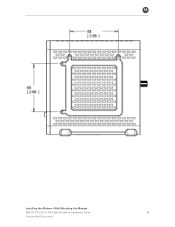
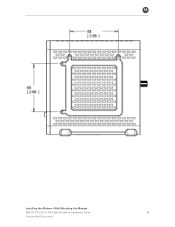
B
Installing the Modem • Wall Mounting the Modem
SB6121 DOCSIS 3.0® Cable Modem • Installation Guide
9
Uncontrolled Document
Installation Guide - Page 16
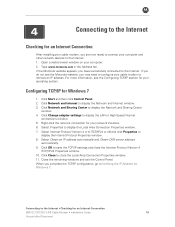
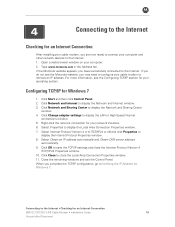
... and Internet to the Internet • Checking for an Internet Connection
SB6121 DOCSIS 3.0® Cable Modem • Installation Guide
10
Uncontrolled Document Select Obtain an IP address automatically...B
4
Connecting to the Internet
Checking for an Internet Connection
After installing your cable modem, you are now ready to connect your computer and other network devices to display the...
Installation Guide - Page 17
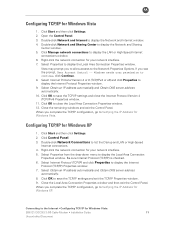
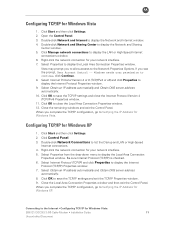
... Windows XP
1. When you to allow access to display the LAN or High-Speed Internet
connections window. 6. B
Configuring TCP/IP for Windows Vista
SB6121 DOCSIS 3.0® Cable Modem • Installation Guide
11
Uncontrolled Document Select Obtain an IP address automatically and Obtain DNS server address automatically. 10.
Connecting to display the Local...
Installation Guide - Page 18
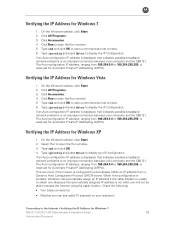
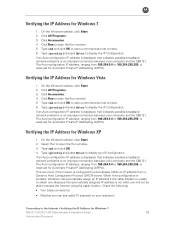
... the Windows taskbar, click Start. 2. Type cmd and click OK to the Internet • Verifying the IP Address for Windows 7
SB6121 DOCSIS 3.0® Cable Modem • Installation Guide
12
Uncontrolled Document On the Windows taskbar, click Start. 2. This can see cable-TV channels on your television
Connecting to open the ...
Installation Guide - Page 19


... appear indicating that Internet access is available.
3. Type exit and press Enter to the Internet • Renewing the IP Address for Windows 7, Vista, or XP
SB6121 DOCSIS 3.0® Cable Modem • Installation Guide
13
Uncontrolled Document A.
Installation Guide - Page 20


...; Starting the Modem Configuration Manager
SB6121 DOCSIS 3.0® Cable Modem • Installation Guide
14
Uncontrolled Document
Note: If you first log on a computer connected to the original factory settings. Starting the Modem Configuration Manager
1. You can also reset the modem configuration back to your cable modem. Type http://192.168.100.1 in the Modem Configuration Manager...
Installation Guide - Page 21


... Your Modem • Restoring Your Modem Settings
SB6121 DOCSIS 3.0® Cable Modem • Installation Guide
15
Uncontrolled Document
Select Configuration from the menu bar.
2. WARNING: This will delete your SB6121 modem configuration to the factory default settings. 1. B
Restoring Your Modem Settings
You can reset your existing modem configuration settings. Click Reset All...
Installation Guide - Page 22
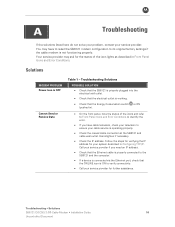
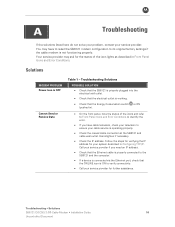
... the status of the icon lights as described in Configuring TCP/IP. Call your service provider if you have to reset the SB6121 modem configuration to its original factory settings if the cable modem is not functioning properly. B
A
Troubleshooting
If the solutions listed here do not solve your problem, contact your cable service is...
Installation Guide - Page 23
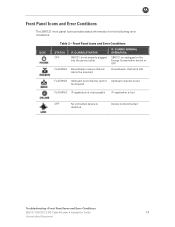
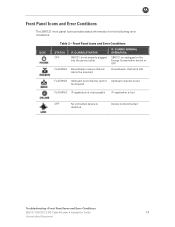
...Front Panel Icons and Error Conditions
STATUS OFF
IF, DURING STARTUP:
SB6121 is not properly plugged into the power outlet
IF, DURING NORMAL OPERATION:
SB6121 is unplugged or the Energy Conservation switch is OFF
FLASHING Downstream receive ...Troubleshooting • Front Panel Icons and Error Conditions
SB6121 DOCSIS 3.0® Cable Modem • Installation Guide
17
Uncontrolled Document
Similar Questions
Where Reset Button On Motorola Sb6121 Docsis 3.0 Cable Modem?
(Posted by jostri 9 years ago)

