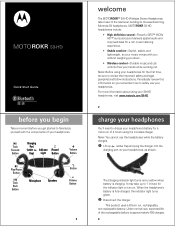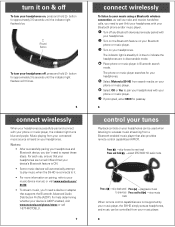Motorola S9-HD Support Question
Find answers below for this question about Motorola S9-HD - MOTOROKR - Headset.Need a Motorola S9-HD manual? We have 1 online manual for this item!
Question posted by tonytv05 on October 11th, 2011
Manual And Drivers Headset Bluetooth Motorola H670
The person who posted this question about this Motorola product did not include a detailed explanation. Please use the "Request More Information" button to the right if more details would help you to answer this question.
Current Answers
Related Motorola S9-HD Manual Pages
Similar Questions
Where Is The Antenna Headset S9-hd Manual
(Posted by twalplind 9 years ago)
Paring Headset W/ipod Via Bluetooth Adapter D650
(Posted by res0327 10 years ago)
Win 7 Failed To Recognizemotorala H375 Bluetooth Headset. Driver Download Url?
win 7 failed to recognizeMotorala H375 bluetooth headset. Driver download URL?
win 7 failed to recognizeMotorala H375 bluetooth headset. Driver download URL?
(Posted by harishjayaram 12 years ago)
Does This Headset Adjust From 1 Ear To Both Ears Or Is It A Set Position
(Posted by ironheadwoodyds 12 years ago)