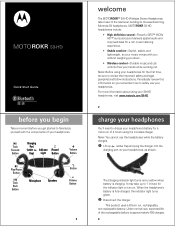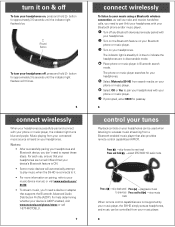Motorola S9-HD Support Question
Find answers below for this question about Motorola S9-HD - MOTOROKR - Headset.Need a Motorola S9-HD manual? We have 1 online manual for this item!
Question posted by nina260108 on November 21st, 2011
Indonesia
The person who posted this question about this Motorola product did not include a detailed explanation. Please use the "Request More Information" button to the right if more details would help you to answer this question.
Current Answers
Related Motorola S9-HD Manual Pages
Similar Questions
Motorola S9 Headset Beeps At Random Times
full charge and within 10 minutes of use it starts beeping and if I click the power button it stops ...
full charge and within 10 minutes of use it starts beeping and if I click the power button it stops ...
(Posted by jcrooks 1 year ago)
Where Is The Antenna Headset S9-hd Manual
(Posted by twalplind 9 years ago)
Does This Headset Adjust From 1 Ear To Both Ears Or Is It A Set Position
(Posted by ironheadwoodyds 12 years ago)