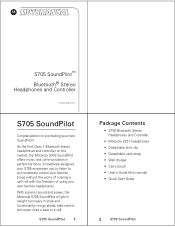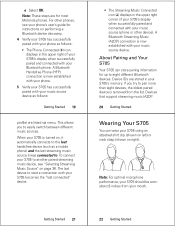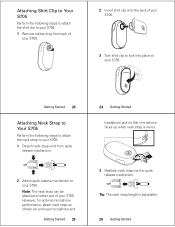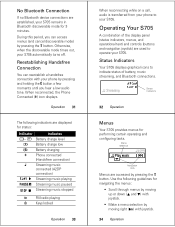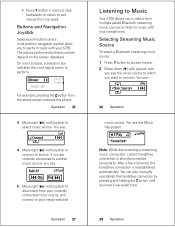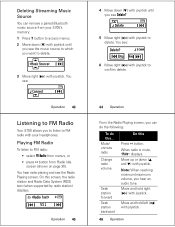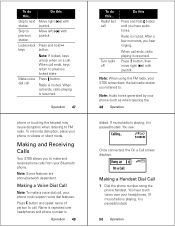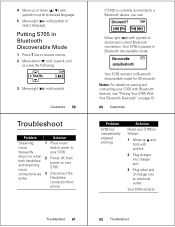Motorola S705 Support Question
Find answers below for this question about Motorola S705 - Soundpilot.Need a Motorola S705 manual? We have 1 online manual for this item!
Question posted by Debsa758 on June 25th, 2013
How To Use Motorola W418 Mp3
The person who posted this question about this Motorola product did not include a detailed explanation. Please use the "Request More Information" button to the right if more details would help you to answer this question.
Current Answers
Answer #1: Posted by brilliantV on June 25th, 2013 9:44 AM
You can get complete tutorials from this site...
http://tracfone.deviceanywhere.com/straighttalk/home.seam?custId=STMTW418G
It covers up eveything.....
Hope this helps!
You can visit my blog
http://thegreatlittleblog.blogspot.in/
It has everything must read articles, humour, info, amazing pics, how to.....
Give it a try coz its worth it!
Related Motorola S705 Manual Pages
Similar Questions
How Do We Use The Mp3 Player On The Motorola W418g Phone
(Posted by Anonymous-59149 11 years ago)
Download Music
Can the device Motorola S705 download music as an MP3 player?
Can the device Motorola S705 download music as an MP3 player?
(Posted by DreamerOnlyOnce 12 years ago)