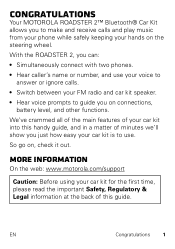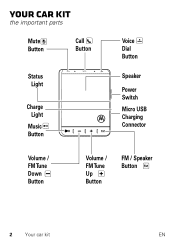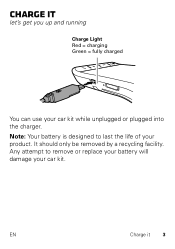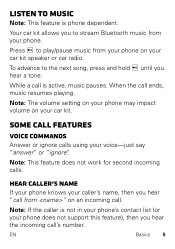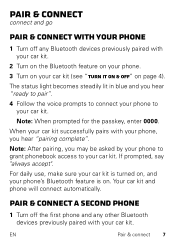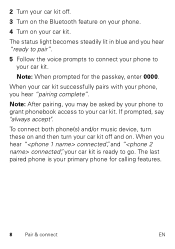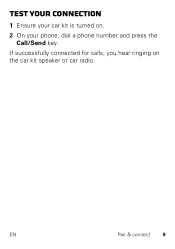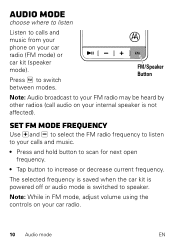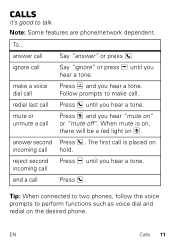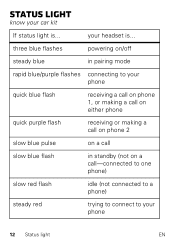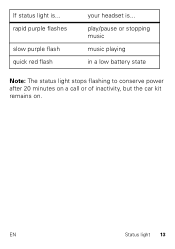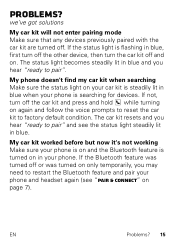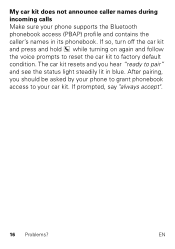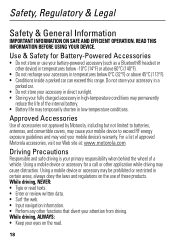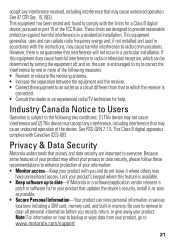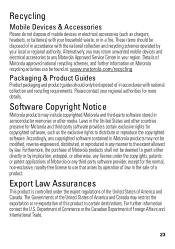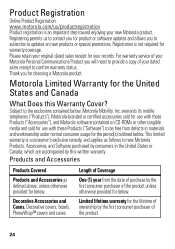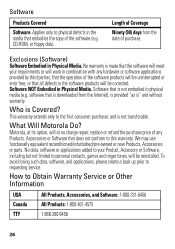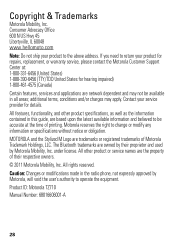Motorola Roadster 2 Support Question
Find answers below for this question about Motorola Roadster 2.Need a Motorola Roadster 2 manual? We have 1 online manual for this item!
Question posted by Jelebrown on May 22nd, 2014
Playing Through Radio
my MR 2 used to work when paired with radio on the derected station, but now i hear the radio station and my music interfering with each other. Is there another FM station I can use?
Current Answers
Answer #1: Posted by motohelper on May 23rd, 2014 6:56 AM
Hi, resetting the device to the original settings will help. Below are the steps on how to reset your device to the original settings.
To modify the Roadster 2™ configuration settings, enter setup mode by pressing and holding the Call button while powering up. Follow the voice prompts to make changes to these settings.
Hope this helps!
https://forums.motorola.com/pages/home
Related Motorola Roadster 2 Manual Pages
Similar Questions
My Motorola Roadster 2 Is Saying It Can't Connect To The Network.
I've been trying to find my answer on previous threads. I have a Samsung S3. I've had my Motorola Ro...
I've been trying to find my answer on previous threads. I have a Samsung S3. I've had my Motorola Ro...
(Posted by borzoismile 9 years ago)
How To Sync New Phone To Motorola Hands Free Syn3104b T215
(Posted by scojenng4 9 years ago)
Roadster 2 Speaker Stopped Working With Samsung S3.
All of a sudden, my roadster 2 speakers aren't working. If I use it my itself it doesn't verbally pr...
All of a sudden, my roadster 2 speakers aren't working. If I use it my itself it doesn't verbally pr...
(Posted by jsteppe29 10 years ago)
Motorola Roadster 2 Same As Droid Roadster 2?
Is the Motorola Roadster 2 same as Droid Roadster 2?
Is the Motorola Roadster 2 same as Droid Roadster 2?
(Posted by businessoffice9273 10 years ago)