Motorola RAZR V3m Support Question
Find answers below for this question about Motorola RAZR V3m - Cell Phone 23 MB.Need a Motorola RAZR V3m manual? We have 2 online manuals for this item!
Question posted by writtes on July 18th, 2014
How To Motorola Razr V3m Backup Assistant
The person who posted this question about this Motorola product did not include a detailed explanation. Please use the "Request More Information" button to the right if more details would help you to answer this question.
Current Answers
There are currently no answers that have been posted for this question.
Be the first to post an answer! Remember that you can earn up to 1,100 points for every answer you submit. The better the quality of your answer, the better chance it has to be accepted.
Be the first to post an answer! Remember that you can earn up to 1,100 points for every answer you submit. The better the quality of your answer, the better chance it has to be accepted.
Related Motorola RAZR V3m Manual Pages
User Manual - Page 2


...incoming call information, use as camera viewfinder when flip is closed . Clear Key
Power & End Key Turn phone on/off, end calls, exit menu system.
4-Way Navigation Key with camera when flip
is closed . Accessory Connector Port Insert charger... Soft Key Perform function
in lower right display.
HELLOMOTO
We are pleased that you have chosen the Motorola RAZR V3m wireless phone.
User Manual - Page 3


...390-6456 (TTY/TDD United States for hearing impaired) 1-800-461-4575 (Canada)
Certain mobile phone features are dependent on the capabilities and settings of printing. All features, functionality, and other ...are believed to change or modify any information or specifications without notice or obligation.
2
MOTOROLA and the Stylized M Logo are the property of their proprietor and used by your ...
User Manual - Page 8
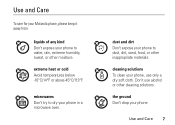
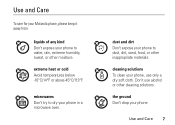
..., or other cleaning solutions. Don't use only a dry soft cloth.
dust and dirt Don't expose your phone to water, rain, extreme humidity, sweat, or other moisture. Use and Care
7 extreme heat or cold...°C/113°F. Use and Care
To care UseandCare for your Motorola phone, please keep it away from:
liquids of any kind Don't expose your phone, use alcohol or other inappropriate materials.
User Manual - Page 10
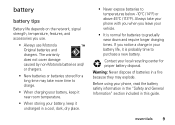
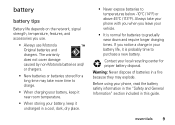
The warranty does not cover damage caused by non-Motorola batteries and/ or chargers.
• New batteries or batteries stored for a long time ... storing your local recycling center for batteries to gradually wear down and require longer charging times. Before using your phone, read the battery safety information in the "Safety and General Information" section included in your battery life, it...
User Manual - Page 12


....
Press and hold the
power key for three seconds.
essentials 11 The phone may require several seconds to clear all digits. When you make a call
1 Dial the number. Tip: If you charge the battery, the battery level indicator in Motorola Original data kits, sold separately.
Typically, USB high-power ports are available...
User Manual - Page 33


... it: Press MENU (s) D SETTINGS & TOOLS Connections Bluetooth Setup Power On
Note: To extend battery life, use . Your phone currently supports the following Bluetooth profiles:
• headset (optional Motorola Original™ accessory)
• Handsfree Car Kit (optional Motorola Original accessory)
• Dial Up Networking (DUN) • Serial Port Profile (SPP) For more information about...
User Manual - Page 35


... . cable connections
You can use an optional TTY device with the Motorola Original™ data kit or the Verizon Wireless Mobile Office kit (both your keyboard or bus-powered USB hub).
TTY operation
You can use the cables included with your phone with it. Note: Use a TSB-121 compliant cable (provided by the...
User Manual - Page 37


... indicators in the home screen to perform the function indicated by the left or right soft key to dial a phone number.
1
N
W LB e
Date & Time
Left Soft Key Label
Thu, Oct 23 12:45pm
678eghu5wr4
Message MENU Contacts
Right Soft Key Label
Note: Your home screen may look different than the display shown...
User Manual - Page 49


... On with indicators and a message on the home screen:
%OFF K
N
Airplane Mode
Thu, Oct 23 12:45pm
040128o
Message MENU Contacts
change them to prevent others from accessing your personal information. If your ...has not reset these codes before you change a code, PIN, or password
Your phone's four-digit unlock code is originally set to 000000.
You can use is originally set to the...
User Manual - Page 57


... affect AGPS performance. government and subject to changes implemented in accordance with metal or concrete roofs, tall buildings, and foliage. AGPS limitations & tips
Your phone uses assisted-Global Positioning System (AGPS) satellite signals to windows, but sometimes much farther from your actual location. AGPS provides only an approximate location, often within 150...
User Manual - Page 60


...center might not process AGPS location information. Press N or RETRY to call , your phone can call under any circumstances, even when your approximate location.
The AGPS feature has limitations...use assisted-Global Positioning System (AGPS) satellite signals to tell the emergency response center your phone is locked. emergency calls
Your service provider programs one or more emergency phone ...
User Manual - Page 84


You can select from a number of customer care options. service & repairs
If you can also contact the Motorola Customer Support Center at 1-800-657-8909 (United States), 1-888-390-6456 (TTY/TDD United States for hearing impaired), or 1-800-461-4575 (Canada). service & repairs 83 Go to www.motorola.com/consumer/support, where you have questions or need assistance, we're here to help.
User Manual - Page 109


... more immune than unrated phones. Some hearing devices are more usable with a hearing device's telecoil ("T Switch" or "Telephone Switch") than others to assist hearing device users in ... phones that may detect a buzzing, humming, or whining noise. When some mobile phones are used near some of the two ratings.
Hearing Aid Compatibility with Mobile Phones
Some Motorola phones are...
User Guide - Page 1
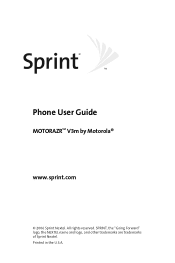
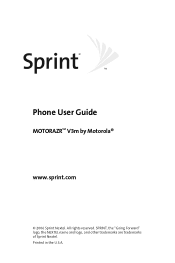
Printed in the U.S.A. SPRINT, the "Going Forward" logo, the NEXTEL name and logo, and other trademarks are trademarks of Sprint Nextel. All rights reserved. Phone User Guide
MOTORAZRTM V3m by Motorola®
www.sprint.com
© 2006 Sprint Nextel.
User Guide - Page 33


... with fewer key presses (page 37). Section 2A: Phone Basics 17
The MOTORAZRTM V3m by using your voice (page 103).
ⅷ Contacts allows you to store up to 1000 entries, with up to help you place calls and perform quick tasks just by Motorola is equipped with a Location feature for use , and reliable...
User Guide - Page 65
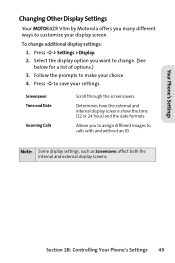
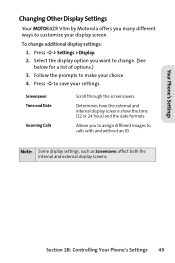
... the date formats. Press M > Settings > Display. 2.
Follow the prompts to save your display screen. Screensaver Time and Date
Incoming Calls
Scroll through the screensavers. Your Phone's Settings
Changing Other Display Settings
Your MOTORAZR V3m by Motorola offers you many different ways to customize your settings. Section 2B: Controlling Your...
User Guide - Page 88
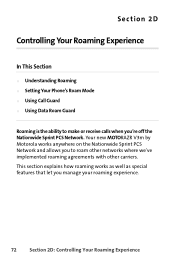
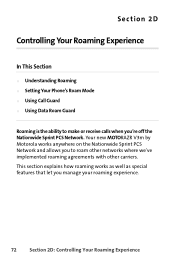
...Section 2D
Controlling Your Roaming Experience
In This Section
ࡗ Understanding Roaming ࡗ Setting Your Phone's Roam Mode ࡗ Using Call Guard ࡗ Using Data Roam Guard
Roaming is the ...other networks where we've implemented roaming agreements with other carriers. Your new MOTORAZR V3m by Motorola works anywhere on the Nationwide Sprint PCS Network and allows you to make or ...
User Guide - Page 163
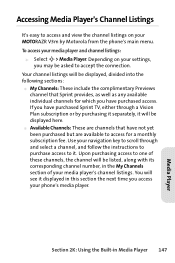
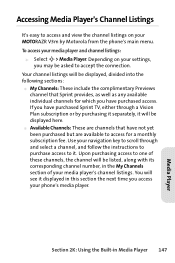
...Use your navigation key to scroll through a Vision Plan subscription or by Motorola from the phone's main menu. You will see it .
Section 2K: Using the... follow the instructions to purchase access to access for which you have purchased access. Depending on your MOTORAZR V3m by purchasing it separately, it will be displayed here. ⅷ Available Channels: These are channels that Sprint...
User Guide - Page 206
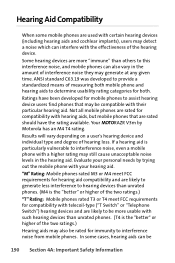
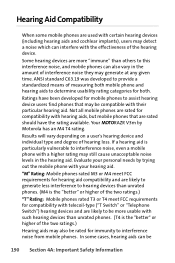
...particularly vulnerable to assist hearing device users find phones that are more usable with their particular hearing aid.
ANSI standard C63.19 was developed to provide a standardized means of measuring both mobile phone and hearing aids to determine usability rating categories for mobile phones to interference noise, even a mobile phone with your personal needs by Motorola has an M4...
User Guide - Page 212
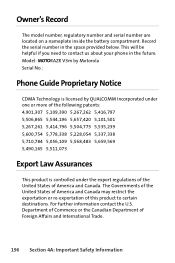
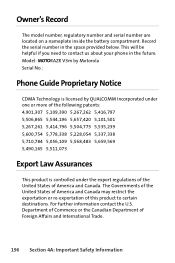
Model: MOTORAZR V3m by Motorola Serial No.:
Phone Guide Proprietary Notice
CDMA Technology is licensed by QUALCOMM Incorporated under one or more of the following... States of America and Canada may restrict the exportation or re-exportation of this product to contact us about your phone in the space provided below. Record the serial number in the future. This will be helpful if you need ...
Similar Questions
How To Use Backup Assistant On V3m
(Posted by sualfr 9 years ago)
How To Remove Backup Assistant From Phone Barrage
(Posted by gbmahro 9 years ago)
How To Remove Backup Assistant App On Verizon Motorola Barrage
(Posted by vestar 9 years ago)
How To Download Backup Assistant On Razr V3m
(Posted by Oldgewoodyr 10 years ago)
How To Delete And Reset Verizon Backup Assistant Barrage
(Posted by dageo 10 years ago)

