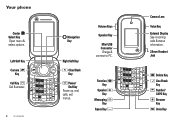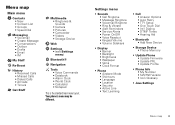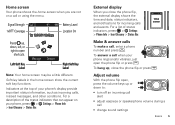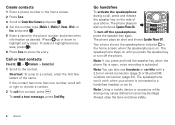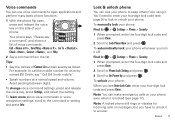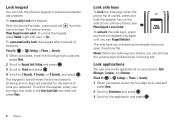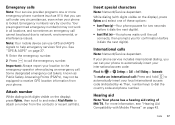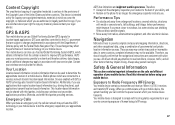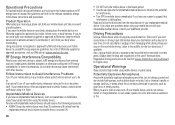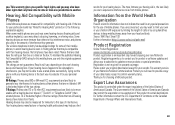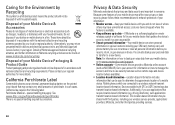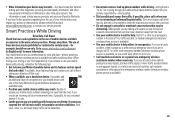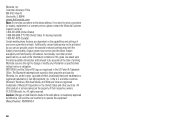Motorola RAMBLER Support Question
Find answers below for this question about Motorola RAMBLER.Need a Motorola RAMBLER manual? We have 2 online manuals for this item!
Question posted by trjackson5 on June 13th, 2011
Phone Will Not Come On
I plugged the mortorola rambler to the charger. It made a funny noise and then went out. Will not come back on? I've tried a new battery and that did not work. What happen?
Current Answers
Answer #1: Posted by kcmjr on June 13th, 2011 12:56 PM
I would bet money that either the charger, phone or battery (or all) are now bad. Sounds like an internal short. This could have blown a fuse or damaged the phone.
Your best bet is to take everything to a service shop and have them check it out. 99% of the parts are not user servicable.
Licenses & Certifications: Microsoft, Cisco, VMware, Novell, FCC RF & Amateur Radio licensed.
Related Motorola RAMBLER Manual Pages
Similar Questions
I Cant Charge My Phone Any Way ,i Bought A New Battery But It Want Power On
whyfqrs
whyfqrs
(Posted by Anonymous-134365 10 years ago)
From Where I Can Purchase New Battery For My Motorola Mobile Model E8 ?
Dear Sir, As per the title i am using motorola mobile model E8 from 2 years ...
Dear Sir, As per the title i am using motorola mobile model E8 from 2 years ...
(Posted by ravisankarsingh007 12 years ago)
Motorola Rambler Phone Not Working
I bought a Motorola Rambler from boostmobile and also paid for one month for my girlfriend.The deale...
I bought a Motorola Rambler from boostmobile and also paid for one month for my girlfriend.The deale...
(Posted by mavman36542 12 years ago)