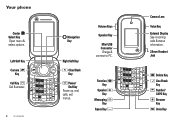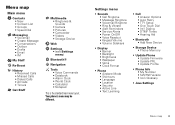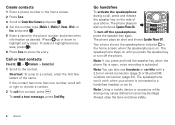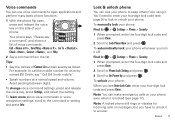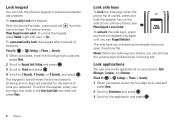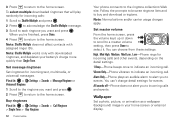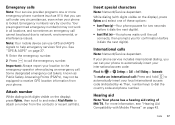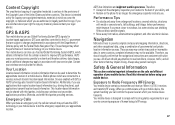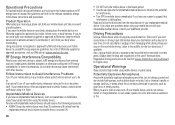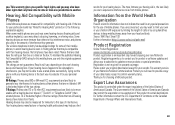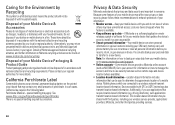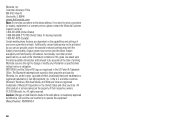Motorola RAMBLER Support Question
Find answers below for this question about Motorola RAMBLER.Need a Motorola RAMBLER manual? We have 2 online manuals for this item!
Question posted by nbailey3258 on August 28th, 2012
Need To Forward Text Messages But Screen Is Broken
i know that in the text menu there are number options and one of them is to forward a message. I can't remember which number it is though. Can someone please tell me which number the "forward" option is and i will be able to do the rest by memory. thank you
Current Answers
Related Motorola RAMBLER Manual Pages
Similar Questions
I Need Help Setting The Time On My Phone
I need help setting the time on my phone but I went to ssettings but i don't see clock as an option....
I need help setting the time on my phone but I went to ssettings but i don't see clock as an option....
(Posted by ullmannjohanna 11 years ago)
What Kind Of Prewritten Text Is On A Motorola Rambler? And How Do I Find Them?
(Posted by missysippy47 11 years ago)
The Flip Screen Broke Off,. Still Worksworks
My Rsmbler came seperated ftom the screen. The phone still turns on. im jist inable to see what im d...
My Rsmbler came seperated ftom the screen. The phone still turns on. im jist inable to see what im d...
(Posted by Spanishfroot2933 11 years ago)
Does Motorola Hold The Copy Right For The Mobile Phone
I would just like to know if Motorola holds the copyright or patant for the mobile phone. Since the...
I would just like to know if Motorola holds the copyright or patant for the mobile phone. Since the...
(Posted by acotton5 11 years ago)
Why Do I Get A 'bootloader Usb Init' Message And My Phone Won't Turn On?
(Posted by rreite1 12 years ago)