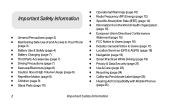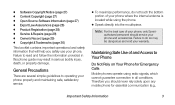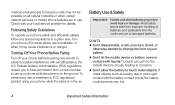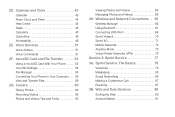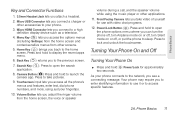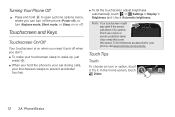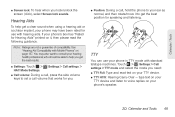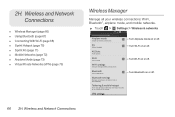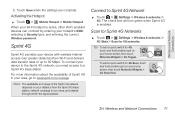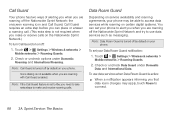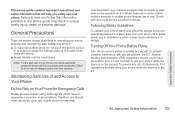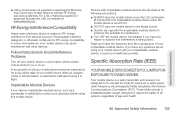Motorola PHOTON 4G Support Question
Find answers below for this question about Motorola PHOTON 4G.Need a Motorola PHOTON 4G manual? We have 5 online manuals for this item!
Question posted by hadlano on October 2nd, 2014
How To Turn On Airplane Mode On Photon 4g
The person who posted this question about this Motorola product did not include a detailed explanation. Please use the "Request More Information" button to the right if more details would help you to answer this question.
Current Answers
Related Motorola PHOTON 4G Manual Pages
Similar Questions
Airplane Mode Availability?
Does the Moto W755 have Airplane mode?If so, how can I access it?Thank you.
Does the Moto W755 have Airplane mode?If so, how can I access it?Thank you.
(Posted by michaelrizzo1 2 years ago)
How Do You Turn On Motorola Photon Without Computer
(Posted by slagoasimo 9 years ago)
How To Enable Hotspot In Airplane Mode Motorola Photon
(Posted by bannrjbgol 9 years ago)
Motorola Photon 4g Malfunction
The Motorola Photon 4G just freezes up out of nowhere and sometimes it turns off and it takes a long...
The Motorola Photon 4G just freezes up out of nowhere and sometimes it turns off and it takes a long...
(Posted by musiciseverywhere4 12 years ago)