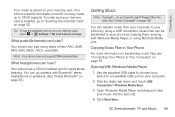Motorola PHOTON 4G Support Question
Find answers below for this question about Motorola PHOTON 4G.Need a Motorola PHOTON 4G manual? We have 5 online manuals for this item!
Question posted by seanhas on October 11th, 2014
How Do You Sync Music From Itunes On Your Motorola Photon
Current Answers
Answer #1: Posted by MotoAgents on October 13th, 2014 7:13 AM
First you will need to locate the folder where the music is on your computer.
After that, you just need to plug the Phone to the computer and transfer the files to the phone.
The computer should recognize the phone automatically. IF that doesn't happen please try this Drivers.
Regards!
Marge
Motorola Mobility
MotoAgents