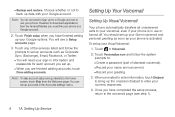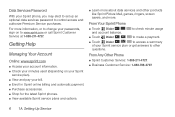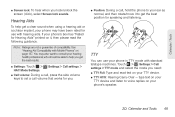Motorola PHOTON 4G Support Question
Find answers below for this question about Motorola PHOTON 4G.Need a Motorola PHOTON 4G manual? We have 5 online manuals for this item!
Question posted by FUCnoz14 on July 2nd, 2014
How Do You Set Up Password On Motorola Photon
The person who posted this question about this Motorola product did not include a detailed explanation. Please use the "Request More Information" button to the right if more details would help you to answer this question.
Current Answers
Related Motorola PHOTON 4G Manual Pages
Similar Questions
I Changed My Motorola C168i Default Password. Now My Phone Is Lock.what I Do?
(Posted by mdibrahimhossain975 1 year ago)
Where Do I Go To Change My Phone Lock Password On My Motorola Photon Phone
(Posted by bobsimaun 9 years ago)
How To Setup Photon Phone Without Settings Up Gmail
(Posted by giopoth 9 years ago)
Does Motorola Hold The Copy Right For The Mobile Phone
I would just like to know if Motorola holds the copyright or patant for the mobile phone. Since the...
I would just like to know if Motorola holds the copyright or patant for the mobile phone. Since the...
(Posted by acotton5 11 years ago)