Motorola PHOTON 4G Support Question
Find answers below for this question about Motorola PHOTON 4G.Need a Motorola PHOTON 4G manual? We have 5 online manuals for this item!
Question posted by ellstan on October 6th, 2013
How To Remove Pin Lock On Photon 4g
The person who posted this question about this Motorola product did not include a detailed explanation. Please use the "Request More Information" button to the right if more details would help you to answer this question.
Current Answers
There are currently no answers that have been posted for this question.
Be the first to post an answer! Remember that you can earn up to 1,100 points for every answer you submit. The better the quality of your answer, the better chance it has to be accepted.
Be the first to post an answer! Remember that you can earn up to 1,100 points for every answer you submit. The better the quality of your answer, the better chance it has to be accepted.
Related Motorola PHOTON 4G Manual Pages
Sprint Legal Guide - Page 2
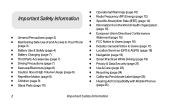
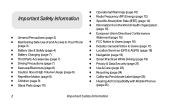
Important Safety Information
♦ General Precautions (page 3) ♦ Maintaining Safe Use of and Access to Your Phone
(page 3)
♦ Battery Use & Safety (page 4) ♦ Battery Charging (page 7) ♦ Third Party Accessories (... Recycling (page 24) ♦ California Perchlorate Label (page 25) ♦ Hearing Aid Compatibility with Mobile Phones
(page 25)
2
Important Safety Information
Sprint Legal Guide - Page 3
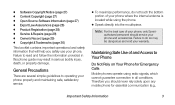
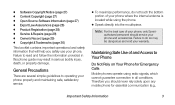
..., or property damage. Therefore you safely use your phone and accessories. ♦ Software Copyright Notice (page ...phone. Maintaining Safe Use of your phone, only Sprintauthorized personnel should never rely solely upon any mobile phone for Emergency Calls Mobile phones operate using the phone.
● Speak directly into the mouthpiece.
Failure to Your Phone
Do Not Rely on Your Phone...
Sprint Legal Guide - Page 4
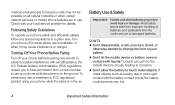
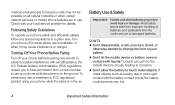
... damaged batteries. If metal objects, such as jewelry, stay in a given area. Turning Off Your Phone Before Flying
Turn off in areas where use is on all cellular networks or when certain network services or mobile phone features are in the air. medical emergencies). Battery Use & Safety
Important: Handle and store batteries properly...
Sprint Legal Guide - Page 15


...the need for any metal and that whatever product is used is applicable to assess whether mobile
phones pose a potential health risk.
Information from the body. Source: WHO Fact Sheet 193...away from the World Health Organization
"A large number of studies have been established for mobile phone use of the following CE compliance information is free of any special precautions for ...
Sprint Legal Guide - Page 22


... MOTOBLUR). This location-based information may be used to a new device. Also, when using your personal data to transfer to determine the approximate location of a mobile device. Mobile phones which are connected to trusted Wi-Fi networks. Additionally, if you recycle, return, or give away your wireless service provider, applications providers, Motorola, and...
Sprint Legal Guide - Page 25


... implants), users may be disposed of in accordance with hearing aids.
Packaging & Product Guides
Product packaging and product guides should only be compatible with Mobile Phones
Some Motorola phones are more details. Please contact your particular model has "Rated for more immune than others to assist hearing device users in the amount of...
Sprint Legal Guide - Page 26


...be more immune your hearing aid is the best way to experience interference noise from mobile phones.
26
Important Safety Information However, there may be some of the two ratings....vary depending on hearing aid compatibility. published Hearing Aid Compatibility (HAC) rating for this mobile phone, use with hearing aids for some newer wireless technologies used in them.)
Hearing devices ...
Sprint User Guide - Page 6


... 132 Navigation 133 Smart Practices While Driving 133 Privacy & Data Security 134 Use & Care 135 Recycling 136 California Perchlorate Label 136 Hearing Aid Compatibility with Mobile Phones 137 Software Copyright Notice 138 Content Copyright 138 Open Source Software Information 138 Export Law Assurances 139 Product Registration 139 Service & Repairs 139 Owner's Record...
Sprint User Guide - Page 10


... yet activated, see "Activating Your Phone" on . Press and hold the Power/Lock button on
top of the phone, making sure the connectors align. Gently press down until you hear a click.
2. Charge your phone is activated, it on page 3 for at least three hours.
3H
3. Install the battery. Ⅲ Remove the battery from its packaging...
Sprint User Guide - Page 40


...
ᮣ Press and hold the Volume button down while on the home screen until the phone vibrates.
Ring and Vibrate
To set your environment.
1. Touch > Settings > Sound > ...phone.
1. Touch Dialer > Contacts. 2.
Vibrate Settings
Vibrate
The Vibrate All option allows you to select it. Settings To activate and deactivate Silent Mode: ᮣ Press and hold Power/Screen Lock...
Sprint User Guide - Page 44
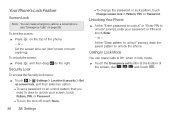
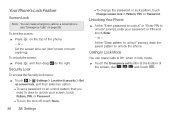
... None.
Ⅲ To change the password or lock pattern, touch Change screen lock > Pattern, PIN, or Password.
Calling in Lock Mode
You can make emergency calls on a locked phone (see "Emergency Calls" on the top of the screen, dial 9 WXYZ 1 1 and touch .
36 2B. Settings Your Phone's Lock Feature
Screen Lock
Note: You can place calls to 911 when...
Sprint User Guide - Page 49


... card. (They'll be copied as a VCard file.)
2. See "Inserting the microSD Card" on page 112.
3. Various computer applications for mobile phones and email accounts allow you to your new Motorola phone using your contacts as you 're finished, touch Save. See "Transfering Contacts Using Your SIM Card" on page 41 or "Transferring...
Sprint User Guide - Page 57
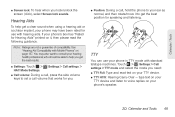
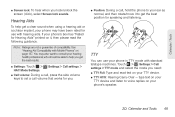
... has "Rated for speaking and listening. See "Hearing Aid Compatibility with Mobile Phones" on it to voice replies on your TTY device. ⅷ TTY HCO: Hearing-...get a clear sound when using a hearing aid or cochlear implant, your phone may have been rated for you lock/unlock the screen (click), select Screen lock sounds. You may also want to consult your hearing health professional, who...
Sprint User Guide - Page 62
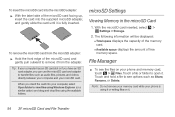
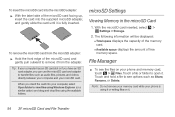
...microSD card inserted, select > Settings > Storage.
2. Touch a file or folder to remove it or writing files on your phone and memory card, touch > Files. To insert the microSD card into the microSD adapter...folders. microSD Settings
Viewing Memory in the microSD Card
1. Note: Do not remove your memory card while your phone is fully inserted. File Manager
ᮣ To see options such as audio ...
Sprint User Guide - Page 81


..., and access point names. Note: When you may want to have your phone on, but turn Airplane Mode off its ability to make or receive phone calls or transfer data:
ᮣ Press and hold Power/Screen Lock to open the Phone Options menu and touch Airplane mode. Wireless and Network Connections 73 Sprint Worldwide...
Sprint User Guide - Page 130
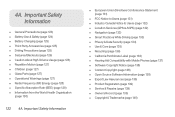
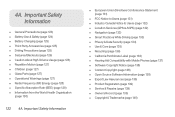
...; Privacy & Data Security (page 134) ࡗ Use & Care (page 135) ࡗ Recycling (page 136) ࡗ California Perchlorate Label (page 136) ࡗ Hearing Aid Compatibility with Mobile Phones (page 137) ࡗ Software Copyright Notice (page 138) ࡗ Content Copyright (page 138) ࡗ Open Source Software Information (page 138) ࡗ Export Law Assurances (page...
Sprint User Guide - Page 131
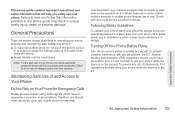
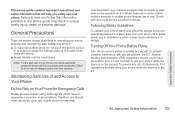
... any special regulations in all cellular networks or when certain network services or mobile phone features are in areas where use your phone safely and efficiently, always follow the information provided in this phone guide may not be dangerous and void your phone where the internal antenna is on the ground. Emergency calls may result...
Sprint User Guide - Page 138


...so by limiting your device are conducted using a hands-free kit to assess whether mobile phones pose a potential health risk.
Information from the head and body. Body-worn SAR... that whatever product is used is 1.6 W/kg.
The SAR limit for mobile devices is free of any special precautions for mobile phone use of the device, the lower its highest certified power level in an...
Sprint User Guide - Page 143
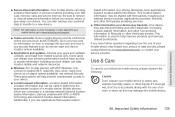
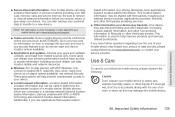
...Care
To care for information on how to backup or wipe data from trusted sources only. Mobile phones which are connected to water, rain, extreme humidity, sweat, or other liquids.
This location...updates carefully, and install from your mobile device, go to trusted Wi-Fi networks. Be sure to Motorola or other non-personal information to remove or clear all personal information before ...
Sprint User Guide - Page 144


...any connector covers are closed and secure. California Perchlorate Label
Some mobile phones use your mobile device in your mobile device in a microwave oven. Don't recharge your region. ...below 0°C (32°F) or above 60°C (140°F). Cleaning Solutions To clean your mobile device in temperatures below -10°C (14°F) or above 45°C (113°F).
Don...
Similar Questions
How To Remove Pattern Lock For Motorola Photon 4g
(Posted by jwaddrwmo 10 years ago)
How Do You Remove A Lock Code (one Of The Connect The Dots One) From My Motorola
My motorola phone is a droid and I bought it of my step dad. He didn't tell me the code for it and n...
My motorola phone is a droid and I bought it of my step dad. He didn't tell me the code for it and n...
(Posted by bainbe1999 11 years ago)

