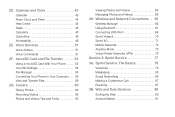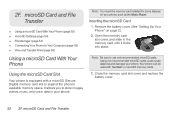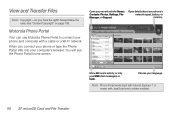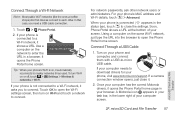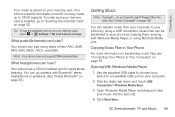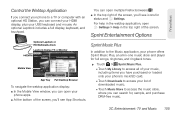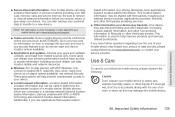Motorola PHOTON 4G Support Question
Find answers below for this question about Motorola PHOTON 4G.Need a Motorola PHOTON 4G manual? We have 5 online manuals for this item!
Question posted by Csaje on October 5th, 2014
How Do You Install A Microsd Card In A Photon Motorola
Current Answers
Answer #1: Posted by MotoAgents on October 8th, 2014 6:43 AM
To install an SD card on the device you need to remove the Battery door of the device, after you have removed the battery door you will be able to see the SD card Slot. I will attach a picture so you can check this.
Regards
Marge
Motorola Mobility
Supporting Image
You can click the image below to enlargeMotoAgents