Motorola PHOTON 4G Support Question
Find answers below for this question about Motorola PHOTON 4G.Need a Motorola PHOTON 4G manual? We have 5 online manuals for this item!
Question posted by LACogasto on October 30th, 2013
How To Install Micro Sd Card In Motorola Photon
The person who posted this question about this Motorola product did not include a detailed explanation. Please use the "Request More Information" button to the right if more details would help you to answer this question.
Current Answers
There are currently no answers that have been posted for this question.
Be the first to post an answer! Remember that you can earn up to 1,100 points for every answer you submit. The better the quality of your answer, the better chance it has to be accepted.
Be the first to post an answer! Remember that you can earn up to 1,100 points for every answer you submit. The better the quality of your answer, the better chance it has to be accepted.
Related Motorola PHOTON 4G Manual Pages
Motorola warranty terms and conditions - Page 2


... Applies only to your requirements or will at www.motorola.com/servicemyphone
Phone support 1-800-331-6456
iDEN phone support 1-800-453-0920 (Boost, Southern LINC, Nextel...numbers; or (d) nonconforming or non-Motorola housings, or parts, are excluded from coverage. Software that is downloaded from service, testing, adjustment, installation, maintenance, alteration, or modification in...
Photon Car Cradle - Page 3


... CRADLE for MOTOROLA PHOTON™ 4G
Caution: Please read the important safety, regulatory and legal information at the back of the vehicle. • Do not cover an airbag. Congratulations 1
For safe installation: • Do not put your product, check the local laws regarding windshield mounting and use of equipment. Important: Before installing or using your...
Photon HD Multimedia Dock - Page 10


... Suite A, Plantation, FL 33322 USA Phone Number: 1 (800) 453-0920 Hereby declares that the product: Product Name: HD Multimedia Dock for MOTOROLA PHOTON™ 4G Model Number: SJYN0827A Conforms to the ... installation. This equipment generates, uses and can be determined by one or more of Conformity
Per FCC FCCDoC CFR 47 Part 2 Section 2.1077(a) Responsible Party Name: Motorola Mobility,...
Sprint Legal Guide - Page 15


... 193
Further information: http://www.who .int/ emf (World Health Organization) or www.motorola.com/ rfhealth (Motorola Mobility, Inc.). If you are interested in further reducing your exposure then you are not using a hands-free kit to assess whether mobile
phones pose a potential health risk. They recommend that present scientific information does not indicate the...
Sprint Legal Guide - Page 22


... carefully, and install from your account for information on how to www.motorola.com/support.
● Online accounts-Some mobile devices provide a Motorola online account (...Mobile phones which are connected to trusted Wi-Fi networks. You can also backup your device. These precautions will help prevent unauthorized access to your wireless service provider, applications providers, Motorola...
Sprint Legal Guide - Page 25


... Mobile Phones
Some Motorola phones are rated have been rated. Phones that are measured for more immune than others to assist hearing device users in finding phones that may apply when the battery is no special handling required by consumers. See www.dtsc.ca.gov/hazardouswaste/perchlorate
There is recycled or disposed of perchlorate. When some mobile phones...
Sprint Legal Guide - Page 26


... or Motorola for immunity to be some of the wireless technologies that it for use only the original equipment battery model.
The ratings are likely to this phone that ... to experience interference noise from mobile phones.
26
Important Safety Information Trying out the phone with a hearing device's telecoil ("T Switch" or "Telephone Switch") than phones that not all hearing devices...
Sprint Legal Guide - Page 29


...for your phone in the space provided below. You can select from a number of your Motorola Personal Communications ...Motorola Customer Support Center at 1-800-734-5870 (United States), 1-888-390-
6456 (TTY/TDD United States for warranty coverage. Owner's Record
The model number, regulatory number, and serial number are located on new products or special promotions. Model: MOTOROLA PHOTON 4G...
Sprint User Guide - Page 45
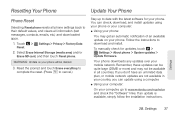
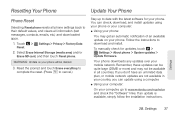
... the installation instructions. You can update using your phone or your computer:
ⅷ Using your phone:
You may not be quite large (25MB or more) and may get an automatic notification of an available update on your mobile network.
Touch > Settings > Privacy > Factory Data Reset.
2. Select Erase Internal Storage (media area) and/or Erase SD card...
Sprint User Guide - Page 49


... in to import the file. Insert your Gmail account on page 52.
2C. Transferring Contacts Using a microSD Card
1. When you to your new Motorola phone using your new phone. Fill in your SIM card or a microSD card. Various computer applications for mobile phones and email accounts allow you 're finished, touch Save. You can transfer contacts from : SIM...
Sprint User Guide - Page 54
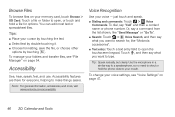
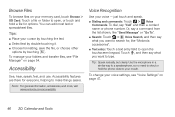
... there for options.
To manage your memory card, touch Browse > SD Card. Note: For general information, accessories, and more, visit www.motorola.com/accessibility. To dial, say a command from the list shown, like "Motorola accessories".
ⅷ Text entry: Touch a text entry field to open , or touch and hold the phone close to make things easier. Or...
Sprint User Guide - Page 61
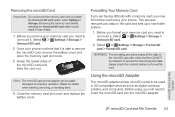
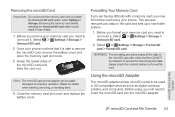
... digital cameras, printers, and computers. Select > Settings > Storage > Unmount SD card.
2.
Please be easily damaged by improper operation. Removing the microSD Card
Important: Do not remove the memory card until you may format the card using , you need to be retrieved. Before you remove your phone. WARNING: The formatting procedure erases all the data on the...
Sprint User Guide - Page 63


With a memory card inserted, and your phone showing the home screen, connect a Motorola micro USB data cable from your phone's micro USB port to a USB port on your computer.
2. Touch an option and then touch OK. Ⅲ Motorola Phone Portal: Connect your phone and computer with a cable or a Wi-Fi network to share files through Microsoft Exchange server security policies...
Sprint User Guide - Page 66


...:
Sunfire(3)
3 Songs
Refresh
PHOTON 4G - Device Tools Help
Music Last Sync 06/14/2011
Sync toDevice Sync fromDevice
Sync Music from your screen, touch USB connection, and choose USB Mass Storage.
microSD Card and File Transfer
ⅷ To choose which media types to connect your phone as a memory card rather than using Phone Portal, flick down...
Sprint User Guide - Page 69
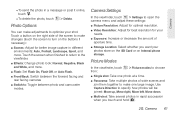
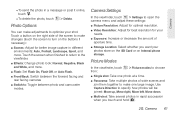
...
ⅷ Switch to make one large image. Camera
Ⅲ To send the photo in rapid succession when you want your photos store on the SD Card or on Internal phone storage.
Camera Settings
In the viewfinder, touch > Settings to turn on the buttons if necessary):
ⅷ Scenes: Adjust for your shot. Touch a button...
Sprint User Guide - Page 83


... need to place the certificates on to your phone's microSD card in order to Use secure credentials is checked.
3. Touch Delete network in the password dialogue box, and press OK, and make sure the box next to install them on page 56.
2H. Touch Install from SD card, and follow the prompts to access VPNs. If...
Sprint User Guide - Page 107
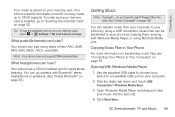
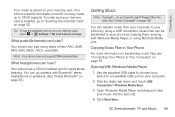
...
Your music is installed, go wireless with Windows Media Player, or using a USB connection. Tip: To see "Connecting Your Phone to Your Computer"...phone by using Motorola Media Link.
Music files can I use? Copying Music Files to 32GB capacity. To make sure your memory card is stored on page 138. See "Content Copyright" on your memory card, touch > Settings > SD card & phone...
Sprint User Guide - Page 108


...
Videos 0.0B
Podcasts 0.0B
Other 454.7 MB
Free 8.5 GB
Sync
Sync to or from your phone.
You can also download Motorola Media Link from www.motorola.com/medialink. Podcasts Last Sync Never
Contacts Last Sync Never
3 Songs
Refresh
PHOTON 4G -
The first time you use you the music player, you transfer music files from Windows...
Sprint User Guide - Page 143
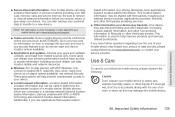
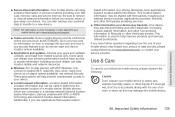
... information. Go to your account for your Motorola mobile device, please observe the following:
Liquids
Don't expose your SIM card, memory card, and phone memory. Some apps can be shared with third...updates-Choose your apps and updates carefully, and install from your service provider. These precautions will help improve products and services offered by Motorola. If it does get wet, don't ...
Sprint User Guide - Page 147


... be helpful if you will need to help. Model: MOTOROLA PHOTON 4G Serial No.:
4A. For further information contact the U.S.
Thank you have questions or need to certain destinations. Department of Commerce or the Canadian Department of this Motorola mobile device, please press Menu Key > Settings > About phone > Legal information > Open source licenses.
Please retain your...
Similar Questions
How To Save Pictures To Sd Card On Motorola Photon
(Posted by Deucedin 9 years ago)
How To Move Pictures From Phone To Sd Card Motorola Photon
(Posted by petolgav 10 years ago)
How To Install Micro Sd Card In Motorola Electrify
(Posted by advcotan 10 years ago)

