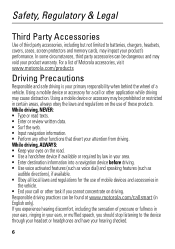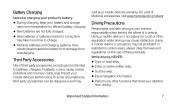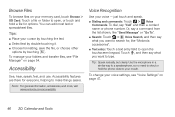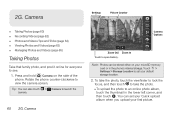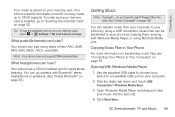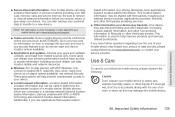Motorola PHOTON 4G Support Question
Find answers below for this question about Motorola PHOTON 4G.Need a Motorola PHOTON 4G manual? We have 5 online manuals for this item!
Question posted by tonybApple on August 19th, 2014
How Do I Add An Extra Memory Card To My Motorola Photon
Current Answers
Answer #1: Posted by MotoAgents on October 15th, 2014 4:45 PM
You can isntall a Micro SD card on your Motorola Photon 4G by following the instructions on the following link: https://motorola-global-portal.custhelp.com/app/answers/detail/a_id/91212 ;
Best Regards,
Lester S.
Motorola Support
MotoAgents
Related Motorola PHOTON 4G Manual Pages
Similar Questions
how do i remove the memory card? I depressed the small lever located on the back-side of the memory ...
does that phone have memory card slot?