Motorola MZ505 Support Question
Find answers below for this question about Motorola MZ505.Need a Motorola MZ505 manual? We have 1 online manual for this item!
Question posted by Anonymous-80767 on October 24th, 2012
I Need Help!!!
I have a motorola atrix 3 and i have NO clue where to put my sim card help now please
Current Answers
There are currently no answers that have been posted for this question.
Be the first to post an answer! Remember that you can earn up to 1,100 points for every answer you submit. The better the quality of your answer, the better chance it has to be accepted.
Be the first to post an answer! Remember that you can earn up to 1,100 points for every answer you submit. The better the quality of your answer, the better chance it has to be accepted.
Related Motorola MZ505 Manual Pages
User Manual - Page 2
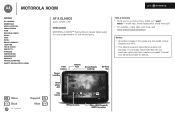
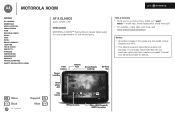
...Camera
Volume Keys
Screen Rotate Lock Key
SD Card Slot
Apps
Browser
talk
Talk
Market
HD Quickoffice...help, more accessories, more free stuff.
• For updates, online help, and more, see www.motorola.com/myxoom.
Notes: • All screen images in this guide are simulated. Contact your needs...MOTOROLA XOOM™ Family Edition means tablet-sized fun and entertainment for details.
User Manual - Page 3
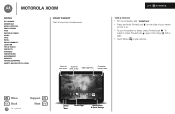
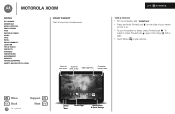
...Google eBooks™ Location Tips & tricks Contacts Wireless Connections management Security Troubleshooting Safety, Regulatory & Legal
Your tablet
At a glance: Your tablet
That all important touchscreen. Touch for Touch for text search. Customize home screen. MOTOROLA XOOM
LIFE.
voice search.
POWERED. Tips & tricks
• For more details, see "Essentials".
• Press and...
User Manual - Page 4
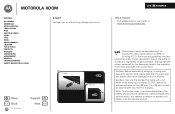
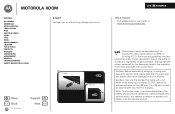
... Back
At a glance
Support Next
LIFE. Note: This product uses a non-removable battery. The USB port is used for data transfer only, NOT for your tablet. MOTOROLA XOOM
Menu
At a glance Essentials Apps & updates Touch typing Web Photos & videos Music Chat Email Google eBooks™ Location Tips & tricks Contacts Wireless Connections management...
User Manual - Page 5
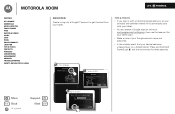
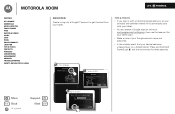
...mail/signup, then use that account for three seconds.
1 Select a language. Turn on. Welcome
Charge. MOTOROLA XOOM
LIFE. Menu
At a glance Essentials Apps & updates Touch typing Web Photos & videos Music Chat Email...your contacts and calendar events will automatically sync with your tablet. bWelcome
Connecting to the Google and Additional Privacy Policies
Back
Skip
Create account
Sign in .
b
...
User Manual - Page 18
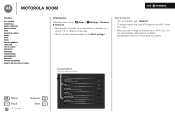
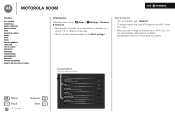
... & Legal
+ More Back
At a glance
Support Next
Wireless
At a glance: Wireless
Lose the wires-touch
& networks.
MOTOROLA XOOM
LIFE. Apps > Settings > Wireless
• Bluetooth®: Connect to an accessory, or connect to a phone, PC, or tablet to search & connect.
Wireless & Networks
Airplane mode Disable all wireless connections
Wi-Fi Turn on Wi-Fi...
User Manual - Page 20
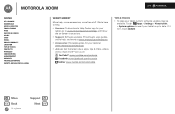
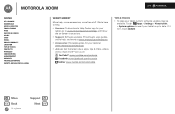
... accessories for your tablet at www.motorola.com/products.
• Join us: Get the latest news, apps, tips & tricks, videos and so much more ? POWERED. At a glance: Want more -join us on -screen instructions.
• Support: Software updates, PC software, user guides, online help .
• Answers: To download a Help Center app for your tablet current, software...
User Manual - Page 21
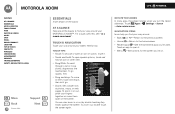
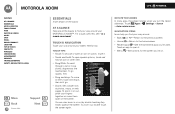
... for the screen you're on the screen.
Touch & navigation
Touch your way around your MOTOROLA XOOM™. To zoom out, double touch the screen again. Rotate the screen
In many apps...scroll through a list or move them apart on . POWERED. LIFE. Navigation icons
Icons help you find your way around your tablet. To zoom in or out by double touching (tap twice, quickly) the screen. For...
User Manual - Page 24
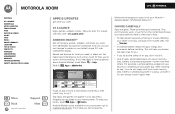
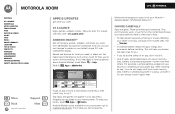
...watch on all the apps, games, widgets, and books you need help prevent spyware, phishing or viruses affecting your tablet's huge 10.1-inch widescreen display.
Free
Facebook for fun.
For ...Menu > Help. But remember, choose your pick. Android Market™
Get all your home screen. Free
CATEGORIES
Google Maps Google Inc. devices (select "My Market Account"). MOTOROLA XOOM
LIFE....
User Manual - Page 31
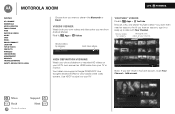
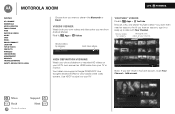
....
+ More Back
Photos & videos
Support Next
Just connect an HDMI cable from Android Market. Your tablet now supports Google DRM/HDCP.
MOTOROLA XOOM
LIFE. Find it : Apps > YouTube
Browse, view, and search YouTube videos-you don't even need an account. Use Google's Widevine DRM to your HDTV. POWERED.
Shop
High Definition viewing
Watch...
User Manual - Page 33
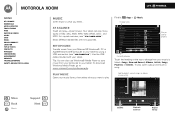
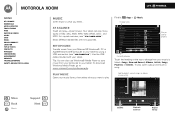
...music from your Microsoft® Windows® PC or Apple® Macintosh® computer to your tablet. Use the USB cable included with your tablet. Play music
Open your music library, ... to playlist, see "At a glance: Media".
MOTOROLA XOOM
LIFE. Set up music
Transfer music from your computer to your music is what you need...
POWERED.
Music
Songs Shuffle all songs on album,...
User Manual - Page 36
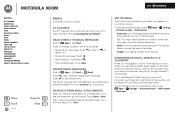
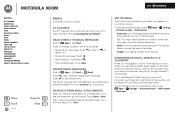
...touch Apps > Settings > Accounts & sync > Add account
> Auto-sync.
MOTOROLA XOOM
LIFE.
Tip: When you receive a message with your user name (...> Accounts & sync > Add account. Tip: You might need to open email attachments
When you enter text in "Wi-Fi...and receive large attachments faster, use Microsoft Office Outlook on your tablet, you 'll see "At a glance: Email & contacts"....
User Manual - Page 43
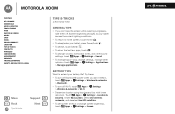
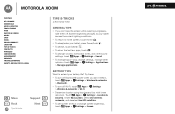
MOTOROLA XOOM
Menu
At a glance Essentials Apps & updates Touch typing Web Photos & videos Music Chat Email ... the current lighting conditions.
• To return to extend your tablet, press Power/Lock .
• To search, touch Search .
• To show the last few handy hints
General tips
• If you don't need it, touch Apps > Settings > Wireless & networks > Bluetooth.
• To turn...
User Manual - Page 45
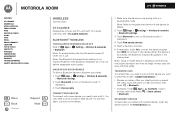
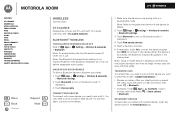
...the wires
At a glance
Accessories, phone, and PC-connect. Connect new devices
To connect with a new device, you need to discover your tablet with it.
Make device discoverable
To allow a ...: To extend battery life, turn on or off when not in the status panel. MOTOROLA XOOM
LIFE. POWERED. You only need to (see "At a glance: Wireless". Bluetooth® wireless
Turn Bluetooth power on...
User Manual - Page 49


...-touch Apps > Settings > Language & input > Configure input methods > Settings. MOTOROLA XOOM
LIFE. Then say "help , touch
Apps > Voice Search and say what you don't want to -speech...Voice readouts
To turn on the touchscreen keypad. Voice settings
Personalize your tablet to do: • "Show map of tablet status, or alert you can set options like language and censorship.
&#...
User Manual - Page 51
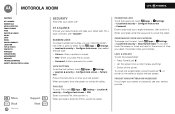
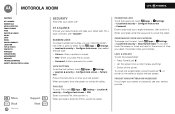
...for the amount of time you forget your pattern or passcode, see "Security". MOTOROLA XOOM
LIFE.
Menu
At a glance Essentials Apps & updates Touch typing Web Photos ... management Security Troubleshooting Safety, Regulatory & Legal
+ More Back
Security
Support Next
Security
help keep your tablet safe
At a glance
Choose your security level and keep your service provider. Touch ...
User Manual - Page 52
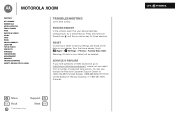
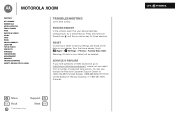
...options. Service & repairs
If you have questions or need assistance, go to http://www.motorola.com/support, where you can also contact the Motorola Customer Support Center at 1-800-734-5870 (United ...tablet to factory settings and erase all the data on your tablet will be deleted. You can select from the home screen, touch
Apps > Settings > Privacy > Factory data reset.
POWERED.
MOTOROLA...
User Manual - Page 57
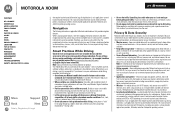
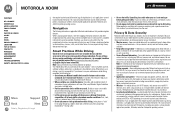
... are consistent with aware you see. These precautions will help you recycle, return, or give away your SIM card, memory card, and internal memory. driving directions), such applications transmit ...down a "to enhance protection of your information: • Monitor access-Keep your Motorola mobile device and its features such as possible. • Secure Personal Information-Your mobile...
User Manual - Page 59


...Motorola website opensource.motorola.com (in this Motorola mobile device, please touch Apps > Settings > About tablet > Legal information > Open source licenses. To view additional information regarding Motorola...
locations, using your personal needs. Contact your service provider or Motorola for your hearing aid or...may help you are not guarantees. Furthermore, the purchase of Motorola ...
User Manual - Page 60
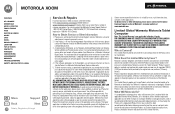
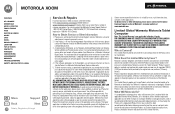
...under this Tablet Computer ("Product") against defects in the country where the Product was configured when originally purchased, subject to applicable software updates.
Motorola's warranty obligations...You will help .
How to receive additional warranty support.
4. A representative of Motorola, or of customer care options. You are a) manufactured by or for Motorola as permitted ...
User Manual - Page 63
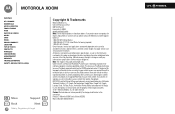
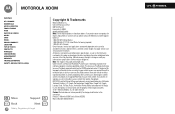
.... Product ID: Motorola XOOM Family Edition (MZ505) Manual Number: 68XXXXXXXX-X
LIFE. If you need to return your product for repairs, replacement, or warranty service, please contact the Motorola Customer Support Center.... This device uses PlayReady technology to protect their respective owners. © 2011 Motorola Mobility, Inc. All other product or service names are examples only. Contact your...
Similar Questions
How Can I Do Downloads In My Motorola Mz505
I am not able to sign in or make needed downloads im my tablet mz505
I am not able to sign in or make needed downloads im my tablet mz505
(Posted by almastalha 5 months ago)
How And Where Do'i Set Up An Address Book On My Mz505? I Have No Instruction Ma
Need help setting up an address book on my MZ505.
Need help setting up an address book on my MZ505.
(Posted by kdpaa 10 years ago)
How Can I Get Ics For Mz505
guys am trying to upgrade my tablet but i dont know how i heard alot about ics but i dont know how i...
guys am trying to upgrade my tablet but i dont know how i heard alot about ics but i dont know how i...
(Posted by hazemmans 11 years ago)
How Do You Delete Photos From The Gallery On The Mz505 Tablet?
(Posted by CDexter8157 11 years ago)

