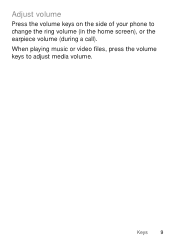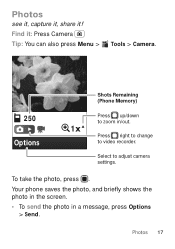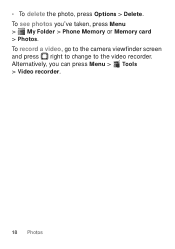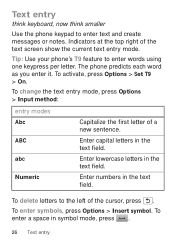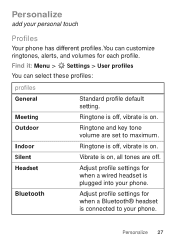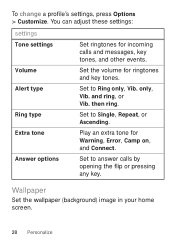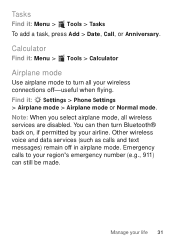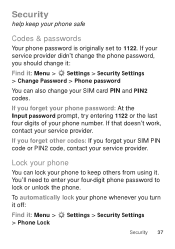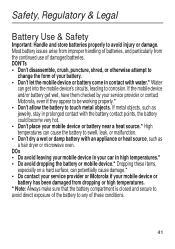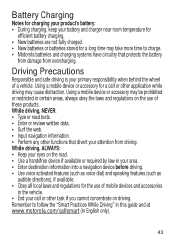Motorola MOTO W409g Support Question
Find answers below for this question about Motorola MOTO W409g.Need a Motorola MOTO W409g manual? We have 2 online manuals for this item!
Question posted by 123hgar on August 18th, 2014
How To Change Text Ringtone On Tracfone W409g
The person who posted this question about this Motorola product did not include a detailed explanation. Please use the "Request More Information" button to the right if more details would help you to answer this question.
Current Answers
Answer #1: Posted by MotoAgents on September 30th, 2014 9:30 AM
Hi 123hgar
I will leave here the Manual you can find on page 27 and 28 how to personalize your device. ;D
Hope it helps
Marge
Motorola Mobility
MotoAgents
Related Motorola MOTO W409g Manual Pages
Similar Questions
How To Chang Text Messige Tone On A Motorola W409g
(Posted by shahemee 9 years ago)
How To Change Text Ringtone On W418g With Photo Instructions
(Posted by vampea 9 years ago)