Motorola MOTO W259 Support Question
Find answers below for this question about Motorola MOTO W259.Need a Motorola MOTO W259 manual? We have 3 online manuals for this item!
Question posted by anjaudiopro on June 12th, 2011
Hands-free
How do I activate the hands-free speaker phone on the Motorola W259?
Current Answers
There are currently no answers that have been posted for this question.
Be the first to post an answer! Remember that you can earn up to 1,100 points for every answer you submit. The better the quality of your answer, the better chance it has to be accepted.
Be the first to post an answer! Remember that you can earn up to 1,100 points for every answer you submit. The better the quality of your answer, the better chance it has to be accepted.
Related Motorola MOTO W259 Manual Pages
Motorola warranty terms and conditions - Page 1


... their rated capacity and batteries that operate via Family Radio Service or General Mobile Radio Service, Motorola-branded or certified accessories sold for the United States and Canada
What Does ...these Products ("Software") to be free from coverage.
ƒ Batteries. Below is a consumer's exclusive remedy, and applies as follows to new Motorola Products, Accessories and Software purchased ...
Motorola warranty terms and conditions - Page 2


...Warranty Service or Other Information
USA
Initiate repair service at www.motorola.com/servicemyphone
Phone support 1-800-331-6456
iDEN phone support 1-800-453-0920 (Boost, Southern LINC, Nextel customers... modification in any Products, Accessories or Software that the software will be uninterrupted or error free, or that embodies the copy of Coverage
Ninety (90) days from the internet), is...
Quick Start Guide - Page 1


... the device "W259 Mobile" and click Finish.
3 On your phone and PC, ...Active Call
Battery Level
Roaming Active
New Message
&
&
&
WED 10/10/09
&
10:51am
Message Browser
Note: Your phone... see list of the stylish MOTO™ W259 flip phone.
TIP: To access music ...W259 phone, visit www.motorola.com/support/W259. down , left soft key) to your menu
Create a custom menu of the phone...
Quick Start Guide - Page 2


... your requirements or will not occur in your hands, arms, shoulders, neck, or other media....public in compliance with Mobile Phones Some HearingAids Motorola phones are the property of their accessories may be free from your hearing....For more information on Motorola recycling activities can also contact the Motorola Customer Support Center at : www.motorola.com. Applicable products ...
User Guide - Page 3


... - When you have a little time to save many more songs! When you are away from your phone - It's your home or desk, make it 's with work or friends, stay connected with personal... programs.
• Convenient Extras - Use the music player (page 38) to your new MOTO™ W259 wireless phone! Customize your home screen (page 18) with voicemail (page 36) and messaging (page 35...
User Guide - Page 6


... activated by Motorola,...mobile phone features are the property of your service provider, and/or the provider's network settings may include copyrighted Motorola...free license to use that arises by Motorola, will void the user's authority to the above address. Laws in the radio phone, not expressly approved by operation of law in this manual may limit the feature's functionality. MOTOROLA...
User Guide - Page 15


... there is a hologram, replace the battery and retry charging it to Charge, take the following steps:
• Remove the battery and inspect it ;
phone or the battery.
Motorola mobile devices are designed to swell, leak, or malfunction. get started 13 High temperatures can potentially cause damage.
• Do contact your service provider or...
User Guide - Page 17


Before connecting your phone to charge. • Motorola batteries and charging systems have circuitry that protects the battery from damage from www.motorola.com/support/W259. remove the battery
Note: Your battery is intentionally tight fitting to temperatures below 0°C (32°F) or above 45°C (113°F) when charging. • ...
User Guide - Page 21


external display
When the phone flip is charging.
OK
DELETE
basics 19
New text or multimedia message. Q
New text or ...
indicator
Z e ï
You have an incoming call. enter text
Some screens let you compose a message:
6
Îì
Message
746
Free for lunch? indicator
Í Style (in Ring Styles) is set to Silent.
Ì Style (in Ring Styles) is set to Vibe...
User Guide - Page 42


...move, copy, or assign to the playlist and press Play.
Setup
Auto Repeat - View Free Space
View space remaining on a playlist. iMelody -
Repeat the selected song
or all songs... playlist. music library options
option
Apply as Ring Use as a ringtone. Reorder
Reorder the songs on your phone.
40 entertainment
playlists
Find it: [ • To create a new playlist, press s > New
>...
User Guide - Page 43
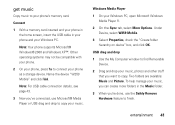
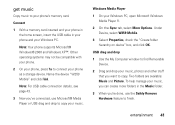
... Microsoft® Media Player or USB drag and drop to find Removable Device.
2 Drag and drop your phone as a storage device. To help manage your Windows PC.
Name the device "W259 Mobile" and click Finish.
Note: Your phone supports Microsoft® Windows® 2000 and Windows XP™. entertainment 41 Connect
1 With a memory card...
User Guide - Page 58


... of comprehensive guidelines and establish permitted levels of RF energy for wireless mobile phones employs a unit of various phones and at the ear and worn on the body) reported to the... Industry Canada that were developed by the Canadian regulatory authorities. This is because the phone is 0.64 W/kg. Government and by independent scientific organizations through periodic and thorough ...
User Guide - Page 59


..., the SAR limit for mobile phones used by the public is 1.6 watts/kg (W/kg) averaged over one gram of safety to give additional protection for the public and to account for this product.
SAR Data 57 The standard incorporates a substantial margin of tissue. The SAR information includes the Motorola testing protocol, assessment procedure...
User Guide - Page 62


... in the relevant standards, always follow these instructions and precautions. In some circumstances your mobile device may cause your mobile device transmits. Product Operation
When placing or receiving a phone call controls the power level at : www.motorola.com. When it is ON, it receives and transmits RF energy. Read this information before using your...
User Guide - Page 63


...Persons with implantable medical devices should observe the following precautions:
• ALWAYS keep the mobile device more than 20 centimeters (8 inches) from the manufacturer of these products. Discontinue ... the mobile device is turned ON.
• DO NOT carry the mobile device in public areas.
Responsible driving practices can 't concentrate on the use of wireless phones while ...
User Guide - Page 65
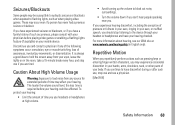
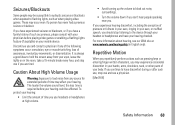
...you have a family history of your mobile device. The louder the volume sound level...your body.
Repetitive Motion
When you may experience occasional discomfort in your hands, arms, shoulders, neck, or other parts of such occurrences, please... or muffled speech, you should stop use headsets or headphones at www.motorola.com/hearingsafety (in your hearing. These may occur even if a person...
User Guide - Page 71
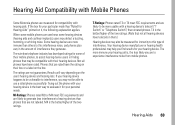
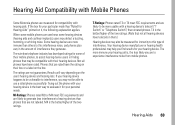
... not labeled.
Results will vary depending on it for some of interference they generate.
When some mobile phones are measured for immunity to be measured for compatibility with hearing aids. Hearing Aid Compatibility with Mobile Phones
Some HearingAids Motorola phones are used near some hearing devices (hearing aids and cochlear implants), users may detect a buzzing, humming...
User Guide - Page 72


...: http://www.who.int./peh-emf
Online Registration Product Registration: www.motorola.com/us to contact you for your new Motorola product. For warranty service of your Motorola Personal Communications Product you for the use of calls or by limiting the length of mobile phones. Registration is an important step toward enjoying your records. Thank...
User Guide - Page 74


... applications to track and monitor a user's location-for example, to disposing of the consumer Web page for "Motorola Backup" or "Motorola Phone Tools."
• Understanding AGPS-To provide location information for your mobile device may apply. Motorola PrivacyandDataSecurity understands that updates the device's security, install it as soon as possible.
• Erase before erasing...
User Guide - Page 75


...use of your mobile device may be hazardous.
• Do not take notes or look up phone numbers while driving. for example, handsfree use your first responsibility. Your mobile device lets you ...these devices may impact your privacy or data security, please contact Motorola at an inconvenient time, if possible, let your mobile device within easy reach. When driving a car, driving is ...
Similar Questions
How Do You Make The W259 Display 'address Book' Instead Of The 'personal' Book?
It always used to show "Address Book" but some key must have been hit today when entering a new cont...
It always used to show "Address Book" but some key must have been hit today when entering a new cont...
(Posted by bjr43971 10 years ago)
How To Operate Hands Free Speaker On This Straight Talk Phones Motorola 418
gsm,
gsm,
(Posted by MolinGKGrot 10 years ago)
How Do I Tranfer Contacts From My Broken Phone To Computer?
(Posted by cherri1969 11 years ago)

