Motorola MOTOROLA XPRT Support Question
Find answers below for this question about Motorola MOTOROLA XPRT.Need a Motorola MOTOROLA XPRT manual? We have 4 online manuals for this item!
Question posted by jfmlBradm on May 17th, 2014
How To Set Different Ringtone For My Contacts And Non Contacts On The Motorola
xprt
Current Answers
There are currently no answers that have been posted for this question.
Be the first to post an answer! Remember that you can earn up to 1,100 points for every answer you submit. The better the quality of your answer, the better chance it has to be accepted.
Be the first to post an answer! Remember that you can earn up to 1,100 points for every answer you submit. The better the quality of your answer, the better chance it has to be accepted.
Related Motorola MOTOROLA XPRT Manual Pages
Motorola warranty terms and conditions - Page 1


...and boom headsets that result from the use of Non-Motorola branded or certified Products, Accessories, Software or ... Radio Service or General Mobile Radio Service, Motorola-branded or certified accessories sold for use of...Motorola's standard Limited Warranty.
The balance of the product unless otherwise provided for below . Defects or damage that are excluded from misuse; (b) contact...
Motorola warranty terms and conditions - Page 2


...non-Motorola housings, or parts, are used. Defects, damages, or the failure of purchase. Length of Coverage
Ninety (90) days from the date of Products, Accessories or Software due to any hardware or software applications provided by someone other than Motorola... contacts, games and ringer tones, will at www.motorola.com/servicemyphone
Phone support 1-800-331-6456
iDEN phone support...
Legal Guide - Page 2
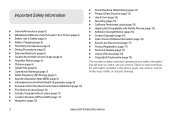
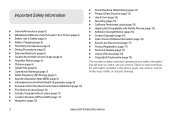
...10) ♦ Industry Canada Notice to read and follow the information provided in this phone guide may result in serious bodily injury, death, or property damage.
2
Important ...9830; Recycling (page 15) ♦ California Perchlorate Label (page 15) ♦ Hearing Aid Compatibility with Mobile Phones (page 15) ♦ Software Copyright Notice (page 16) ♦ Content Copyright (page 16) ♦...
Legal Guide - Page 3


... for details. To prevent any special regulations in prolonged contact with liquids.* Liquids can cause the battery to operating your phone while the plane is located while using radio signals, which cannot guarantee connection in all cellular networks or when certain network services or mobile phone features are several simple guidelines to swell, leak...
Legal Guide - Page 4


... message remains, contact a Motorola authorized service center. To help you see a message on how to confirm that may present a risk of batteries.
Motorola's warranty does not cover damage to any battery you always use Motorolabranded batteries and chargers for more
information on your mobile
device or battery has been damaged by non-Motorola batteries and/or...
Legal Guide - Page 9


....
Source: WHO Fact Sheet 193
Further information: http://www.who .int/emf (World Health Organization) or www.motorola.com/rfhealth (Motorola Mobility, Inc.). This is not needed for purposes of system efficiency and to assess whether mobile phones pose a potential health risk. The lower the power output of age and health. Specific Absorption Rate (IEEE...
Legal Guide - Page 13
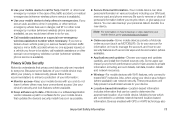
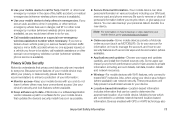
... as MOTOBLUR). Mobile phones which are connected to everyone. Devices enabled with you recycle, return, or give away your device. Privacy & Data Security
Motorola understands that privacy....
● Secure Personal Information-Your mobile device can be stolen, call 911 or other special non-emergency wireless number (wherever wireless phone service is available), as remote wipe ...
Legal Guide - Page 14


... or data security, please contact Motorola at privacy@motorola.com, or contact your mobile device, use of an oven or dryer, as this may also transmit testing and other diagnostic (including locationbased) information, and other non-personal information to accelerate drying with third parties, including your wireless service provider, applications providers, Motorola, and other third-party...
Legal Guide - Page 15


... guides should be some of interference they generate. Protection
To help protect your mobile device, always make sure that the battery compartment and any Motorola Approved Service Center in your region. Please contact your local or regional authority. Hearing Aid Compatibility with Mobile Phones
Some Motorola phones are closed and secure. However, there may be disposed of...
Legal Guide - Page 16


... any manner to the extent allowed by Motorola related to experience interference noise from mobile phones.
If you have telecoils in different locations, using your hearing aid is intended solely for immunity to copy. The ratings are uncertain about return or exchange policies, contact your personal needs.
M-Ratings: Phones rated M3 or M4 meet FCC requirements...
Legal Guide - Page 17
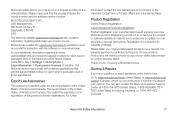
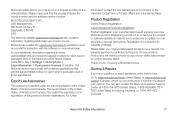
... to contact you for hearing impaired), or 1-800-461-4575 (Canada). Department of Commerce or the Canadian Department of Foreign Affairs and International Trade.
Please retain your original dated sales receipt for your Motorola Personal Communications Product you for open source packages used in this Motorola mobile device, please press Menu Key > Settings > About phone > Legal...
User Guide - Page 4
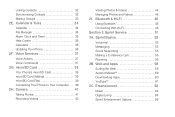
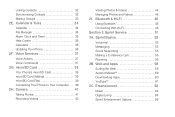
... Market 59 Downloading Apps 60 YouTube 61 3C. Linking Contacts 32 Synchronizing Contacts 32 Making Groups 33 2E. Voice Services 37 Voice Actions 37 Voice Commands 37 2G. microSD Card 38 Your Phone's microSD Card 38 microSD Card Settings 39 microSD Card Files 39 Connecting Your Phone to Your Computer . . . 39 2H. Calendar & Tools 34...
User Guide - Page 16


... damage the phone. Phone Basics CAUTION! This list identifies some of the symbols you'll see:
Bluetooth® active GPS active Wi-Fi active downloading vibrate silent mute call status, the Contacts list, the...8567; Touchscreen: display all the information needed to operate your phone, such as the call speakerphone active
network (full signal) network (roaming) 3G data service airplane mode ...
User Guide - Page 23


...: You can also use Quick Launch to open the feature you can also use most of your phone to set the programmable side key, touch > Settings > Applications > Quick Launch.
2. Phone Basics 17
Touch voice. Programmable Side Key
Set the key on the side of the keyboard keys. To access these shortcuts, touch and hold an...
User Guide - Page 33


If you forget your phone, touch > Settings > Privacy > Factory Data Reset > Reset Phone.
Resetting Your Phone
ᮣ To reset your phone to factory settings and erase all the data on your memory card is deleted.)
2B. Settings 27
Settings Forgot Your Pattern Or Passcode?
WARNING: All data on your phone will be deleted. (Nothing on your pattern, password, or PIN, contact Sprint.
User Guide - Page 36


... number.
You can transfer contacts from your old phone to your new Motorola phone using your contacts, all your SIM card or a microSD card.
Various computer applications for the contact. Creating Contacts
Transferring Contacts
Note: Before entering contacts, you must set up at www.motorola.com/transfercontacts.
30 2D. Select a picture for mobile phones and email accounts allow...
User Guide - Page 65


... browser options.
Touch a network to previously viewed pages. Navigate to connect. Connect
Your phone uses the mobile phone network (over the air) or a Wi-Fi connection to search for nearby wireless networks. If you want ! Android Market™
Note: You must set up a Gmail account (see browser options:
Options New Window Bookmarks
Open a new...
User Guide - Page 72
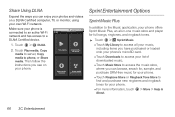
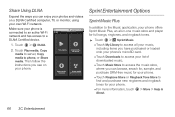
...
Expand the ways you can browse, search for, sample, and purchase DRM-free music for your phone.
Ⅲ Touch Ringtone Store or Ringback Tone Store to find and purchase new ringtones and ringback tones for full songs, ringtones, and ringback tones.
ᮣ Touch > Sprint Music.
Ⅲ Touch My Library to access all your music...
User Guide - Page 89


... optional hands-free accessory at 1-866-866-7509.
Following Safety Guidelines To operate your local Sprint Store, or call Sprint at your phone safely and efficiently, always follow any mobile phone for details.
Federal Aviation Administration (FAA) regulations require you should never rely solely upon any special regulations in healthcare facilities, and request...
User Guide - Page 90


... vulnerable to assist hearing device users find phones that may be compatible with their hearing device.
Your MOTOROLA XPRT has an M3 rating. Although it as grain, dust, or metal powders. Ⅲ Any other areas with signs indicating two-way radios should be advised to set off explosives. Phones that have been rated have been...
Similar Questions
Can The Sprint Motorola Xprt Or Admiral Work As A Boost Mobile Phone
(Posted by nhisANA 9 years ago)
How To Set Different Ringtones For Contacts Motorola Electrify
(Posted by asappleaaime 10 years ago)
How To Do A Hard Reset On The Boost Mobile Motorola Xprt
(Posted by sednerud 10 years ago)
How To Set Different Notification Tones On The Motorola Electrify
(Posted by doalmac3 10 years ago)
Can't View Contacts With 'people' Button On Main Screen?
Hello, I was able to transfer my contacts over to my new Motorola XPRT and can view them when I hit ...
Hello, I was able to transfer my contacts over to my new Motorola XPRT and can view them when I hit ...
(Posted by mkrauth 12 years ago)

