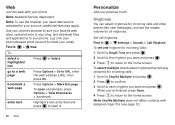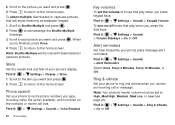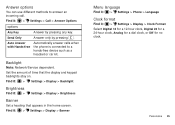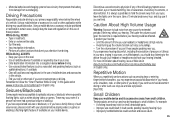Motorola MOTOROLA THEORY Support Question
Find answers below for this question about Motorola MOTOROLA THEORY.Need a Motorola MOTOROLA THEORY manual? We have 2 online manuals for this item!
Question posted by samsaw3 on October 22nd, 2014
Why Won't It Ring?
Current Answers
Answer #1: Posted by MotoAgents on November 18th, 2014 6:36 PM
Ring tones will not sound if the Master Volume is set to Vibrate Only, Alarm Only, or All Sounds Off.
Please make sure that you have set properly the settings on your device.
If you still facing the same problem, even if the settings on your device are properly set, use the volume keys on your phone to ensure that the volume is at its peak level.
Also, make sure that your device is not connected to any accessory, since when connected to a wired or wireless accessory the audio is routed to that accessory.
Most phone support using custom music for ringtones, however every phone supports different formats, lengths or quality. If your song is not playing on your phone, consult your user manual for optimal settings.
Another thing to keep in mind when setting custom ringtones, especially for specific contacts is the way the contact is stored. For example, if you have the contact stored without an area code, but your caller id is displaying the area code, this may cause your phone to not identify the contact and not play the assigned song.
If this issue on your device have just begun, you may be able to correct the problem by simply power cycling the phone.
If a power cycle does not correct the problem, please contact our Customer sevice. You can reach us by following this link: http://bit.ly/Moto-us ;
We will be more than glad to assist you.
Hope this can help you out!
Best regards!
Liz
Motorola Support.
MotoAgents
Related Motorola MOTOROLA THEORY Manual Pages
Similar Questions
I would just like to know if Motorola holds the copyright or patant for the mobile phone. Since the...