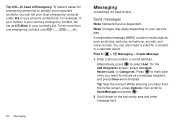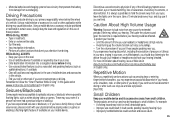Motorola MOTOROLA THEORY Support Question
Find answers below for this question about Motorola MOTOROLA THEORY.Need a Motorola MOTOROLA THEORY manual? We have 2 online manuals for this item!
Question posted by sweetheavensangels on January 22nd, 2012
Can Send Mms But Cant Recieve Them
Message says recieving message than it says message retrieve failed when someone sends me an mms
Current Answers
Answer #1: Posted by nellp on June 24th, 2012 11:36 PM
I had the same problem, and it ended up being Sprint upgrading their towers in my area to 4G, and not letting me know about the upgrades I needed. When I called for troubleshooting, they had me update my phones profile and PRL, and all was good again.
A good way to test and see if it works again is to send yourself an MMS. Lets you know if you can send or receive.
Related Motorola MOTOROLA THEORY Manual Pages
Similar Questions
Does Boost Mobile Motorola Theory Have An Sd Slot You Tube
(Posted by npfab 9 years ago)
Does The Motorola Theory Boost Mobile Phone Have A Memory Slot ?
(Posted by germi 10 years ago)
How To Reset Motorola Theory Boost Mobile Phone
(Posted by danwoom 10 years ago)
Where Can Yout Put A Sd Card At In A Boost Mobile Phone Motorola Theory
(Posted by tossfaiz 10 years ago)
Does Motorola Hold The Copy Right For The Mobile Phone
I would just like to know if Motorola holds the copyright or patant for the mobile phone. Since the...
I would just like to know if Motorola holds the copyright or patant for the mobile phone. Since the...
(Posted by acotton5 11 years ago)