Motorola MOTOROLA THEORY Support Question
Find answers below for this question about Motorola MOTOROLA THEORY.Need a Motorola MOTOROLA THEORY manual? We have 2 online manuals for this item!
Question posted by skaricu on December 12th, 2013
Moto Theory How To Add Songs
The person who posted this question about this Motorola product did not include a detailed explanation. Please use the "Request More Information" button to the right if more details would help you to answer this question.
Current Answers
There are currently no answers that have been posted for this question.
Be the first to post an answer! Remember that you can earn up to 1,100 points for every answer you submit. The better the quality of your answer, the better chance it has to be accepted.
Be the first to post an answer! Remember that you can earn up to 1,100 points for every answer you submit. The better the quality of your answer, the better chance it has to be accepted.
Related Motorola MOTOROLA THEORY Manual Pages
Motorola warranty terms and conditions - Page 1


... first consumer purchaser of the product.
Products and Accessories that operate via Family Radio Service or General Mobile Radio Service, Motorola-branded or certified accessories sold for ninety (90) days from the use of Non-Motorola branded or certified Products, Accessories, Software or other acts which are excluded from : (a) improper operation, storage, misuse...
Motorola warranty terms and conditions - Page 2


... physical defects in the media that show evidence of the software (e.g. What Will Motorola Do? Motorola, at its
authorized service centers, are excluded form coverage. ƒ Communication Services...Software that all defects in the software products will at www.motorola.com/servicemyphone
Phone support 1-800-331-6456
iDEN phone support 1-800-453-0920 (Boost, Southern LINC, Nextel customers...
User Guide - Page 3


... Soft Key Power/ End Key Back
Navigation Key Scroll up/down/ left/right. Congratulations 1 More
• Support: Phone updates, PC software, user guides, online help and more at www.motorola.com/products.
Congratulations
Your MOTOROLA THEORY™ is an affordable phone with personal pictures. Customize your home screen
with a sleek design that's sure to PC.
User Guide - Page 5


...Brightness • Wallpaper • Skins • Clock Format • Menu Font Size
• Phone • Airplane Mode • Shortcuts • Language • Location • Security • ...8226; Bluetooth • Add New Device
• Storage Device • Phone Memory
• Update Phone • Update Firmware • Update PRL • Update Profile
• Phone Info • My ...
User Guide - Page 9


...mm wired connection (page 1) or Bluetooth® wireless connection (page 26). Your phone shows the speakerphone indicator in the home screen when the speakerphone is turned off the...Using a mobile device or accessory while driving may cause distraction and may apply depending on your phone shows Call Failed, Number Busy. You can set your phone. When the call connects, your phone (see...
User Guide - Page 11


...character, then attach a number from your phone number while you . Calls 9 Press Options > Phone Info > My Number. Note: Your mobile device can set your phone to call ? Attach a number
You can... help emergency services find you 're on page 39. Your phone number
Find it: > Settings > Phone Info > My Number
Your phone number is locked.
Emergency calls
Note: Your service provider programs...
User Guide - Page 12


...-121 compliant cable (provided by people who are hard of hearing or have a speech impairment. Options Voice TTY
VCO
Set to mobile phone.
For optimal performance, your phone is set the phone to operate in that mode whenever the TTY device is a communication device used by the TTY device manufacturer) to connect the TTY...
User Guide - Page 15


... press to remove the check mark. 3 When you finish selecting contacts, press Done to save your phone shows when listing contacts. When you enter a group's name as Default. 3 Select Yes to confirm...13 Your Contacts comes with several groups already created, and you can create a group of the group. To add contacts to a group: Find it : > Contacts > Contact List 1 Scroll to the contact and press...
User Guide - Page 16
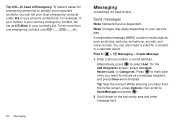
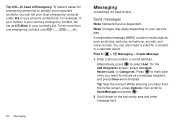
... list. Messaging
sometimes it : > Messaging > Create Message
1 Enter a phone number or email address. Note: Charges may apply depending on your contacts list. While entering a number from the home screen, press Options, then scroll to Send Message and press .
2 Scroll down to select Add. To make it easier for a contact or a calendar event...
User Guide - Page 19


Voicemail
Note: Network/Service dependent. When you must first call your Boost Mobile® number, and follow the steps to set up & down to the message.
... to enter text and create messages or notes. Entry Mode
Options
Add
Press up your account.
Text entry
think keyboard, now think smaller
Use the keypad to your phone shows New Voicemail and . Send
To...
An indicator at the top...
User Guide - Page 21
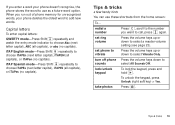
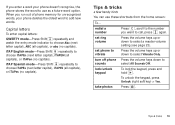
If you enter a word your phone deletes the oldest word to add new words. When you want to choose iTAPEs (next letter capital), iTAPES (all capitals), or iTAPes (no capitals). Tips & tricks
a few handy hints You can ...
User Guide - Page 28


... Network/Service dependent. Note: Using a mobile device or accessory while driving may cause distraction and may...in discoverable mode (see device instructions). 2 Press > Bluetooth > Add New Device.
Turn Bluetooth power on or off
Find it .
...on, your phone's Bluetooth power is on . Bluetooth® connections
lose the wires and go to www.motorola.com/Bluetoothsupport....
User Guide - Page 38


... use only. Potentially Explosive Atmospheres
Areas with potentially explosive atmospheres are in a
Motorola-supplied or approved clip, holder, holster, case, or body harness.
Symbol Key
Your battery, charger, or mobile device may damage your mobile device just like you
would a landline phone. • If you do not remove, install, or charge batteries. Do not...
User Guide - Page 39


...of scientific studies.
Specific Absorption Rate (IEEE)
SAR (IEEE)
Your model wireless phone meets the governmental requirements for any location where posted notices instruct you have any reason...operate at : www.motorola.com. These limits are based on standards that it in this mobile device when tested for mobile devices employs a unit of Motorola-supplied or approved accessories...
User Guide - Page 40


...of Conformity
FCC DoC
Per FCC CFR 47 Part 2 Section 2.1077(a) Responsible Party Name: Motorola Mobility, Inc. While there may be differences between the equipment and the receiver. • Connect ...is subject to radio communications. To date, no guarantee that improvements to assess whether mobile phones pose a potential health risk. Source: WHO Fact Sheet 193 Further information: http://www...
User Guide - Page 41


...motorola.com/callsmart (in accordance with the Department of the many Motorola Original handsfree accessories available today. • Position your mobile device.
Go to determine the approximate location of location technology on the phone... to use a handsfree device. If possible, add an additional layer of mobile devices and their accessories in your wireless service provider...
User Guide - Page 42


... to remove or clear all personal information before pulling into traffic. Mobile phones which are in danger, call 911 or other local emergency number in emergencies. This location-based information may be stolen, call for help improve products and services offered by Motorola. Make people you are driving and suspend conversations that updates...
User Guide - Page 43


... Don't store or use of interference they generate.
41
These items should only be disposed of in accordance with Mobile Phones
Some Motorola HearingAidCompatibility phones are used near some mobile phones are measured for your Motorola mobile device, please observe the following label: Perchlorate Material - If the box for your regional authorities for Hearing Aids" printed...
User Guide - Page 44


... to distribute or reproduce the copyrighted software. Software Copyright Notice
Motorola SoftwareCopyrightNoticeproducts may restrict the exportation or re-exportation of Foreign Affairs and International Trade. Phones that are not guarantees. Department of Commerce or the Canadian Department of this mobile phone, use that are to experience interference noise from defects in...
User Guide - Page 47


... be available in this guide are network dependent and may apply. Copyright & Trademarks
Motorola Mobility, Inc. All other product specifications, as well as the information contained in all areas; Note: The images in the radio phone, not expressly approved by Motorola, will void the user's authority to be accurate at : 1-800-331-6456 (United...
Similar Questions
Does The Motorola Theory Boost Mobile Phone Have A Memory Slot ?
(Posted by germi 10 years ago)
How To Reset Motorola Theory Boost Mobile Phone
(Posted by danwoom 10 years ago)
Where Can Yout Put A Sd Card At In A Boost Mobile Phone Motorola Theory
(Posted by tossfaiz 10 years ago)

