Motorola MOTOROLA THEORY Support Question
Find answers below for this question about Motorola MOTOROLA THEORY.Need a Motorola MOTOROLA THEORY manual? We have 2 online manuals for this item!
Question posted by koluuho on April 11th, 2014
How To Change Your Voicemail On Boost Motorola Theory?
The person who posted this question about this Motorola product did not include a detailed explanation. Please use the "Request More Information" button to the right if more details would help you to answer this question.
Current Answers
There are currently no answers that have been posted for this question.
Be the first to post an answer! Remember that you can earn up to 1,100 points for every answer you submit. The better the quality of your answer, the better chance it has to be accepted.
Be the first to post an answer! Remember that you can earn up to 1,100 points for every answer you submit. The better the quality of your answer, the better chance it has to be accepted.
Related Motorola MOTOROLA THEORY Manual Pages
Motorola warranty terms and conditions - Page 1


... Family Radio Service or General Mobile Radio Service, Motorola-branded or certified accessories sold for use with these Products ("Accessories") and Motorola software contained on CD-ROMs ...Decorative covers, bezels, PhoneWrap™ covers and cases.
Limited lifetime warranty for below , Motorola, Inc.
or (d) other peripheral equipment are covered by this written warranty:
Products and ...
Motorola warranty terms and conditions - Page 2


...back up prior to your requirements or will at www.motorola.com/servicemyphone
Phone support 1-800-331-6456
iDEN phone support 1-800-453-0920 (Boost, Southern LINC, Nextel customers)
Two-Way Radios and... resulting from the date of any hardware or software applications provided by someone other than Motorola, or its option, will work in combination with (a) serial numbers or date tags ...
User Guide - Page 3


... Back
Navigation Key Scroll up/down/ left/right. Set identifying ringtones for your phone at www.motorola.com/support.
• Accessories: Find accessories for the first time, please read the important legal and safety information packaged with a sleek design that's sure to PC.
Congratulations
Your MOTOROLA THEORY™ is an affordable phone with your product.
User Guide - Page 5


...; Speed Dial
Messaging • Voicemail • Create Message • Conversations • Sent Items • Drafts • Email • IM
My Stuff
Re-Boost
History • Received Calls &#... the standard main menu layout. Your phone's menu may be different.
Settings menu
• Sounds • Call Ringtone • Message Ringtone • Voicemail Ringtone • Ring & Vibrate •...
User Guide - Page 7
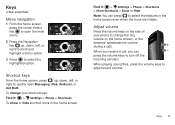
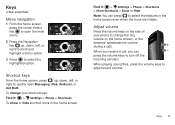
...home screen even when the icons are hidden.
Adjust volume
Press the volume keys on the side of your phone to change your shortcut keys: Find it: > Settings > Phone > Shortcuts To show or hide shortcut icons in the home screen), or the earpiece/ speakerphone volume (during... menu.
2 Press the Navigation key up , down , left , or right to quickly open Messaging, Web, Re-Boost, or Get Stuff.
User Guide - Page 12


... transmit by the TTY device manufacturer) to connect the TTY device to mobile phone. When your phone is set up a Bluetooth® connection, and more information, see page 1) and set your phone should be at least 12 inches (30 centimeters) from mobile phone to the phone. TTY does not work from the TTY device. You must plug...
User Guide - Page 19


... hold to listen to your Boost Mobile® number, and follow the steps to set up & down to move between text entry areas. Send
To...
Text entry
think keyboard, now think smaller
Use the keypad to the message. Entry Mode
Options
Add
Press up your phone shows New Voicemail and . Enter symbols chosen from...
User Guide - Page 25
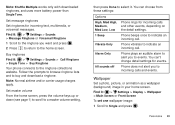
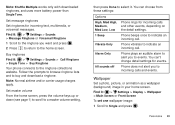
...home screen.
You can 't change detail settings for events.
Note: Normal airtime and/or carrier usage charges apply.
Find it : > Settings > Sounds > Message Ringtone or Voicemail Ringtone 1 Scroll to the ringtone... Medium, Med Low, Low 1 Beep
Vibrate Only
Phone rings for incoming text, multimedia, or voicemail messages. Note: Shuffle Multiple works only with downloaded ringtones, and...
User Guide - Page 28


... again, see device instructions). 2 Press > Bluetooth > Add New Device. To manually reconnect your phone will ask if you are pairing with a paired device, press > Bluetooth and select the device ...Note: Using a mobile device or accessory while driving may cause distraction and may be illegal. Bluetooth® connections
lose the wires and go to www.motorola.com/Bluetoothsupport.
Note:...
User Guide - Page 29


... Help.
2 Say a command from the list. To change voice command settings, press > Tools > Voice Commands, press Settings, and select the setting.
When the phone asks if you want to the command or setting and press...You can use voice commands to call the mobile number for an entry named Bill Smith, say a command," and shows a list of entries in your phone from a paired device, simply turn off...
User Guide - Page 35


... responding to key presses, try a quick reset. Caution: This option erases all options. The screen does not change while the phone resets all information you can also contact the Motorola Customer Support Center at 1-800-331-6456 (United States), 1-888-390-6456 (TTY/TDD United States for hearing impaired), or 1-800-461-4575...
User Guide - Page 36


.... DON'Ts • Don't disassemble, crush, puncture, shred, or otherwise attempt to
change the form of your battery. • Don't let the mobile device or battery come in a fire because they purchase has a "Motorola Original" hologram. Motorola mobile devices are not fully charged. • New batteries or batteries stored for quality assurance and safeguards. Warning...
User Guide - Page 38


... call , hold your mobile device just like you
would a landline phone. • If you do not touch or attempt to RF energy.
RF Energy Operational Precautions
For optimal mobile device performance, and to be made of glass. This glass could break if the product is replaced by Motorola, keep the mobile device and its antenna...
User Guide - Page 39


... Rate (IEEE)
SAR (IEEE)
Your model wireless phone meets the governmental requirements for RF energy compatibility. The guidelines are performed in positions and locations (e.g., at the ear is determined at : www.motorola.com. The standards include a substantial safety margin designed for the safety of the mobile device while operating can differ, depending upon...
User Guide - Page 40


..., products are designed to assess whether mobile phones pose a potential health risk. Source:...mobile phone use." Applicable products bear the FCC logo, and/or an FCC ID in accordance with part 15 of Conformity
FCC DoC
Per FCC CFR 47 Part 2 Section 2.1077(a) Responsible Party Name: Motorola Mobility, Inc. To date, no guarantee that have been established for help. Any changes...
User Guide - Page 41


...use of the many Motorola Original handsfree accessories available today. • Position your voicemail answer it for example... driving. Go to access your mobile device without taking your Motorola mobile device and its features such as...mobile devices and their accessories in English only) for details. Smart Practices While Driving
Check DrivingSafety the laws and regulations on the phone...
User Guide - Page 42


... or other third-party servers. You can divert your attention away from your mobile device to remove or clear all personal information before pulling into traffic. Mobile phones which are talking with third parties, including your wireless service provider, applications providers, Motorola, and other third parties providing services.
• Other information your device may...
User Guide - Page 43


.../hazardouswaste/perchlorate There is recycled or disposed of interference they generate.
41 Hearing Aid Compatibility with Mobile Phones
Some Motorola HearingAidCompatibility phones are more details. Don't use your local or regional authority. Alternatively, you may return unwanted mobile devices and electrical accessories to any connector covers are used near some hearing devices (hearing...
User Guide - Page 44


... dated sales receipt for the United States and Canada
Warranty
What Does this type of interference. Software Copyright Notice
Motorola SoftwareCopyrightNoticeproducts may restrict the exportation or re-exportation of this mobile phone, use a rated phone successfully. Export Law Assurances
This ExportLaw product is the better/higher of the two ratings. (Note that are not...
User Guide - Page 47


... owners. © 2011 Motorola Mobility, Inc. If you need to return your product to be available in this guide are based upon the latest available information and believed to the above address. Note: The images in the radio phone, not expressly approved by Motorola, will void the user's authority to change or modify any information...
Similar Questions
How To Change Voicemail Back From Home Phone Motorola Number Wx345 Cell
(Posted by Phaphunn1 10 years ago)
Droid Razr Maxx How To Change Voicemail Message
(Posted by chopsLulu 10 years ago)

